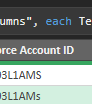FabCon is coming to Atlanta
Join us at FabCon Atlanta from March 16 - 20, 2026, for the ultimate Fabric, Power BI, AI and SQL community-led event. Save $200 with code FABCOMM.
Register now!- Power BI forums
- Get Help with Power BI
- Desktop
- Service
- Report Server
- Power Query
- Mobile Apps
- Developer
- DAX Commands and Tips
- Custom Visuals Development Discussion
- Health and Life Sciences
- Power BI Spanish forums
- Translated Spanish Desktop
- Training and Consulting
- Instructor Led Training
- Dashboard in a Day for Women, by Women
- Galleries
- Data Stories Gallery
- Themes Gallery
- Contests Gallery
- QuickViz Gallery
- Quick Measures Gallery
- Visual Calculations Gallery
- Notebook Gallery
- Translytical Task Flow Gallery
- TMDL Gallery
- R Script Showcase
- Webinars and Video Gallery
- Ideas
- Custom Visuals Ideas (read-only)
- Issues
- Issues
- Events
- Upcoming Events
The Power BI Data Visualization World Championships is back! It's time to submit your entry. Live now!
- Power BI forums
- Forums
- Get Help with Power BI
- Power Query
- Power Query load changes text case
- Subscribe to RSS Feed
- Mark Topic as New
- Mark Topic as Read
- Float this Topic for Current User
- Bookmark
- Subscribe
- Printer Friendly Page
- Mark as New
- Bookmark
- Subscribe
- Mute
- Subscribe to RSS Feed
- Permalink
- Report Inappropriate Content
Power Query load changes text case
Hello,
When I load a text ID from PQ directly into Power Pivot (Excel), the case of the string is being changed.
In PQ the IDs show as "3L1AMs" and "3L1AMS", but in PP they both become "3L1AMS." What is weird, is when I filter to just "3L1AMs" (lowercase s), the row loads correctly. It is only when both are included that one is wrong after loading.
FYI, PQ also loads it incorrectly to a table. This is a PQ issue, not PP issue.
I think this is a bug and might need review from the PQ team. Thoughts?
PQ is below
PP is below
Excel table
- Mark as New
- Bookmark
- Subscribe
- Mute
- Subscribe to RSS Feed
- Permalink
- Report Inappropriate Content
Hi @KPMTGG - Power Query has different case-sensitivty rules to Tabular Data Model. In Power Query, "a" does not equal "A". In DAX, "a" and "A" are same. The fact that capital "S" is using instead of "s" is just that indexing was based on the first instance. Please read the following to understand why Tabular Data Model works this way: Letter case-sensitivity in DAX, Power BI and Analysis Services - SQLBI
- Mark as New
- Bookmark
- Subscribe
- Mute
- Subscribe to RSS Feed
- Permalink
- Report Inappropriate Content
@Daryl-Lynch-Bzy I understand that. This is a Power Query issue, not a PBI issue. When loading data from PQ into a table in Excel, not in Power Pivot, it should use the correct case, i.e. it should have a lower case S.
Helpful resources

Power BI Dataviz World Championships
The Power BI Data Visualization World Championships is back! It's time to submit your entry.

| User | Count |
|---|---|
| 16 | |
| 9 | |
| 8 | |
| 7 | |
| 7 |