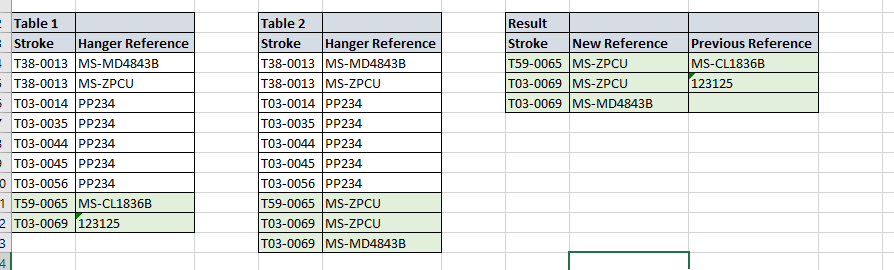FabCon is coming to Atlanta
Join us at FabCon Atlanta from March 16 - 20, 2026, for the ultimate Fabric, Power BI, AI and SQL community-led event. Save $200 with code FABCOMM.
Register now!- Power BI forums
- Get Help with Power BI
- Desktop
- Service
- Report Server
- Power Query
- Mobile Apps
- Developer
- DAX Commands and Tips
- Custom Visuals Development Discussion
- Health and Life Sciences
- Power BI Spanish forums
- Translated Spanish Desktop
- Training and Consulting
- Instructor Led Training
- Dashboard in a Day for Women, by Women
- Galleries
- Data Stories Gallery
- Themes Gallery
- Contests Gallery
- QuickViz Gallery
- Quick Measures Gallery
- Visual Calculations Gallery
- Notebook Gallery
- Translytical Task Flow Gallery
- TMDL Gallery
- R Script Showcase
- Webinars and Video Gallery
- Ideas
- Custom Visuals Ideas (read-only)
- Issues
- Issues
- Events
- Upcoming Events
Learn from the best! Meet the four finalists headed to the FINALS of the Power BI Dataviz World Championships! Register now
- Power BI forums
- Forums
- Get Help with Power BI
- Power Query
- Re: Power Query, comparing two tables, show change...
- Subscribe to RSS Feed
- Mark Topic as New
- Mark Topic as Read
- Float this Topic for Current User
- Bookmark
- Subscribe
- Printer Friendly Page
- Mark as New
- Bookmark
- Subscribe
- Mute
- Subscribe to RSS Feed
- Permalink
- Report Inappropriate Content
Power Query, comparing two tables, show changes
Hi,
I have two tables and I want to show any changes in table two from table one. For example:
1. The stroke can have more than one row of data
2. Table 2, not all strokes will have made a change of hanger reference
3. Table 2, new stroke references can be seen (though these should be excluded.
How do I get a table that matches the result table?
Solved! Go to Solution.
- Mark as New
- Bookmark
- Subscribe
- Mute
- Subscribe to RSS Feed
- Permalink
- Report Inappropriate Content
One approach would be to start with Table 2, merge in Table 1 matching on Stroke, expand the Table 1 reference column, and then filter the resulting table with the rule [New Reference] <> [Previous Reference]. Note: this would give 123125 twice in the final table instead of having a blank cell.
- Mark as New
- Bookmark
- Subscribe
- Mute
- Subscribe to RSS Feed
- Permalink
- Report Inappropriate Content
=let a=Table.Buffer(Table.Group(Table1,"Stroke",{"t",each [Hanger Reference]})) in #table({"Stroke","New Reference","Previous Reference"},List.TransformMany(Table.ToRows(Table.Group(Table2,"Stroke",{"t",each [Hanger Reference]})),each let r1=a{[Stroke=_{0}]}?[t]? ??{} in if List.ContainsAll(r1,_{1}) then {} else List.Zip({List.RemoveItems(_{1},r1),List.RemoveItems(r1,_{1})}),(x,y)=>{x{0}}&y))
- Mark as New
- Bookmark
- Subscribe
- Mute
- Subscribe to RSS Feed
- Permalink
- Report Inappropriate Content
Thanks Daniel. will I add this as a query?
- Mark as New
- Bookmark
- Subscribe
- Mute
- Subscribe to RSS Feed
- Permalink
- Report Inappropriate Content
just copy this code in your new step
- Mark as New
- Bookmark
- Subscribe
- Mute
- Subscribe to RSS Feed
- Permalink
- Report Inappropriate Content
Sorry i am not following. Where would I add the code? Will this be a new measure or a new column?
- Mark as New
- Bookmark
- Subscribe
- Mute
- Subscribe to RSS Feed
- Permalink
- Report Inappropriate Content
One approach would be to start with Table 2, merge in Table 1 matching on Stroke, expand the Table 1 reference column, and then filter the resulting table with the rule [New Reference] <> [Previous Reference]. Note: this would give 123125 twice in the final table instead of having a blank cell.
Helpful resources

Join our Fabric User Panel
Share feedback directly with Fabric product managers, participate in targeted research studies and influence the Fabric roadmap.

Power BI Monthly Update - February 2026
Check out the February 2026 Power BI update to learn about new features.

| User | Count |
|---|---|
| 16 | |
| 12 | |
| 10 | |
| 7 | |
| 6 |