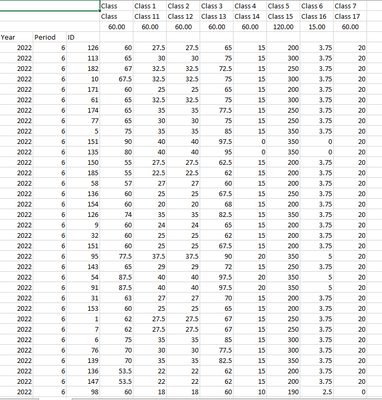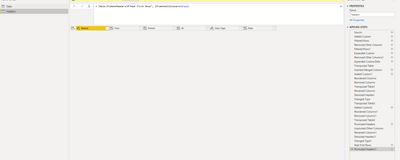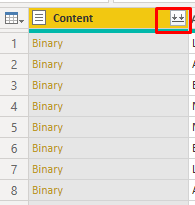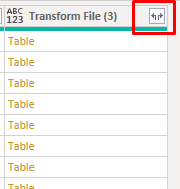FabCon is coming to Atlanta
Join us at FabCon Atlanta from March 16 - 20, 2026, for the ultimate Fabric, Power BI, AI and SQL community-led event. Save $200 with code FABCOMM.
Register now!- Power BI forums
- Get Help with Power BI
- Desktop
- Service
- Report Server
- Power Query
- Mobile Apps
- Developer
- DAX Commands and Tips
- Custom Visuals Development Discussion
- Health and Life Sciences
- Power BI Spanish forums
- Translated Spanish Desktop
- Training and Consulting
- Instructor Led Training
- Dashboard in a Day for Women, by Women
- Galleries
- Data Stories Gallery
- Themes Gallery
- Contests Gallery
- QuickViz Gallery
- Quick Measures Gallery
- Visual Calculations Gallery
- Notebook Gallery
- Translytical Task Flow Gallery
- TMDL Gallery
- R Script Showcase
- Webinars and Video Gallery
- Ideas
- Custom Visuals Ideas (read-only)
- Issues
- Issues
- Events
- Upcoming Events
The Power BI Data Visualization World Championships is back! Get ahead of the game and start preparing now! Learn more
- Power BI forums
- Forums
- Get Help with Power BI
- Power Query
- Re: Power Query - Transform all sheets into a comm...
- Subscribe to RSS Feed
- Mark Topic as New
- Mark Topic as Read
- Float this Topic for Current User
- Bookmark
- Subscribe
- Printer Friendly Page
- Mark as New
- Bookmark
- Subscribe
- Mute
- Subscribe to RSS Feed
- Permalink
- Report Inappropriate Content
Power Query - Transform all sheets into a common Format and then Append
Hi Team,
I have multiple excel sheets with data sample as below:
I have created a common format in Power query as this:
When i am adding all sheets from a folder, i want all the sheets to be transformed into the header format and then append.
If i am doing the transformations for current 2 sheets, how can i make sure that if i add other sheets into the folder in future that would transformed automatically into same format.
Thanks
Amit
Solved! Go to Solution.
- Mark as New
- Bookmark
- Subscribe
- Mute
- Subscribe to RSS Feed
- Permalink
- Report Inappropriate Content
Hi,
I have had a similar task, my solution was the following:
All my excel files were in a Sharepoint folder.
1. Connect to folder system
2. Navigate to folder that contains all the excels
3. Expand Content
4. Delete all the applied steps that appear when you expand content until you get back to step "Transform File"
5. Expand Transform file
6. Make the headers exactly how you want it.
Then, when you have new excels added into that folder, they automatically append themselves under the same headings.
And your Powerbi makes some fun helper queries for you automatically.
- Mark as New
- Bookmark
- Subscribe
- Mute
- Subscribe to RSS Feed
- Permalink
- Report Inappropriate Content
Hi @Anonymous ,
I have a video explaining how to append multiple files with different file formats.
https://www.youtube.com/watch?v=K9IB9bLxEXo
Regards
KT
- Mark as New
- Bookmark
- Subscribe
- Mute
- Subscribe to RSS Feed
- Permalink
- Report Inappropriate Content
Hi,
I have had a similar task, my solution was the following:
All my excel files were in a Sharepoint folder.
1. Connect to folder system
2. Navigate to folder that contains all the excels
3. Expand Content
4. Delete all the applied steps that appear when you expand content until you get back to step "Transform File"
5. Expand Transform file
6. Make the headers exactly how you want it.
Then, when you have new excels added into that folder, they automatically append themselves under the same headings.
And your Powerbi makes some fun helper queries for you automatically.
- Mark as New
- Bookmark
- Subscribe
- Mute
- Subscribe to RSS Feed
- Permalink
- Report Inappropriate Content
Hi @PurpleGate
You are a Lifesaver.
I implemented your logic and that works like wonder.
Thanks 🙂
Amit
Helpful resources

Power BI Dataviz World Championships
The Power BI Data Visualization World Championships is back! Get ahead of the game and start preparing now!

| User | Count |
|---|---|
| 19 | |
| 9 | |
| 8 | |
| 7 | |
| 6 |