FabCon is coming to Atlanta
Join us at FabCon Atlanta from March 16 - 20, 2026, for the ultimate Fabric, Power BI, AI and SQL community-led event. Save $200 with code FABCOMM.
Register now!- Power BI forums
- Get Help with Power BI
- Desktop
- Service
- Report Server
- Power Query
- Mobile Apps
- Developer
- DAX Commands and Tips
- Custom Visuals Development Discussion
- Health and Life Sciences
- Power BI Spanish forums
- Translated Spanish Desktop
- Training and Consulting
- Instructor Led Training
- Dashboard in a Day for Women, by Women
- Galleries
- Data Stories Gallery
- Themes Gallery
- Contests Gallery
- Quick Measures Gallery
- Notebook Gallery
- Translytical Task Flow Gallery
- TMDL Gallery
- R Script Showcase
- Webinars and Video Gallery
- Ideas
- Custom Visuals Ideas (read-only)
- Issues
- Issues
- Events
- Upcoming Events
To celebrate FabCon Vienna, we are offering 50% off select exams. Ends October 3rd. Request your discount now.
- Power BI forums
- Forums
- Get Help with Power BI
- Power Query
- Re: Power Query Select all Pages in an invoice, re...
- Subscribe to RSS Feed
- Mark Topic as New
- Mark Topic as Read
- Float this Topic for Current User
- Bookmark
- Subscribe
- Printer Friendly Page
- Mark as New
- Bookmark
- Subscribe
- Mute
- Subscribe to RSS Feed
- Permalink
- Report Inappropriate Content
Power Query Select all Pages in an invoice, regardless of invoice length
Hello,
I am wondering if there is any way to have the get data -> PDF read all pages in an invoice, regardless of invoice length. We want to extract data from invoices we receive monthly. We want to name the invoice the same every time and put it in the same directory so PowerQuery can grab it, but the pages of the invoice will vary every time. Is there any way to "select all pages" so that PowerQuery always grabs them all? See below window for reference, and thanks!
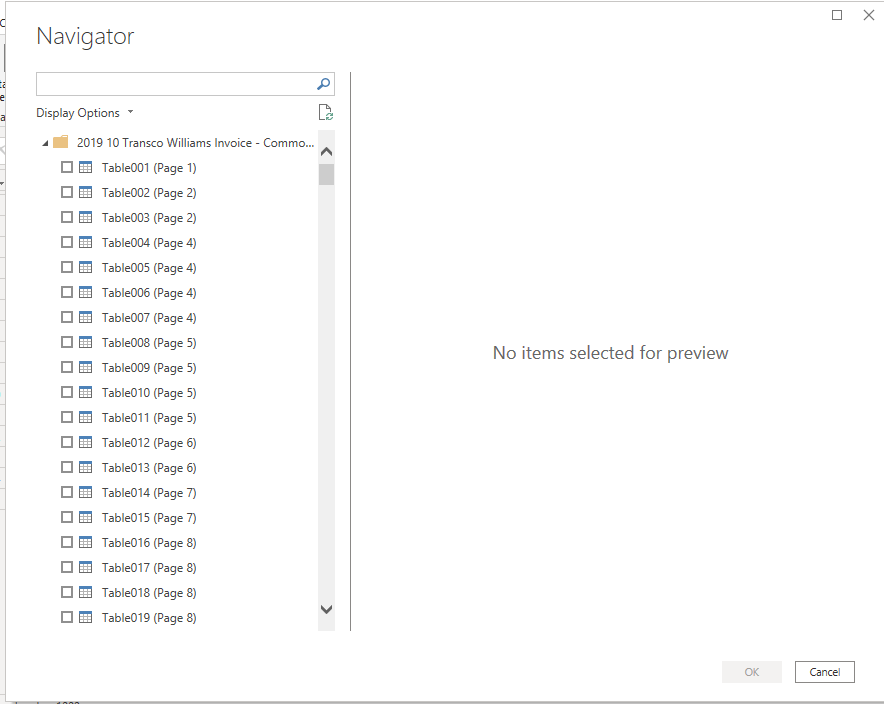
Solved! Go to Solution.
- Mark as New
- Bookmark
- Subscribe
- Mute
- Subscribe to RSS Feed
- Permalink
- Report Inappropriate Content
Hi. I don't think it does it automatically. Maybe you can try this (but it will only work if the columns are exactly the same. Go to Source step after adding one table page and click the expand button with all columns. It should load all the pages with its columns.
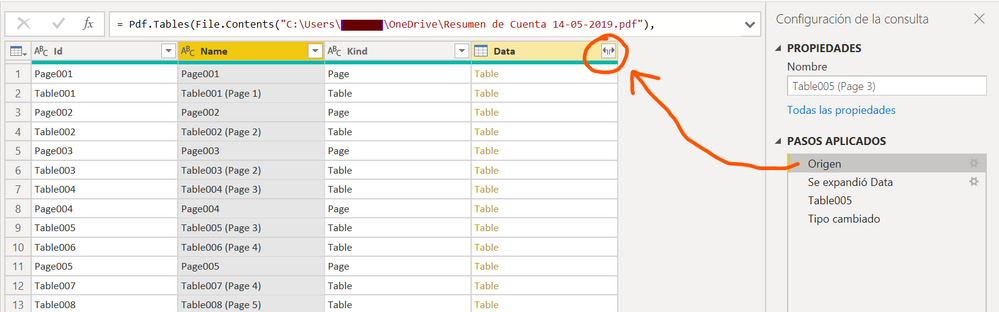
If this doesn't work then you should try reading csv files from a folder and the combine them. Check the Power Query code and try replicating it for the pdf.
Hope one of this works.
Happy to help!
- Mark as New
- Bookmark
- Subscribe
- Mute
- Subscribe to RSS Feed
- Permalink
- Report Inappropriate Content
Hi. I don't think it does it automatically. Maybe you can try this (but it will only work if the columns are exactly the same. Go to Source step after adding one table page and click the expand button with all columns. It should load all the pages with its columns.
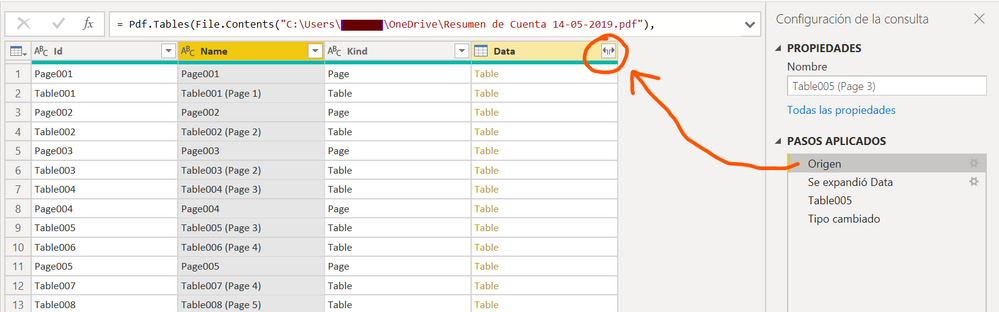
If this doesn't work then you should try reading csv files from a folder and the combine them. Check the Power Query code and try replicating it for the pdf.
Hope one of this works.
Happy to help!
- Mark as New
- Bookmark
- Subscribe
- Mute
- Subscribe to RSS Feed
- Permalink
- Report Inappropriate Content
Thanks, editing the source step to expand all tables does work, however my invoices are not all the same format and I can only get them as pdfs, not CSV. But you did answer what I was looking for (select all tables)


