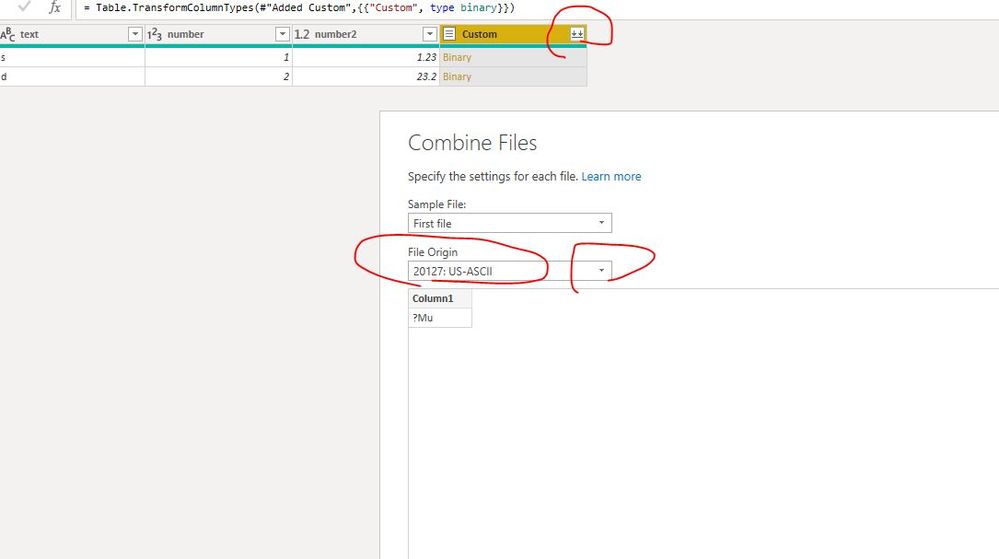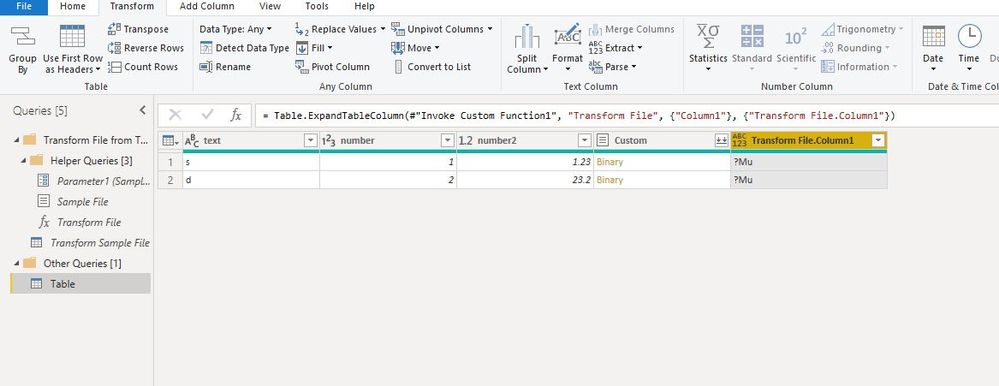FabCon is coming to Atlanta
Join us at FabCon Atlanta from March 16 - 20, 2026, for the ultimate Fabric, Power BI, AI and SQL community-led event. Save $200 with code FABCOMM.
Register now!- Power BI forums
- Get Help with Power BI
- Desktop
- Service
- Report Server
- Power Query
- Mobile Apps
- Developer
- DAX Commands and Tips
- Custom Visuals Development Discussion
- Health and Life Sciences
- Power BI Spanish forums
- Translated Spanish Desktop
- Training and Consulting
- Instructor Led Training
- Dashboard in a Day for Women, by Women
- Galleries
- Data Stories Gallery
- Themes Gallery
- Contests Gallery
- QuickViz Gallery
- Quick Measures Gallery
- Visual Calculations Gallery
- Notebook Gallery
- Translytical Task Flow Gallery
- TMDL Gallery
- R Script Showcase
- Webinars and Video Gallery
- Ideas
- Custom Visuals Ideas (read-only)
- Issues
- Issues
- Events
- Upcoming Events
Learn from the best! Meet the four finalists headed to the FINALS of the Power BI Dataviz World Championships! Register now
- Power BI forums
- Forums
- Get Help with Power BI
- Power Query
- Power Query Python dataset converting columns to s...
- Subscribe to RSS Feed
- Mark Topic as New
- Mark Topic as Read
- Float this Topic for Current User
- Bookmark
- Subscribe
- Printer Friendly Page
- Mark as New
- Bookmark
- Subscribe
- Mute
- Subscribe to RSS Feed
- Permalink
- Report Inappropriate Content
Power Query Python dataset converting columns to strings
I have a simple test script as follows:
import pandas as pd
dataframe_info = pd.DataFrame(dataset.dtypes)
dataframe_copy = pd.DataFrame(dataset)
dataframe_obj = pd.DataFrame(dataset.loc[:,"Object_Value"])
I'm finding that my table (data source table from SQL Server) which contains a variety of column types, including string, integer, real, and binary, when placed into the "dataset" dataframe, converts the column types to all strings. I know that we can check a box to infer data types, but that doesn't work for my binary fields which all get converted to the string "System.Byte()".
dataframe_info shows all the correct column types, but dataframe.copy has converted all the columns to strings.
Why are the native types in the source table not reserved in the dataframe "dataset"? When I use Python odbc to read the same table into a dataframe, all the types are preserved, including binary.
Thanks in advance.
- Mark as New
- Bookmark
- Subscribe
- Mute
- Subscribe to RSS Feed
- Permalink
- Report Inappropriate Content
When importing with Power BI, it would reserve the original type.
As searched, it is said pd.dataframe can't read binary file correctly.
We need to find some python functions to deal with the binary type data.
As a tempory workaround, you could convert the binary type firstly in Power BI, then use python scripts.
Best Regards
Maggie
Community Support Team _ Maggie Li
If this post helps, then please consider Accept it as the solution to help the other members find it more quickly.
- Mark as New
- Bookmark
- Subscribe
- Mute
- Subscribe to RSS Feed
- Permalink
- Report Inappropriate Content
Maggie:
I don't know how to attach images to a post without uploading to a URL, so I'll have to describe what I'm seeing.
- Start PBI (latest version), select "Get data" the SQL Server, enter servername (I'm using localhost\sqlexpress), database, and Import
- Select table then Load
- Click Transform data to open Power Query editor
- Table headings show correct field type (string, date-time, float, binary). I am aware at this point I could click "Combine files" in the binary column and PQ would be able to interpret selected binary formats like PDF.
- Select Transform group then Run Python script
- Enter this script:
# 'dataset' holds the input data for this script
import pandas as pd
dataset_types = pd.DataFrame(dataset.dtypes)
dataset_copy = dataset.copy() - The result shows dataset, dataset_copy, dataset_types. Click dataset: a new step called dataset is created as well as Changed Type (which I know is configurable)
- All the columns in dataset are strings and every cell of the binary column contains says "System.Byte[]"
- The Changed Type step does type conversions for the non-null columns, but of course doesn't fix the binary column.
- Interestingly, when you look at the dataet_types dataframe, the types look correct. It appears that the process of operating on the dataset dataframe screws up the types.
I don't expect PQ to decypher my binary contents (that's why I'm writing the Python code).
Thanks,
Chris
Helpful resources

Join our Fabric User Panel
Share feedback directly with Fabric product managers, participate in targeted research studies and influence the Fabric roadmap.

Power BI Monthly Update - February 2026
Check out the February 2026 Power BI update to learn about new features.

| User | Count |
|---|---|
| 16 | |
| 12 | |
| 9 | |
| 7 | |
| 6 |