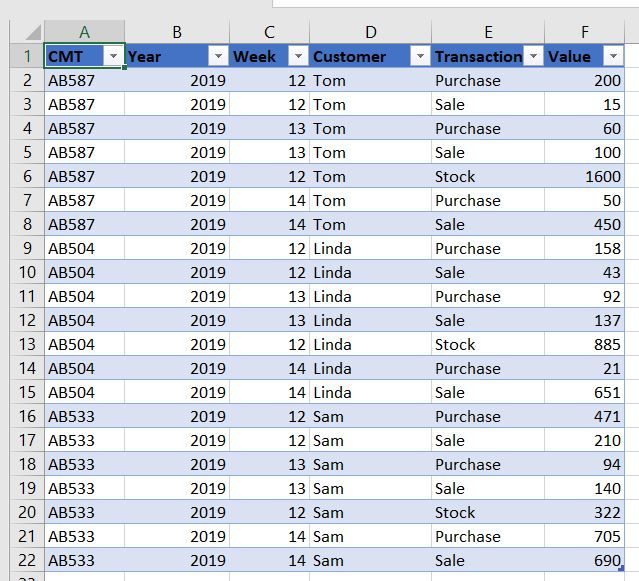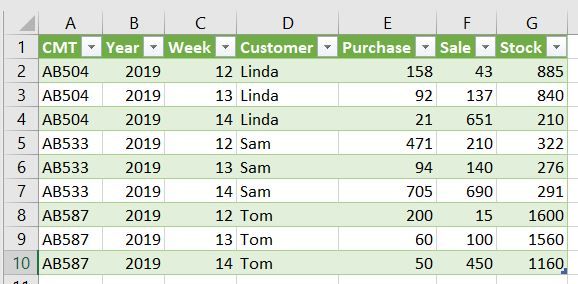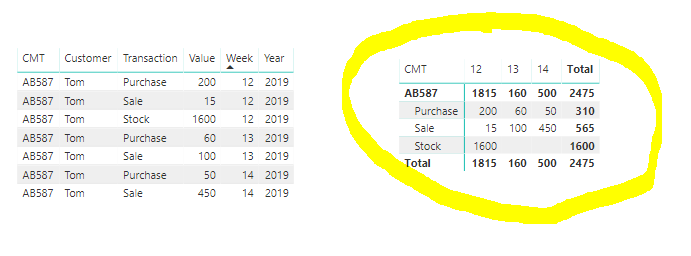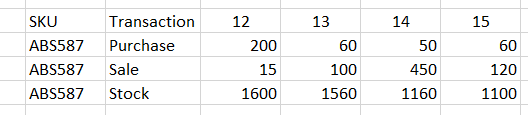FabCon is coming to Atlanta
Join us at FabCon Atlanta from March 16 - 20, 2026, for the ultimate Fabric, Power BI, AI and SQL community-led event. Save $200 with code FABCOMM.
Register now!- Power BI forums
- Get Help with Power BI
- Desktop
- Service
- Report Server
- Power Query
- Mobile Apps
- Developer
- DAX Commands and Tips
- Custom Visuals Development Discussion
- Health and Life Sciences
- Power BI Spanish forums
- Translated Spanish Desktop
- Training and Consulting
- Instructor Led Training
- Dashboard in a Day for Women, by Women
- Galleries
- Data Stories Gallery
- Themes Gallery
- Contests Gallery
- QuickViz Gallery
- Quick Measures Gallery
- Visual Calculations Gallery
- Notebook Gallery
- Translytical Task Flow Gallery
- TMDL Gallery
- R Script Showcase
- Webinars and Video Gallery
- Ideas
- Custom Visuals Ideas (read-only)
- Issues
- Issues
- Events
- Upcoming Events
Vote for your favorite vizzies from the Power BI Dataviz World Championship submissions. Vote now!
- Power BI forums
- Forums
- Get Help with Power BI
- Power Query
- Re: Power Query / Power Pivot - stock calculation
- Subscribe to RSS Feed
- Mark Topic as New
- Mark Topic as Read
- Float this Topic for Current User
- Bookmark
- Subscribe
- Printer Friendly Page
- Mark as New
- Bookmark
- Subscribe
- Mute
- Subscribe to RSS Feed
- Permalink
- Report Inappropriate Content
Power Query / Power Pivot - stock calculation
I have a table in Power query, which besides other fields has the following key fields:
CMT | Year | Week | Customer | Transaction | Value
AB587 | 2019 | 12 | Tom | Purchase | 200
AB587 | 2019 | 12 | Tom | Sale | 15
AB587 | 2019 | 13 | Tom | Purchase | 60
AB587 | 2019 | 13 | Tom | Sale | 100
AB587 |2019 | 12 | Tom | Stock | 1600
AB587 | 2019 | 14 | Tom | Purchase | 50
AB587 | 2019 | 14 | Tom | Sale | 450
This is a table with about 300,000 rows with all the CMT and a couple of year's worth of transactions for all customers.
This is what it looks like right now:
CMT and Transaction as rows, and Weeks as columns, with Value as values, and customer as report filter.
the pivot table obviously shows what's in the raw data. What I want to do is to have the pivot table calculate the Stock for Weeks 13, 14 and so on. In the above example, I would expect the Stock in Week 13 to have 1600-100+60=1560, and Week 14 Stock to have 1560-450+50=1160, and so on.
Basically the pivot table should be projecting the stock in hand. I also want the pivot table to be able to do that when the CMT is removed from the rows and replaced by Customer or any other such combination. One more thing is that if the user brings in "months" instead of Weeks, the Stock should show the value of the last week of each month (the raw data has a month next to week in each row).
Solved! Go to Solution.
- Mark as New
- Bookmark
- Subscribe
- Mute
- Subscribe to RSS Feed
- Permalink
- Report Inappropriate Content
If you're worried about performance, you can use this trick to substantially improve speed for a case like this: https://www.thebiccountant.com/2017/05/29/performance-tip-partition-tables-crossjoins-possible-power...
Your code would look like so:
let
Source = Table.FromRows(Json.Document(Binary.Decompress(Binary.FromText("i45WcnQytTBX0lEyMjC0BFKGRkAiJD8XSAaUFiVnJBangiUNlGJ18CkOTswBKTQ0xarOGJuhZtjNNMYwk7DlJfnJ2SAhMxxKTbDZb0pILdR+EySFFkSEFCHV8KDCrhBHWBFSjAgsgvYjhRZ2tTiCi5BiRHgBVcYCAA==", BinaryEncoding.Base64), Compression.Deflate)), let _t = ((type text) meta [Serialized.Text = true]) in type table [CMT = _t, Year = _t, Week = _t, Customer = _t, Transaction = _t, Value = _t]),
#"Changed Type" = Table.TransformColumnTypes(Source,{{"CMT", type text}, {"Year", Int64.Type}, {"Week", Int64.Type}, {"Customer", type text}, {"Transaction", type text}, {"Value", Int64.Type}}),
#"Pivoted Column" = Table.Pivot(#"Changed Type", List.Distinct(#"Changed Type"[Transaction]), "Transaction", "Value"),
#"Added Custom1" = Table.AddColumn(#"Pivoted Column", "YearWeek", each [Year] * 100 + [Week], Int64.Type),
#"Grouped Rows" = Table.Group(#"Added Custom1", {"CMT"}, {{"All", (Partition) => Table.AddColumn(Partition, "Custom", each List.Sum(
Table.AddColumn(
Table.SelectRows(
Partition, let _earWeek = [YearWeek] in each [YearWeek] <= _earWeek
),
"var", each [Sale]- [Purchase]
)[var]
)) }}),
#"Expanded All" = Table.ExpandTableColumn(#"Grouped Rows", "All", {"Year", "Week", "Customer", "Purchase", "Sale", "Stock", "YearWeek", "Custom"}, {"Year", "Week", "Customer", "Purchase", "Sale", "Stock", "YearWeek", "Custom"}),
#"Replaced Value" = Table.ReplaceValue(#"Expanded All", each [Stock], each [Stock] + [Custom],Replacer.ReplaceValue,{"Stock"}),
#"Filled Down" = Table.FillDown(#"Replaced Value",{"Stock"}),
#"Changed Type1" = Table.TransformColumnTypes(#"Filled Down",{{"Stock", Int64.Type}}),
#"Replaced Value1" = Table.ReplaceValue(#"Changed Type1",each [Stock], each [Stock] - [Custom],Replacer.ReplaceValue,{"Stock"}),
#"Changed Type2" = Table.TransformColumnTypes(#"Replaced Value1",{{"Stock", Int64.Type}}),
#"Removed Other Columns" = Table.SelectColumns(#"Changed Type2",{"CMT", "Year", "Week", "Customer", "Purchase", "Sale", "Stock"})
in
#"Removed Other Columns"
You'll find some more performance tricks here: https://www.thebiccountant.com/speedperformance-aspects/
Imke Feldmann (The BIccountant)
If you liked my solution, please give it a thumbs up. And if I did answer your question, please mark this post as a solution. Thanks!
How to integrate M-code into your solution -- How to get your questions answered quickly -- How to provide sample data -- Check out more PBI- learning resources here -- Performance Tipps for M-queries
- Mark as New
- Bookmark
- Subscribe
- Mute
- Subscribe to RSS Feed
- Permalink
- Report Inappropriate Content
Hi @nexami ,
if you want to learn how to integrate M code into your own solution, this video might help: https://community.powerbi.com/t5/Webinars-and-Video-Gallery/Power-BI-Forum-Help-How-to-integrate-M-c...
Imke Feldmann (The BIccountant)
If you liked my solution, please give it a thumbs up. And if I did answer your question, please mark this post as a solution. Thanks!
How to integrate M-code into your solution -- How to get your questions answered quickly -- How to provide sample data -- Check out more PBI- learning resources here -- Performance Tipps for M-queries
- Mark as New
- Bookmark
- Subscribe
- Mute
- Subscribe to RSS Feed
- Permalink
- Report Inappropriate Content
@Mariusz also please confirm, once integrated with the actual database, which has multiples of CMT and different customers, the stock calculations will go on whenever filters are applied
- Mark as New
- Bookmark
- Subscribe
- Mute
- Subscribe to RSS Feed
- Permalink
- Report Inappropriate Content
Hi @nexami ,
the video should have given you some ideas for your first steps, so what do you have so far?
I'm happy to fill in the blanks.
Imke Feldmann (The BIccountant)
If you liked my solution, please give it a thumbs up. And if I did answer your question, please mark this post as a solution. Thanks!
How to integrate M-code into your solution -- How to get your questions answered quickly -- How to provide sample data -- Check out more PBI- learning resources here -- Performance Tipps for M-queries
- Mark as New
- Bookmark
- Subscribe
- Mute
- Subscribe to RSS Feed
- Permalink
- Report Inappropriate Content
@ImkeF moving on to the next level of my main quesiton.
i've a large database of around 300k records, and it keeps on adding up with purchases, sales, customers, etc.
so with the existing database, how am i suppose to integrate the MCODE. i can call up the database location from the Power Query, what i'm confused with is how does the MCODE provided by @Mariusz will work with that specific databse.
- Mark as New
- Bookmark
- Subscribe
- Mute
- Subscribe to RSS Feed
- Permalink
- Report Inappropriate Content
- Mark as New
- Bookmark
- Subscribe
- Mute
- Subscribe to RSS Feed
- Permalink
- Report Inappropriate Content
- Mark as New
- Bookmark
- Subscribe
- Mute
- Subscribe to RSS Feed
- Permalink
- Report Inappropriate Content
@ImkeF the video tutorial is awesome, something i had been looking forward to learn for quiet sometime but couldn't found a lead.
the way you've explained it is brilliant specially taking along with 4 different examples.
thank you so much for your help
- Mark as New
- Bookmark
- Subscribe
- Mute
- Subscribe to RSS Feed
- Permalink
- Report Inappropriate Content
- Mark as New
- Bookmark
- Subscribe
- Mute
- Subscribe to RSS Feed
- Permalink
- Report Inappropriate Content
Hi @nexami
The original post was showing stock record only for the 12th, I was under impression that you need this to be calculated for the rest of days. is my thinking incorrect?
- Mark as New
- Bookmark
- Subscribe
- Mute
- Subscribe to RSS Feed
- Permalink
- Report Inappropriate Content
i'm sorry for not briefing it earlier, 12 / 13 / 14 / 15 are the week numbers.
secondly stock is required to be calculated along with each week purcahse and sale. even if there are none (zero purchase / zero sale).
- Mark as New
- Bookmark
- Subscribe
- Mute
- Subscribe to RSS Feed
- Permalink
- Report Inappropriate Content
Hi @nexami ,
I have a little confused about your logic firstly. If it is convenient, could you share your desired output?
This is what it looks like right now:
CMT and Transaction as rows, and Weeks as columns, with Value as values, and customer as report filter.
In addition, I have confused about your current output. Do you have the output like below?
If not, could you share a screenshot about your output.
Best Regards,
Cherry
If this post helps, then please consider Accept it as the solution to help the other members find it more quickly.
- Mark as New
- Bookmark
- Subscribe
- Mute
- Subscribe to RSS Feed
- Permalink
- Report Inappropriate Content
hello @v-piga-msft and thanks for your reply, please find attached output required
Stock = Operning Stock + Purchase - Sale.
Helpful resources

Power BI Dataviz World Championships
Vote for your favorite vizzies from the Power BI World Championship submissions!

Join our Community Sticker Challenge 2026
If you love stickers, then you will definitely want to check out our Community Sticker Challenge!

Power BI Monthly Update - January 2026
Check out the January 2026 Power BI update to learn about new features.

| User | Count |
|---|---|
| 7 | |
| 5 | |
| 4 | |
| 3 | |
| 3 |
| User | Count |
|---|---|
| 14 | |
| 14 | |
| 12 | |
| 7 | |
| 6 |