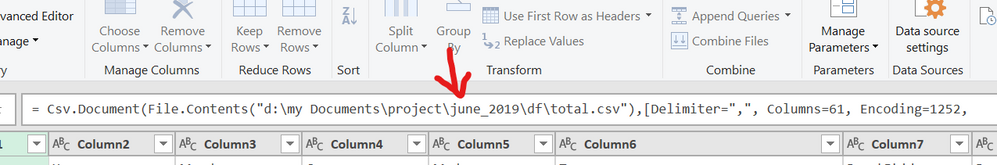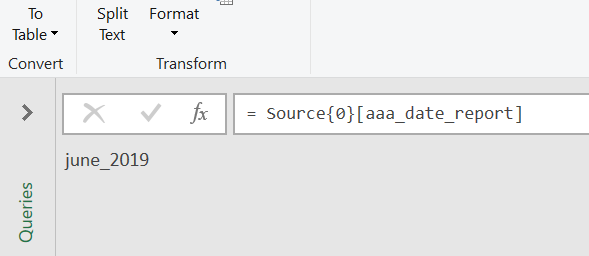New Offer! Become a Certified Fabric Data Engineer
Check your eligibility for this 50% exam voucher offer and join us for free live learning sessions to get prepared for Exam DP-700.
Get Started- Power BI forums
- Get Help with Power BI
- Desktop
- Service
- Report Server
- Power Query
- Mobile Apps
- Developer
- DAX Commands and Tips
- Custom Visuals Development Discussion
- Health and Life Sciences
- Power BI Spanish forums
- Translated Spanish Desktop
- Training and Consulting
- Instructor Led Training
- Dashboard in a Day for Women, by Women
- Galleries
- Community Connections & How-To Videos
- COVID-19 Data Stories Gallery
- Themes Gallery
- Data Stories Gallery
- R Script Showcase
- Webinars and Video Gallery
- Quick Measures Gallery
- 2021 MSBizAppsSummit Gallery
- 2020 MSBizAppsSummit Gallery
- 2019 MSBizAppsSummit Gallery
- Events
- Ideas
- Custom Visuals Ideas
- Issues
- Issues
- Events
- Upcoming Events
Don't miss out! 2025 Microsoft Fabric Community Conference, March 31 - April 2, Las Vegas, Nevada. Use code MSCUST for a $150 discount. Prices go up February 11th. Register now.
- Power BI forums
- Forums
- Get Help with Power BI
- Power Query
- Re: Power Query - Excel - Passing a variable to th...
- Subscribe to RSS Feed
- Mark Topic as New
- Mark Topic as Read
- Float this Topic for Current User
- Bookmark
- Subscribe
- Printer Friendly Page
- Mark as New
- Bookmark
- Subscribe
- Mute
- Subscribe to RSS Feed
- Permalink
- Report Inappropriate Content
Power Query - Excel - Passing a variable to the middle of URL datasource
Hi, All!
I drilled down an item in a query, which I'd like to add it to datasource's URL to make it dynamic.
I can't find the right syntax. can anyone please help how to pass the variable?
Screenshots below - drill down query is called [aaa_report] and I wanted to add it to replace the month in the URL (which in this case is june_2019)
In addition, is there any way to ensure this drill-down query gets called first once refreshed all?
Thank you!
Solved! Go to Solution.
- Mark as New
- Bookmark
- Subscribe
- Mute
- Subscribe to RSS Feed
- Permalink
- Report Inappropriate Content
assuming the query that returns june_2019 is named prmQuery, the path string should change from
"d:\my Documents\project\june_2019\df\total.csv"
to
"d:\my Documents\project\" & prmQuery & "\df\total.csv"
if other queries are dependant on it PowerQuery will manage the order automatically
Thank you for the kudos 🙂
- Mark as New
- Bookmark
- Subscribe
- Mute
- Subscribe to RSS Feed
- Permalink
- Report Inappropriate Content
assuming the query that returns june_2019 is named prmQuery, the path string should change from
"d:\my Documents\project\june_2019\df\total.csv"
to
"d:\my Documents\project\" & prmQuery & "\df\total.csv"
if other queries are dependant on it PowerQuery will manage the order automatically
Thank you for the kudos 🙂
- Mark as New
- Bookmark
- Subscribe
- Mute
- Subscribe to RSS Feed
- Permalink
- Report Inappropriate Content
- Mark as New
- Bookmark
- Subscribe
- Mute
- Subscribe to RSS Feed
- Permalink
- Report Inappropriate Content
Thanks @Stachu
It looks like I am missing something; when I added query in "& query &" - I got firewall exemption. I do have access to the file obviously - any way to circumvent this error? Thanks again!
- Mark as New
- Bookmark
- Subscribe
- Mute
- Subscribe to RSS Feed
- Permalink
- Report Inappropriate Content
the reason are security settings:
https://docs.microsoft.com/en-us/power-bi/desktop-privacy-levels
you need to change them to be consistent for the data sources you mix together (e.g. all organizational, depending on your requirements), it's all explained in the article
Thank you for the kudos 🙂