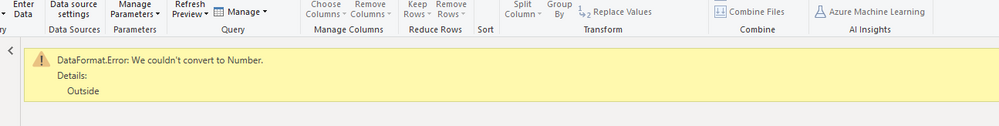FabCon is coming to Atlanta
Join us at FabCon Atlanta from March 16 - 20, 2026, for the ultimate Fabric, Power BI, AI and SQL community-led event. Save $200 with code FABCOMM.
Register now!- Power BI forums
- Get Help with Power BI
- Desktop
- Service
- Report Server
- Power Query
- Mobile Apps
- Developer
- DAX Commands and Tips
- Custom Visuals Development Discussion
- Health and Life Sciences
- Power BI Spanish forums
- Translated Spanish Desktop
- Training and Consulting
- Instructor Led Training
- Dashboard in a Day for Women, by Women
- Galleries
- Data Stories Gallery
- Themes Gallery
- Contests Gallery
- QuickViz Gallery
- Quick Measures Gallery
- Visual Calculations Gallery
- Notebook Gallery
- Translytical Task Flow Gallery
- TMDL Gallery
- R Script Showcase
- Webinars and Video Gallery
- Ideas
- Custom Visuals Ideas (read-only)
- Issues
- Issues
- Events
- Upcoming Events
The Power BI Data Visualization World Championships is back! It's time to submit your entry. Live now!
- Power BI forums
- Forums
- Get Help with Power BI
- Power Query
- Re: Power Query Error - source data changed
- Subscribe to RSS Feed
- Mark Topic as New
- Mark Topic as Read
- Float this Topic for Current User
- Bookmark
- Subscribe
- Printer Friendly Page
- Mark as New
- Bookmark
- Subscribe
- Mute
- Subscribe to RSS Feed
- Permalink
- Report Inappropriate Content
Power Query Error - source data changed
Hello,
I had an excel file that was a source in a Power BI report I put together.
Well the pwbx file was open I opened the excel file to change some data. Originally the column was a binary (0 or 1) however I updated it to show "Within", "Outside" or "N/A".
When I refreshed the data it showed errors going down the column. I double clicked on the error, and now I'm stuck on the error and don't know how to fix it?
Any advice?
Solved! Go to Solution.
- Mark as New
- Bookmark
- Subscribe
- Mute
- Subscribe to RSS Feed
- Permalink
- Report Inappropriate Content
@Anonymous as suggested by @Greg_Deckler remove the last step in your query. One of your steps should be "Changed Type1" which is effectively trying to convert your column into "type - number". It must be working fine before as you had 0 and 1 in that column. Now that you have text ("Within" etc), the data "type - number" is not valid which is giving you this error. Remove the "Changed type1" step and hopefully the error should go away
Nishant
- Mark as New
- Bookmark
- Subscribe
- Mute
- Subscribe to RSS Feed
- Permalink
- Report Inappropriate Content
@Anonymous as suggested by @Greg_Deckler remove the last step in your query. One of your steps should be "Changed Type1" which is effectively trying to convert your column into "type - number". It must be working fine before as you had 0 and 1 in that column. Now that you have text ("Within" etc), the data "type - number" is not valid which is giving you this error. Remove the "Changed type1" step and hopefully the error should go away
Nishant
- Mark as New
- Bookmark
- Subscribe
- Mute
- Subscribe to RSS Feed
- Permalink
- Report Inappropriate Content
@Anonymous Remove the last step in your query
Follow on LinkedIn
@ me in replies or I'll lose your thread!!!
Instead of a Kudo, please vote for this idea
Become an expert!: Enterprise DNA
External Tools: MSHGQM
YouTube Channel!: Microsoft Hates Greg
Latest book!: DAX For Humans
DAX is easy, CALCULATE makes DAX hard...
Helpful resources
| User | Count |
|---|---|
| 19 | |
| 10 | |
| 8 | |
| 8 | |
| 7 |