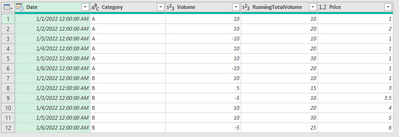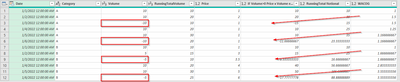FabCon is coming to Atlanta
Join us at FabCon Atlanta from March 16 - 20, 2026, for the ultimate Fabric, Power BI, AI and SQL community-led event. Save $200 with code FABCOMM.
Register now!- Power BI forums
- Get Help with Power BI
- Desktop
- Service
- Report Server
- Power Query
- Mobile Apps
- Developer
- DAX Commands and Tips
- Custom Visuals Development Discussion
- Health and Life Sciences
- Power BI Spanish forums
- Translated Spanish Desktop
- Training and Consulting
- Instructor Led Training
- Dashboard in a Day for Women, by Women
- Galleries
- Data Stories Gallery
- Themes Gallery
- Contests Gallery
- QuickViz Gallery
- Quick Measures Gallery
- Visual Calculations Gallery
- Notebook Gallery
- Translytical Task Flow Gallery
- TMDL Gallery
- R Script Showcase
- Webinars and Video Gallery
- Ideas
- Custom Visuals Ideas (read-only)
- Issues
- Issues
- Events
- Upcoming Events
Vote for your favorite vizzies from the Power BI Dataviz World Championship submissions. Vote now!
- Power BI forums
- Forums
- Get Help with Power BI
- Power Query
- Power Query - Dynamically Calculate Rows Weighted ...
- Subscribe to RSS Feed
- Mark Topic as New
- Mark Topic as Read
- Float this Topic for Current User
- Bookmark
- Subscribe
- Printer Friendly Page
- Mark as New
- Bookmark
- Subscribe
- Mute
- Subscribe to RSS Feed
- Permalink
- Report Inappropriate Content
Power Query - Dynamically Calculate Rows Weighted Average
With datatable that is essentially similar to below:
Is there a way to dynamically calculate a rolling weighted average row by row so that when there is a negative value in 'Volume' column it then uses the current inventory value (or previous rows wacog for factor value) to adjust the inventory rather than price so that it would look like below?
For 'RunningNotionalTotal' instead of using the 'Price' column when volume is negative use the previous rows calculated WACOG. This can be done in standard in excel since the rows can be directly referenced with IF statements but using M or DAX I am getting circular references.
Solved! Go to Solution.
- Mark as New
- Bookmark
- Subscribe
- Mute
- Subscribe to RSS Feed
- Permalink
- Report Inappropriate Content
Hi @Al_Bundy,
Could you please try something like this?
let
Source = Table.FromRows(Json.Document(Binary.Decompress(Binary.FromText("fY47EsAgCAXvQq0RUOyTazDe/xp+CsYJMcWj2WFnVYESUmJkhgD3GOE80IICfyFeKL9Q3N7K2ShnVH+Me+NzbpxIxrJLnCQudIlrNGNxjYbENZqyQmsd", BinaryEncoding.Base64), Compression.Deflate)), let _t = ((type nullable text) meta [Serialized.Text = true]) in type table [Date = _t, Category = _t, Volume = _t, Price = _t]),
#"Changed Type" = Table.TransformColumnTypes(Source,{{"Date", type date}, {"Category", type text}, {"Volume", Int64.Type}, {"Price", type number}}),
fAddColumns = (r, e) =>
[
RunningTotalVolume = Record.FieldOrDefault(e, "RunningTotalVolume", 0) + r[Volume],
Value = (if r[Volume] < 0 then Record.FieldOrDefault(e, "WACOG", 0) else r[Price]) * r[Volume],
RunningTotalNotional = Record.FieldOrDefault(e, "RunningTotalNotional", 0) + Value,
WACOG = RunningTotalNotional / RunningTotalVolume
]
,
#"Grouped Rows" = Table.Combine(Table.Group(#"Changed Type", {"Category"}, {{"Count", each Table.FromRecords(List.Skip(List.Accumulate(Table.ToRecords(_), {[]}, (a, n)=> a & { n & fAddColumns(n, List.Last(a))} )))}})[Count])
in
#"Grouped Rows"
Kind regards,
John
- Mark as New
- Bookmark
- Subscribe
- Mute
- Subscribe to RSS Feed
- Permalink
- Report Inappropriate Content
@lbendlin Thanks for the response. I am going to put something together that will make it clearer what I'm trying to achieve.
Problem I am having with the Index solution is the number of rows in my datatable - anywhere from ~12-15k rows. Surprised its having issues with that many rows. Looking into Buffer and other solutions to get the query to return faster.
- Mark as New
- Bookmark
- Subscribe
- Mute
- Subscribe to RSS Feed
- Permalink
- Report Inappropriate Content
Hi @Al_Bundy,
Could you please try something like this?
let
Source = Table.FromRows(Json.Document(Binary.Decompress(Binary.FromText("fY47EsAgCAXvQq0RUOyTazDe/xp+CsYJMcWj2WFnVYESUmJkhgD3GOE80IICfyFeKL9Q3N7K2ShnVH+Me+NzbpxIxrJLnCQudIlrNGNxjYbENZqyQmsd", BinaryEncoding.Base64), Compression.Deflate)), let _t = ((type nullable text) meta [Serialized.Text = true]) in type table [Date = _t, Category = _t, Volume = _t, Price = _t]),
#"Changed Type" = Table.TransformColumnTypes(Source,{{"Date", type date}, {"Category", type text}, {"Volume", Int64.Type}, {"Price", type number}}),
fAddColumns = (r, e) =>
[
RunningTotalVolume = Record.FieldOrDefault(e, "RunningTotalVolume", 0) + r[Volume],
Value = (if r[Volume] < 0 then Record.FieldOrDefault(e, "WACOG", 0) else r[Price]) * r[Volume],
RunningTotalNotional = Record.FieldOrDefault(e, "RunningTotalNotional", 0) + Value,
WACOG = RunningTotalNotional / RunningTotalVolume
]
,
#"Grouped Rows" = Table.Combine(Table.Group(#"Changed Type", {"Category"}, {{"Count", each Table.FromRecords(List.Skip(List.Accumulate(Table.ToRecords(_), {[]}, (a, n)=> a & { n & fAddColumns(n, List.Last(a))} )))}})[Count])
in
#"Grouped Rows"
Kind regards,
John
- Mark as New
- Bookmark
- Subscribe
- Mute
- Subscribe to RSS Feed
- Permalink
- Report Inappropriate Content
Brilliant!!! Thank you thank you John.
Now to review what you provided so I can understand what is happening!!
- Mark as New
- Bookmark
- Subscribe
- Mute
- Subscribe to RSS Feed
- Permalink
- Report Inappropriate Content
it then uses the current inventory value (or previous rows wacog for factor value) to adjust the inventory rather than price
you lost me on this one. Can you explain again in simpler terms?
Generally in Power Query you add an index column. That will then allow you to reference the "previous row" data points. Using List.Accumulate you can then implement the required logic.
Helpful resources

Power BI Dataviz World Championships
Vote for your favorite vizzies from the Power BI World Championship submissions!

Join our Community Sticker Challenge 2026
If you love stickers, then you will definitely want to check out our Community Sticker Challenge!

Power BI Monthly Update - January 2026
Check out the January 2026 Power BI update to learn about new features.

| User | Count |
|---|---|
| 8 | |
| 6 | |
| 4 | |
| 3 | |
| 3 |
| User | Count |
|---|---|
| 16 | |
| 12 | |
| 11 | |
| 7 | |
| 6 |