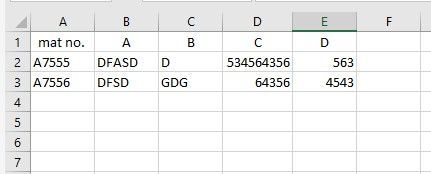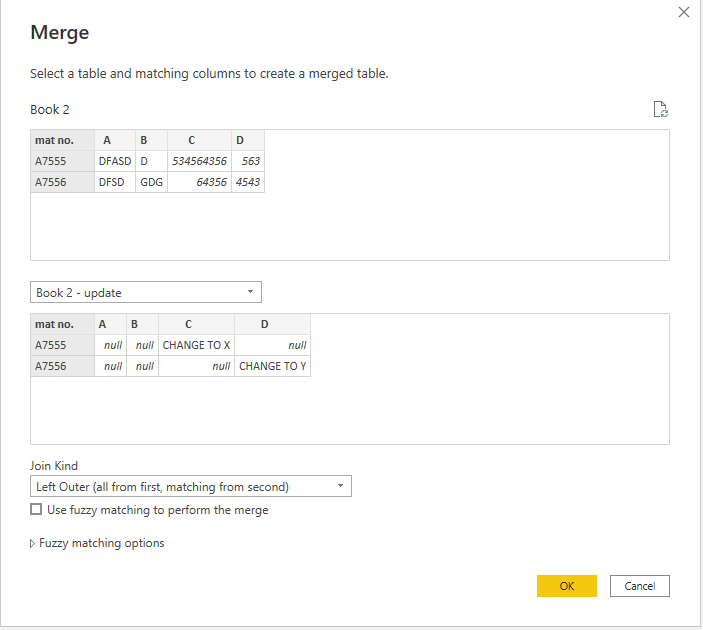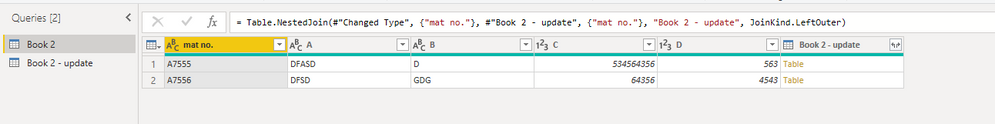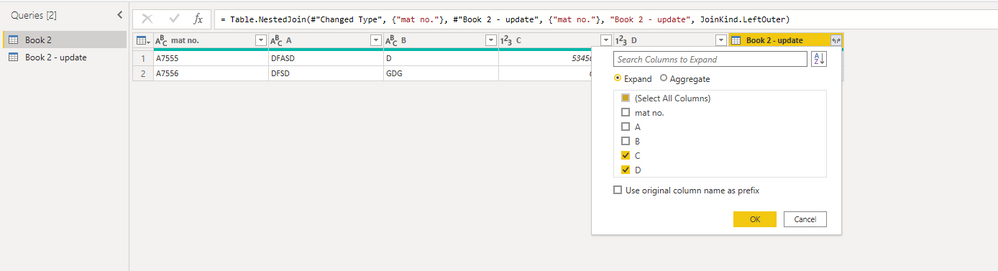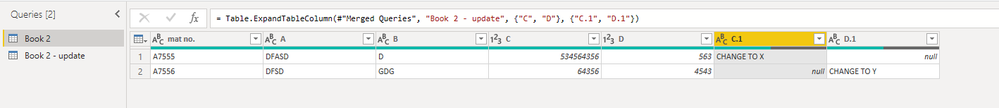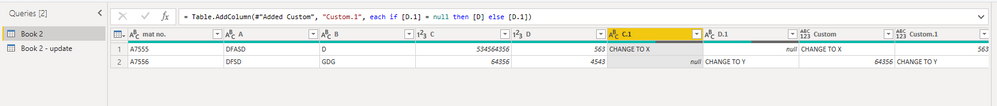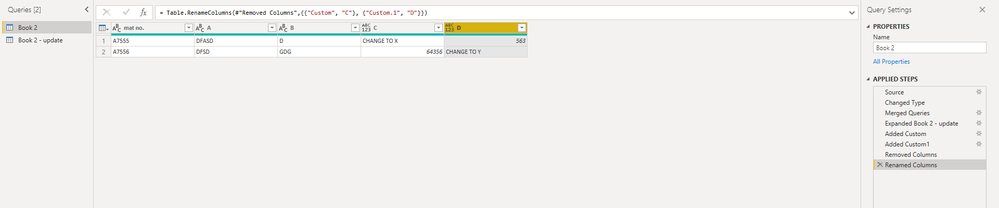FabCon is coming to Atlanta
Join us at FabCon Atlanta from March 16 - 20, 2026, for the ultimate Fabric, Power BI, AI and SQL community-led event. Save $200 with code FABCOMM.
Register now!- Power BI forums
- Get Help with Power BI
- Desktop
- Service
- Report Server
- Power Query
- Mobile Apps
- Developer
- DAX Commands and Tips
- Custom Visuals Development Discussion
- Health and Life Sciences
- Power BI Spanish forums
- Translated Spanish Desktop
- Training and Consulting
- Instructor Led Training
- Dashboard in a Day for Women, by Women
- Galleries
- Data Stories Gallery
- Themes Gallery
- Contests Gallery
- QuickViz Gallery
- Quick Measures Gallery
- Visual Calculations Gallery
- Notebook Gallery
- Translytical Task Flow Gallery
- TMDL Gallery
- R Script Showcase
- Webinars and Video Gallery
- Ideas
- Custom Visuals Ideas (read-only)
- Issues
- Issues
- Events
- Upcoming Events
The Power BI Data Visualization World Championships is back! It's time to submit your entry. Live now!
- Power BI forums
- Forums
- Get Help with Power BI
- Power Query
- Power Query Consolidation Question
- Subscribe to RSS Feed
- Mark Topic as New
- Mark Topic as Read
- Float this Topic for Current User
- Bookmark
- Subscribe
- Printer Friendly Page
- Mark as New
- Bookmark
- Subscribe
- Mute
- Subscribe to RSS Feed
- Permalink
- Report Inappropriate Content
Power Query Consolidation Question
Dear Power Query Experts,
I have a question on 'selective consolidation' of 2 files into 1 file.
THe Issue: (Refer below screen shot):
- Excel file 'Book 2' is the original file with 5 columns - Mat No; A; B; C; D
- Now, the business submits another file called 'Book 2 - updated' to make some changes to 'Book 2'. Lets say they only want to amend cell C3 and cell D4 so they only change the value of these 2 cells to a new value (red line highlight in screen shot)
- The other cells in 'Book 2-updated' are left as blank which means NO DATA CHANGE.
Question:
How can I combine "Book 2" and "Book 2 - updated" using Power Query so the consolidated file only updates cell C3 and D4 (where the data has changed) and keep the original data as is based on 'Book 2'? My final consolidated sheet should show all data as per 'Book 2' except the data updated in cell C3 and D4 as per 'Book 2 - updated'.
The reason the business doesn't want to re-enter all the values (showing 'null' in screenshot) that hasn't changed, is because it creates unnecessary work and may cause data entry errors. So they only submit those cells where data has changes (eg. cell C3 and D4).
thank you in advance, appreciate a quick reply.
Jack
Solved! Go to Solution.
- Mark as New
- Bookmark
- Subscribe
- Mute
- Subscribe to RSS Feed
- Permalink
- Report Inappropriate Content
Hi @jtao7387 ,
My workaround works but is not easy enough.
Here're the steps.
First separate the two tables based on the source name and merge.
Expand the column needed.
Then add two conditional columns to substitue.
Remove the columns unneeded and rename the conditional columns.
Best Regards,
Stephen Tao
If this post helps, then please consider Accept it as the solution to help the other members find it more quickly.
- Mark as New
- Bookmark
- Subscribe
- Mute
- Subscribe to RSS Feed
- Permalink
- Report Inappropriate Content
Hi @jtao7387 ,
My workaround works but is not easy enough.
Here're the steps.
First separate the two tables based on the source name and merge.
Expand the column needed.
Then add two conditional columns to substitue.
Remove the columns unneeded and rename the conditional columns.
Best Regards,
Stephen Tao
If this post helps, then please consider Accept it as the solution to help the other members find it more quickly.
- Mark as New
- Bookmark
- Subscribe
- Mute
- Subscribe to RSS Feed
- Permalink
- Report Inappropriate Content
HI KNP,
thanks for your reply. If you "Filter out any nulls as required" would Power Query keep the nulls values as the original file version and only replace the cells (C3 & D4) in the consolidated version?
I can't find where i can upload the excel files? could you please let me know?
thanks,
- Mark as New
- Bookmark
- Subscribe
- Mute
- Subscribe to RSS Feed
- Permalink
- Report Inappropriate Content
Hi @jtao7387,
I'm really sorry, I missed your reply.
Upload files to OneDrive or similar and share.
It's quite a complex question, so rather than try to answer in theory, I'd rather have files to work with.
| Have I solved your problem? Please click Accept as Solution so I don't keep coming back to this post, oh yeah, others may find it useful also ;). |
- Mark as New
- Bookmark
- Subscribe
- Mute
- Subscribe to RSS Feed
- Permalink
- Report Inappropriate Content
(I'm answering from my phone so can't provide an example at the moment)
I would look at keeping either the created or modified date time from the files.
Use this date time to identify the latest version.
Filter out any nulls as required.
If you can provide a couple of sample files or data to work with it would be easier to answer.
Let me know if you have any questions about this method, I'll see if I can provide an example when I'm back at my computer.
| Have I solved your problem? Please click Accept as Solution so I don't keep coming back to this post, oh yeah, others may find it useful also ;). |
Helpful resources

Power BI Dataviz World Championships
The Power BI Data Visualization World Championships is back! It's time to submit your entry.

Power BI Monthly Update - January 2026
Check out the January 2026 Power BI update to learn about new features.

| User | Count |
|---|---|
| 14 | |
| 13 | |
| 9 | |
| 8 | |
| 7 |