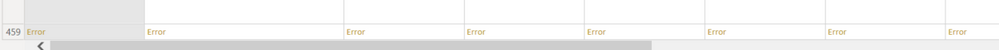FabCon is coming to Atlanta
Join us at FabCon Atlanta from March 16 - 20, 2026, for the ultimate Fabric, Power BI, AI and SQL community-led event. Save $200 with code FABCOMM.
Register now!- Power BI forums
- Get Help with Power BI
- Desktop
- Service
- Report Server
- Power Query
- Mobile Apps
- Developer
- DAX Commands and Tips
- Custom Visuals Development Discussion
- Health and Life Sciences
- Power BI Spanish forums
- Translated Spanish Desktop
- Training and Consulting
- Instructor Led Training
- Dashboard in a Day for Women, by Women
- Galleries
- Data Stories Gallery
- Themes Gallery
- Contests Gallery
- QuickViz Gallery
- Quick Measures Gallery
- Visual Calculations Gallery
- Notebook Gallery
- Translytical Task Flow Gallery
- TMDL Gallery
- R Script Showcase
- Webinars and Video Gallery
- Ideas
- Custom Visuals Ideas (read-only)
- Issues
- Issues
- Events
- Upcoming Events
The Power BI Data Visualization World Championships is back! It's time to submit your entry. Live now!
- Power BI forums
- Forums
- Get Help with Power BI
- Power Query
- Re: Power Query API error
- Subscribe to RSS Feed
- Mark Topic as New
- Mark Topic as Read
- Float this Topic for Current User
- Bookmark
- Subscribe
- Printer Friendly Page
- Mark as New
- Bookmark
- Subscribe
- Mute
- Subscribe to RSS Feed
- Permalink
- Report Inappropriate Content
Power Query API error
Hi.
Im rather new to PowerBi and would appreciate some help with an error I've been getting.
I am calling the web API to bring in Product info from Repsly and this is the code that I am using:
let
Final = List.Generate
(
()=>
[
Result= Json.Document(Web.Contents("https://xxxxxxx@api.repsly.com/v3/export/products/0", [Headers=[Accept="application/json"]])),
TotalCount = 1
],
each [TotalCount]>0,
each
[
Result= Json.Document(Web.Contents("https://xxxxxxxxx@api.repsly.com/v3/export/products/" & Text.From([Result][MetaCollectionResult][LastID]), [Headers=[Accept="application/json"]])) ,
TotalCount = [Result][MetaCollectionResult][TotalCount]
],
each [Result][Products]
),
FinalTable = Table.FromRecords(List.Combine(Final))
in
FinalTable
The API is limited to 50 rows so this loops the API and brings in all the required information. I have investigated and the API has an issue that creates an additional blank row or a "null" value row at the end of the product list.
This means that I am getting in all the product rows but it creates an error in the bottom row right below the final value.
I have tried to remove the error by using standard options like "remove error/row etc" and replace values but it does not work.
Screenshot of the Error below:
I assume I have to eliminate the error in my call to the API.
Can anyone assist with how I need to incorporate this into my code?
- Mark as New
- Bookmark
- Subscribe
- Mute
- Subscribe to RSS Feed
- Permalink
- Report Inappropriate Content
change line 23 to filter out the null values. You may also want to review your code. Aren't you supposed to use NextID rather than LastID ?
- Mark as New
- Bookmark
- Subscribe
- Mute
- Subscribe to RSS Feed
- Permalink
- Report Inappropriate Content
Thanks, how would you add the filter?
The API documentation confirms LastID and this code works perfectly for all the other endpoints.
Helpful resources
| User | Count |
|---|---|
| 20 | |
| 10 | |
| 8 | |
| 8 | |
| 7 |