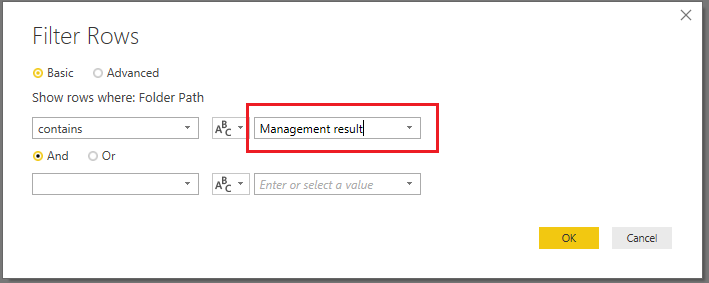FabCon is coming to Atlanta
Join us at FabCon Atlanta from March 16 - 20, 2026, for the ultimate Fabric, Power BI, AI and SQL community-led event. Save $200 with code FABCOMM.
Register now!- Power BI forums
- Get Help with Power BI
- Desktop
- Service
- Report Server
- Power Query
- Mobile Apps
- Developer
- DAX Commands and Tips
- Custom Visuals Development Discussion
- Health and Life Sciences
- Power BI Spanish forums
- Translated Spanish Desktop
- Training and Consulting
- Instructor Led Training
- Dashboard in a Day for Women, by Women
- Galleries
- Data Stories Gallery
- Themes Gallery
- Contests Gallery
- QuickViz Gallery
- Quick Measures Gallery
- Visual Calculations Gallery
- Notebook Gallery
- Translytical Task Flow Gallery
- TMDL Gallery
- R Script Showcase
- Webinars and Video Gallery
- Ideas
- Custom Visuals Ideas (read-only)
- Issues
- Issues
- Events
- Upcoming Events
View all the Fabric Data Days sessions on demand. View schedule
- Power BI forums
- Forums
- Get Help with Power BI
- Power Query
- Re: Power BI Sharepoint Data Feed
- Subscribe to RSS Feed
- Mark Topic as New
- Mark Topic as Read
- Float this Topic for Current User
- Bookmark
- Subscribe
- Printer Friendly Page
- Mark as New
- Bookmark
- Subscribe
- Mute
- Subscribe to RSS Feed
- Permalink
- Report Inappropriate Content
Power BI Sharepoint Data Feed
Currently I am getting 3 types of data in 3 different folder in Sharepoint Library of O365.
1. Sales
2. Management result
3. Share Information
This 3 type of data set is different, and I made seperate query for each of this folders to organize the data. And number of file changes periodically, so keeping this seperated is mandatory for me. Till now, I am manually feeding this to BI and publishing, which I am trying to automate by linking BI directly to the sharepoint. However, I cant find any option to segregate the folders in Sharepoint get data option. As BI takes Sharepoint Site URL and whenever I put this in BI, it automatically pulls all the file to the system. This is a problem for me as I need to point BI to specific folders.
Can someone help on this?
Solved! Go to Solution.
- Mark as New
- Bookmark
- Subscribe
- Mute
- Subscribe to RSS Feed
- Permalink
- Report Inappropriate Content
Hi @rajibmahmud,
As BI takes Sharepoint Site URL and whenever I put this in BI, it automatically pulls all the file to the system. This is a problem for me as I need to point BI to specific folders.
If I understand you correctly, you should be able to simply filter on the Folder Path column in Query Editor to load files from a specifice folder in this scenario. ![]()
- Click the down arrow (
) of the Folder Path column.
- Click Text Filters, and click Contains.
- Enter the folder name(i.e. Management result) you want to load files from.
Regards
- Mark as New
- Bookmark
- Subscribe
- Mute
- Subscribe to RSS Feed
- Permalink
- Report Inappropriate Content
Hi @rajibmahmud,
As BI takes Sharepoint Site URL and whenever I put this in BI, it automatically pulls all the file to the system. This is a problem for me as I need to point BI to specific folders.
If I understand you correctly, you should be able to simply filter on the Folder Path column in Query Editor to load files from a specifice folder in this scenario. ![]()
- Click the down arrow (
) of the Folder Path column.
- Click Text Filters, and click Contains.
- Enter the folder name(i.e. Management result) you want to load files from.
Regards
- Mark as New
- Bookmark
- Subscribe
- Mute
- Subscribe to RSS Feed
- Permalink
- Report Inappropriate Content
Thanks. Let me try it out.
- Mark as New
- Bookmark
- Subscribe
- Mute
- Subscribe to RSS Feed
- Permalink
- Report Inappropriate Content
Hi @rajibmahmud,
Have you tried the solution provided above? Does it work in your scenario? If it works, could you accept it as solution to close this thread?
If you still have any question on this issue, feel free to post here. ![]()
Regards
Helpful resources

Power BI Monthly Update - November 2025
Check out the November 2025 Power BI update to learn about new features.

Fabric Data Days
Advance your Data & AI career with 50 days of live learning, contests, hands-on challenges, study groups & certifications and more!

| User | Count |
|---|---|
| 10 | |
| 9 | |
| 6 | |
| 5 | |
| 3 |