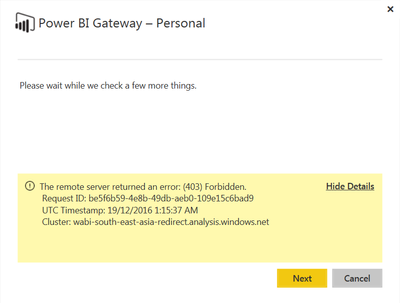Join us at the 2025 Microsoft Fabric Community Conference
March 31 - April 2, 2025, in Las Vegas, Nevada. Use code MSCUST for a $150 discount! Early bird discount ends December 31.
Register Now- Power BI forums
- Get Help with Power BI
- Desktop
- Service
- Report Server
- Power Query
- Mobile Apps
- Developer
- DAX Commands and Tips
- Custom Visuals Development Discussion
- Health and Life Sciences
- Power BI Spanish forums
- Translated Spanish Desktop
- Training and Consulting
- Instructor Led Training
- Dashboard in a Day for Women, by Women
- Galleries
- Community Connections & How-To Videos
- COVID-19 Data Stories Gallery
- Themes Gallery
- Data Stories Gallery
- R Script Showcase
- Webinars and Video Gallery
- Quick Measures Gallery
- 2021 MSBizAppsSummit Gallery
- 2020 MSBizAppsSummit Gallery
- 2019 MSBizAppsSummit Gallery
- Events
- Ideas
- Custom Visuals Ideas
- Issues
- Issues
- Events
- Upcoming Events
Be one of the first to start using Fabric Databases. View on-demand sessions with database experts and the Microsoft product team to learn just how easy it is to get started. Watch now
- Power BI forums
- Forums
- Get Help with Power BI
- Power Query
- Re: Power BI Gateway - Personal - can't sign in to...
- Subscribe to RSS Feed
- Mark Topic as New
- Mark Topic as Read
- Float this Topic for Current User
- Bookmark
- Subscribe
- Printer Friendly Page
- Mark as New
- Bookmark
- Subscribe
- Mute
- Subscribe to RSS Feed
- Permalink
- Report Inappropriate Content
Power BI Gateway - Personal - can't sign in to Power BI
Hi,
I'm new to Power BI and was trying to install Power BI Gateway - Personal for a course I'm doing right now. I have installed the Personal gateway, but when I launch it and click sign into Power BI, it gives me below error. It doesn't prompt me to provide my Power BI credentials.
So far, based on some community post I tried:
1. In <...>\2.0\Gateway\diawp.exe.config: <defaultProxy useDefaultCredentials="true" /> to "false"
From my own thinking which can be grossly wrong:
2. In <...>\2.0\Configurator\GWConfig.exe.config:<defaultProxy useDefaultCredentials="true" /> to "false"
Can anyone please help? I'm doing this course in EdX on Microsoft Professional Program Certificate in Data Science, and I have to finish by 31st December Otherwise, i'll have to do it again from the beginning.
- Mark as New
- Bookmark
- Subscribe
- Mute
- Subscribe to RSS Feed
- Permalink
- Report Inappropriate Content
Hi @Sahrear,
Please run the personal gateway as administrator. Also please go to your Temp folder (%temp%) and look for files that start with Power_BI_. Share the log files which around the time that error message throws out with us if possible. See: Tools for troubleshooting.
Best Regards,
Qiuyun Yu
If this post helps, then please consider Accept it as the solution to help the other members find it more quickly.
- Mark as New
- Bookmark
- Subscribe
- Mute
- Subscribe to RSS Feed
- Permalink
- Report Inappropriate Content
Hi Qiuyun Yu,
I tried it 'run as administrator' but still no success and have the same error. Please see the error log below.
Please note, it doesn't prompt me to provide my PowerBi service credentials - is there a way I can force that?
Cheers
Log Name: PowerBIPersonalGateway
Source: Power BI Gateway – Personal
Date: 21/12/2016 11:05:51 AM
Event ID: 0
Task Category: None
Level: Error
Keywords: Classic
User: N/A
Computer: SMS07786.in.smsmt.com
Description:
Error from PersonalGatewayConfigurator, exception: Microsoft.DataTransfer.PowerBIGatewayAgent.RestApiException: Encountered an exception while communicating with Power BI Service. See InnerException for details. ---> System.Net.WebException: The remote server returned an error: (403) Forbidden.
at System.Net.HttpWebRequest.GetResponse()
at Microsoft.DataTransfer.PowerBIGatewayAgent.ConfiguratorWorkflowSteps.CallRestAPI(String address, String method, AuthenticationResult authenticatedUser, Object requestJsonPayLoad, String httpAccept)
--- End of inner exception stack trace ---
at Microsoft.DataTransfer.PowerBIGatewayAgent.DmmServiceHandler.CallRootRestAPI[T](HttpMethod method, Object argument, String[] pathSegments)
at Microsoft.DataTransfer.PowerBIGatewayAgent.DmmServiceHandler.DiscoverGateway(String gatewayName)
at Microsoft.DataProxy.PowerBIPersonalGatewayConfigurator.MainViewModel.<GetGatewayStateFromService>b__1()
at System.Threading.Tasks.Task`1.InnerInvoke()
at System.Threading.Tasks.Task.Execute()
--- End of stack trace from previous location where exception was thrown ---
at System.Runtime.CompilerServices.TaskAwaiter.ThrowForNonSuccess(Task task)
at System.Runtime.CompilerServices.TaskAwaiter.HandleNonSuccessAndDebuggerNotification(Task task)
at Microsoft.DataProxy.PowerBIPersonalGatewayConfigurator.MainViewModel.<GetGatewayStateFromService>d__3.MoveNext()
--- End of stack trace from previous location where exception was thrown ---
at System.Runtime.CompilerServices.TaskAwaiter.ThrowForNonSuccess(Task task)
at System.Runtime.CompilerServices.TaskAwaiter.HandleNonSuccessAndDebuggerNotification(Task task)
at Microsoft.DataProxy.PowerBIPersonalGatewayConfigurator.NotifyTaskCompletion`1.<WatchTaskAsync>d__0.MoveNext().
Event Xml:
<Event xmlns="http://schemas.microsoft.com/win/2004/08/events/event">
<System>
<Provider Name="Power BI Gateway – Personal" />
<EventID Qualifiers="0">0</EventID>
<Level>2</Level>
<Task>0</Task>
<Keywords>0x80000000000000</Keywords>
<TimeCreated SystemTime="2016-12-21T00:05:51.000000000Z" />
<EventRecordID>17</EventRecordID>
<Channel>PowerBIPersonalGateway</Channel>
<Computer>SMS07786.in.smsmt.com</Computer>
<Security />
</System>
<EventData>
<Data>Error from PersonalGatewayConfigurator, exception: Microsoft.DataTransfer.PowerBIGatewayAgent.RestApiException: Encountered an exception while communicating with Power BI Service. See InnerException for details. ---> System.Net.WebException: The remote server returned an error: (403) Forbidden.
at System.Net.HttpWebRequest.GetResponse()
at Microsoft.DataTransfer.PowerBIGatewayAgent.ConfiguratorWorkflowSteps.CallRestAPI(String address, String method, AuthenticationResult authenticatedUser, Object requestJsonPayLoad, String httpAccept)
--- End of inner exception stack trace ---
at Microsoft.DataTransfer.PowerBIGatewayAgent.DmmServiceHandler.CallRootRestAPI[T](HttpMethod method, Object argument, String[] pathSegments)
at Microsoft.DataTransfer.PowerBIGatewayAgent.DmmServiceHandler.DiscoverGateway(String gatewayName)
at Microsoft.DataProxy.PowerBIPersonalGatewayConfigurator.MainViewModel.<GetGatewayStateFromService>b__1()
at System.Threading.Tasks.Task`1.InnerInvoke()
at System.Threading.Tasks.Task.Execute()
--- End of stack trace from previous location where exception was thrown ---
at System.Runtime.CompilerServices.TaskAwaiter.ThrowForNonSuccess(Task task)
at System.Runtime.CompilerServices.TaskAwaiter.HandleNonSuccessAndDebuggerNotification(Task task)
at Microsoft.DataProxy.PowerBIPersonalGatewayConfigurator.MainViewModel.<GetGatewayStateFromService>d__3.MoveNext()
--- End of stack trace from previous location where exception was thrown ---
at System.Runtime.CompilerServices.TaskAwaiter.ThrowForNonSuccess(Task task)
at System.Runtime.CompilerServices.TaskAwaiter.HandleNonSuccessAndDebuggerNotification(Task task)
at Microsoft.DataProxy.PowerBIPersonalGatewayConfigurator.NotifyTaskCompletion`1.<WatchTaskAsync>d__0.MoveNext().</Data>
</EventData>
</Event>
- Mark as New
- Bookmark
- Subscribe
- Mute
- Subscribe to RSS Feed
- Permalink
- Report Inappropriate Content
@Sahrear, do you have this issue resolved? And do you still need any help about it?
- Mark as New
- Bookmark
- Subscribe
- Mute
- Subscribe to RSS Feed
- Permalink
- Report Inappropriate Content
Hi @Vicky_Song, no it's not resolved yet. I'm waiting for a response from @v-qiuyu-msft. Cheers
- Mark as New
- Bookmark
- Subscribe
- Mute
- Subscribe to RSS Feed
- Permalink
- Report Inappropriate Content
- Mark as New
- Bookmark
- Subscribe
- Mute
- Subscribe to RSS Feed
- Permalink
- Report Inappropriate Content
Hi @Sahrear,
Sorry for the late response. ![]() I'm trying to involve senior engineers to look into this issue. Your patience is greatly appreciated.
I'm trying to involve senior engineers to look into this issue. Your patience is greatly appreciated.
Best Regards,
Qiuyun Yu
If this post helps, then please consider Accept it as the solution to help the other members find it more quickly.
- Mark as New
- Bookmark
- Subscribe
- Mute
- Subscribe to RSS Feed
- Permalink
- Report Inappropriate Content
Do you have a PowerBI Service Account?
Bhavesh
Love the Self Service BI.
Please use the 'Mark as answer' link to mark a post that answers your question. If you find a reply helpful, please remember to give Kudos.
- Mark as New
- Bookmark
- Subscribe
- Mute
- Subscribe to RSS Feed
- Permalink
- Report Inappropriate Content
Yes - I do. But it doesn't prompt me to provide my PowerBI Service account credentials.
Helpful resources

Join us at the Microsoft Fabric Community Conference
March 31 - April 2, 2025, in Las Vegas, Nevada. Use code MSCUST for a $150 discount!

We want your feedback!
Your insights matter. That’s why we created a quick survey to learn about your experience finding answers to technical questions.

Microsoft Fabric Community Conference 2025
Arun Ulag shares exciting details about the Microsoft Fabric Conference 2025, which will be held in Las Vegas, NV.

| User | Count |
|---|---|
| 34 | |
| 30 | |
| 20 | |
| 19 | |
| 12 |