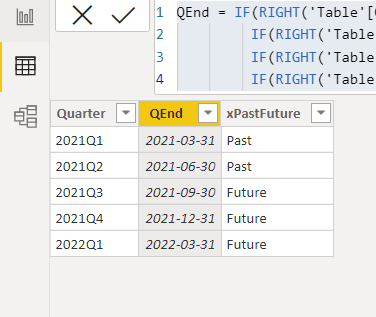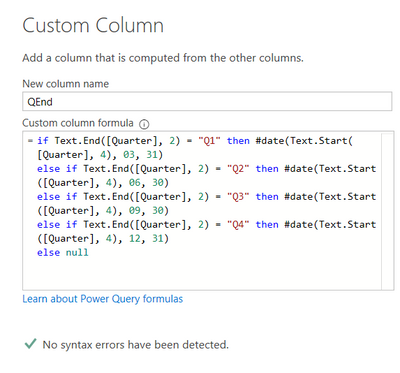Fabric Data Days starts November 4th!
Advance your Data & AI career with 50 days of live learning, dataviz contests, hands-on challenges, study groups & certifications and more!
Get registered- Power BI forums
- Get Help with Power BI
- Desktop
- Service
- Report Server
- Power Query
- Mobile Apps
- Developer
- DAX Commands and Tips
- Custom Visuals Development Discussion
- Health and Life Sciences
- Power BI Spanish forums
- Translated Spanish Desktop
- Training and Consulting
- Instructor Led Training
- Dashboard in a Day for Women, by Women
- Galleries
- Data Stories Gallery
- Themes Gallery
- Contests Gallery
- Quick Measures Gallery
- Visual Calculations Gallery
- Notebook Gallery
- Translytical Task Flow Gallery
- TMDL Gallery
- R Script Showcase
- Webinars and Video Gallery
- Ideas
- Custom Visuals Ideas (read-only)
- Issues
- Issues
- Events
- Upcoming Events
Get Fabric Certified for FREE during Fabric Data Days. Don't miss your chance! Learn more
- Power BI forums
- Forums
- Get Help with Power BI
- Power Query
- Please help me convert DAX to Power Query
- Subscribe to RSS Feed
- Mark Topic as New
- Mark Topic as Read
- Float this Topic for Current User
- Bookmark
- Subscribe
- Printer Friendly Page
- Mark as New
- Bookmark
- Subscribe
- Mute
- Subscribe to RSS Feed
- Permalink
- Report Inappropriate Content
Please help me convert DAX to Power Query
Hello All,
I am trying to convert the below DAX (Calculated column) function to a power query
QEnd = IF(RIGHT('Table'[Quarter],2) = "Q1", Date(left('Table'[Quarter],4),03,31),
IF(RIGHT('Table'[Quarter],2) = "Q2", Date(left('Table'[Quarter],4),06,30),
IF(RIGHT('Table'[Quarter],2) = "Q3", Date(left('Table'[Quarter],4),09,30),
IF(RIGHT('Table'[Quarter],2) = "Q4", Date(left('Table'[Quarter],4),12,31)))))
I am trying to achieve the second column in the image using power query
Solved! Go to Solution.
- Mark as New
- Bookmark
- Subscribe
- Mute
- Subscribe to RSS Feed
- Permalink
- Report Inappropriate Content
Hi @Anonymous ,
Try this:
1) Go to Add Column tab and select Custom Column.
2) In code window, paste this:
if Text.End([Quarter], 2) = "Q1" then #date(Number.From(Text.Start([Quarter], 4)), 03, 31)
else if Text.End([Quarter], 2) = "Q2" then #date(Number.From(Text.Start([Quarter], 4)), 06, 30)
else if Text.End([Quarter], 2) = "Q3" then #date(Number.From(Text.Start([Quarter], 4)), 09, 30)
else if Text.End([Quarter], 2) = "Q4" then #date(Number.From(Text.Start([Quarter], 4)), 12, 31)
else null
Pete
Now accepting Kudos! If my post helped you, why not give it a thumbs-up?
Proud to be a Datanaut!
- Mark as New
- Bookmark
- Subscribe
- Mute
- Subscribe to RSS Feed
- Permalink
- Report Inappropriate Content
Hi @Anonymous ,
Try this:
1) Go to Add Column tab and select Custom Column.
2) In code window, paste this:
if Text.End([Quarter], 2) = "Q1" then #date(Number.From(Text.Start([Quarter], 4)), 03, 31)
else if Text.End([Quarter], 2) = "Q2" then #date(Number.From(Text.Start([Quarter], 4)), 06, 30)
else if Text.End([Quarter], 2) = "Q3" then #date(Number.From(Text.Start([Quarter], 4)), 09, 30)
else if Text.End([Quarter], 2) = "Q4" then #date(Number.From(Text.Start([Quarter], 4)), 12, 31)
else null
Pete
Now accepting Kudos! If my post helped you, why not give it a thumbs-up?
Proud to be a Datanaut!
- Mark as New
- Bookmark
- Subscribe
- Mute
- Subscribe to RSS Feed
- Permalink
- Report Inappropriate Content
Thank you for helping, I tried this there are no syntax errors although I do not get the desired results, am I missing something?
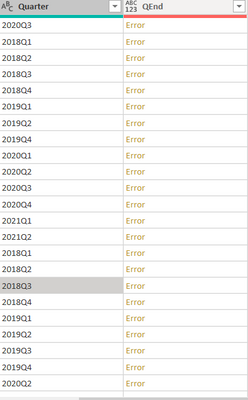
- Mark as New
- Bookmark
- Subscribe
- Mute
- Subscribe to RSS Feed
- Permalink
- Report Inappropriate Content
@Anonymous ,
Sorry, I updated the code staright after I posted it with a correction.
Refresh your browser on this page then use the updated code please.
Pete
Now accepting Kudos! If my post helped you, why not give it a thumbs-up?
Proud to be a Datanaut!
- Mark as New
- Bookmark
- Subscribe
- Mute
- Subscribe to RSS Feed
- Permalink
- Report Inappropriate Content
Thank you so much for helping this intern 🙂
Helpful resources

Fabric Data Days
Advance your Data & AI career with 50 days of live learning, contests, hands-on challenges, study groups & certifications and more!

Power BI Monthly Update - October 2025
Check out the October 2025 Power BI update to learn about new features.