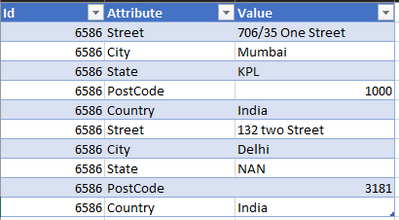FabCon is coming to Atlanta
Join us at FabCon Atlanta from March 16 - 20, 2026, for the ultimate Fabric, Power BI, AI and SQL community-led event. Save $200 with code FABCOMM.
Register now!- Power BI forums
- Get Help with Power BI
- Desktop
- Service
- Report Server
- Power Query
- Mobile Apps
- Developer
- DAX Commands and Tips
- Custom Visuals Development Discussion
- Health and Life Sciences
- Power BI Spanish forums
- Translated Spanish Desktop
- Training and Consulting
- Instructor Led Training
- Dashboard in a Day for Women, by Women
- Galleries
- Data Stories Gallery
- Themes Gallery
- Contests Gallery
- Quick Measures Gallery
- Notebook Gallery
- Translytical Task Flow Gallery
- TMDL Gallery
- R Script Showcase
- Webinars and Video Gallery
- Ideas
- Custom Visuals Ideas (read-only)
- Issues
- Issues
- Events
- Upcoming Events
To celebrate FabCon Vienna, we are offering 50% off select exams. Ends October 3rd. Request your discount now.
- Power BI forums
- Forums
- Get Help with Power BI
- Power Query
- Pivot tables, "Attribute" with duplicates
- Subscribe to RSS Feed
- Mark Topic as New
- Mark Topic as Read
- Float this Topic for Current User
- Bookmark
- Subscribe
- Printer Friendly Page
- Mark as New
- Bookmark
- Subscribe
- Mute
- Subscribe to RSS Feed
- Permalink
- Report Inappropriate Content
Pivot tables, "Attribute" with duplicates
Hello Experts,
I am running into an issue where I have "attribute" column which has Addressses therefore the data is same and hence i cannot convert them into columns like Street, Street.1, City, City.1, State, State.1 and so on.
Can anyone help how can I achieve that... scenario is, an ID can have 2 addresses.
What I am looking to get (as a single row): Id Street City State Postcode Country Street.1 City.1 State.1 Postcode.1 Country.1
Thank you
Solved! Go to Solution.
- Mark as New
- Bookmark
- Subscribe
- Mute
- Subscribe to RSS Feed
- Permalink
- Report Inappropriate Content
Glad to hear it. Please mark one or both as the solution.
Pat
Did I answer your question? Mark my post as a solution! Kudos are also appreciated!
To learn more about Power BI, follow me on Twitter or subscribe on YouTube.
@mahoneypa HoosierBI on YouTube
- Mark as New
- Bookmark
- Subscribe
- Mute
- Subscribe to RSS Feed
- Permalink
- Report Inappropriate Content
- Mark as New
- Bookmark
- Subscribe
- Mute
- Subscribe to RSS Feed
- Permalink
- Report Inappropriate Content
Glad to hear it. Please mark one or both as the solution.
Pat
Did I answer your question? Mark my post as a solution! Kudos are also appreciated!
To learn more about Power BI, follow me on Twitter or subscribe on YouTube.
@mahoneypa HoosierBI on YouTube
- Mark as New
- Bookmark
- Subscribe
- Mute
- Subscribe to RSS Feed
- Permalink
- Report Inappropriate Content
Here's another way to do it in the query editor. To see how it works, just create a blank query, open the Advanced Editor and replace the text there with the M code below.
let
Source = Table.FromRows(Json.Document(Binary.Decompress(Binary.FromText("i45WMlTSUQouKUpNLQEyDI0UfBMz8xSCS5RidSByzpkllUDKL7VcITK/KBsuHlySWJIKkoiECwXkF5ck5jjnp6SCjTI2MUWYkl+aV1IEMig02BHJDJi9BgrORfnFxQpBKegW++QXKzjmpafmpBZj2O3siN1ukNVmuOyOBQA=", BinaryEncoding.Base64), Compression.Deflate)), let _t = ((type nullable text) meta [Serialized.Text = true]) in type table [ID = _t, Attribute = _t, Value = _t]),
#"Grouped Rows" = Table.Group(Source, {"ID"}, {{"AllRows", each _, type table [ID=nullable text, Attribute=nullable text, Value=nullable text]}}),
#"Added Custom" = Table.AddColumn(#"Grouped Rows", "Transposed", each Table.PromoteHeaders(Table.Transpose(Table.SelectColumns([AllRows], {"Attribute", "Value"})))),
#"Removed Columns" = Table.RemoveColumns(#"Added Custom",{"AllRows"}),
#"Expanded Transposed" = Table.ExpandTableColumn(#"Removed Columns", "Transposed", {"Street", "City", "State", "PostalCode", "Country", "Street_1", "City_2", "State_3", "PostalCode_4", "Country_5"}, {"Street1", "City1", "State1", "PostalCode1", "Country1", "Street2", "City2", "State2", "PostalCode2", "Country2"})
in
#"Expanded Transposed"Pat
Did I answer your question? Mark my post as a solution! Kudos are also appreciated!
To learn more about Power BI, follow me on Twitter or subscribe on YouTube.
@mahoneypa HoosierBI on YouTube
- Mark as New
- Bookmark
- Subscribe
- Mute
- Subscribe to RSS Feed
- Permalink
- Report Inappropriate Content
Hello - I think this will do it.
let
Source = Table.FromRows(Json.Document(Binary.Decompress(Binary.FromText("i45WsgQCJR2l4JKi1NQSIMMUCBQc8yqLIQKxOnAlzpkllSAqIzM5MT0fWSa4JLEkFUh7+iCLBuQXlyTmOOengKQMQQDFtPzSvJIikIGhwY6ohkFdYmhkbKIQkpFZjNMpfqnlCpH5RdnY3OIXidMtRiCAxy2xAA==", BinaryEncoding.Base64), Compression.Deflate)), let _t = ((type nullable text) meta [Serialized.Text = true]) in type table [ID = _t, Attribute = _t, Value = _t]),
// Get new headers
#"Grouped Rows1" = Table.Group(Source, {"Attribute"}, {{"Table", each _, type table}}),
#"Added Custom1" = Table.AddColumn(#"Grouped Rows1", "Custom", each Table.AddIndexColumn ( [Table], "Index", 1, 1, Int64.Type)),
#"Removed Other Columns" = Table.SelectColumns(#"Added Custom1",{"Custom"}),
#"Expanded Custom" = Table.ExpandTableColumn(#"Removed Other Columns", "Custom", {"Attribute", "Index"}, {"Attribute", "Index"}),
#"Inserted Merged Column" = Table.AddColumn(#"Expanded Custom", "AttributeNew", each Text.Combine({[Attribute], Text.From([Index], "en-US")}, "."), type text),
NewColumnNames = #"Inserted Merged Column"[AttributeNew],
// Pivot and split values
#"Grouped Rows" = Table.Group(Source, {"ID"}, {{"Attribute", each _, type table [ID=text, Attribute=text]}}),
#"Added Custom" = Table.AddColumn(#"Grouped Rows", "Custom", each Table.ToList( Table.SelectColumns([Attribute],"Value"))),
#"Extracted Values" = Table.TransformColumns(#"Added Custom", {"Custom", each Text.Combine(List.Transform(_, Text.From), ","), type text}),
#"Removed Columns" = Table.RemoveColumns(#"Extracted Values",{"Attribute"}),
#"Split Column by Delimiter" = Table.SplitColumn(#"Removed Columns", "Custom", Splitter.SplitTextByDelimiter(",", QuoteStyle.Csv), NewColumnNames)
in
#"Split Column by Delimiter"