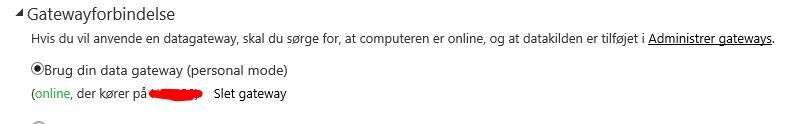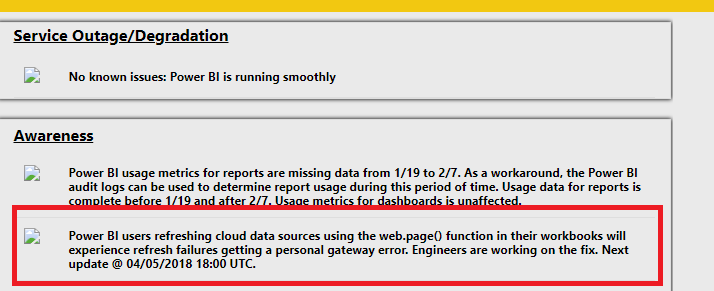FabCon is coming to Atlanta
Join us at FabCon Atlanta from March 16 - 20, 2026, for the ultimate Fabric, Power BI, AI and SQL community-led event. Save $200 with code FABCOMM.
Register now!- Power BI forums
- Get Help with Power BI
- Desktop
- Service
- Report Server
- Power Query
- Mobile Apps
- Developer
- DAX Commands and Tips
- Custom Visuals Development Discussion
- Health and Life Sciences
- Power BI Spanish forums
- Translated Spanish Desktop
- Training and Consulting
- Instructor Led Training
- Dashboard in a Day for Women, by Women
- Galleries
- Data Stories Gallery
- Themes Gallery
- Contests Gallery
- QuickViz Gallery
- Quick Measures Gallery
- Visual Calculations Gallery
- Notebook Gallery
- Translytical Task Flow Gallery
- TMDL Gallery
- R Script Showcase
- Webinars and Video Gallery
- Ideas
- Custom Visuals Ideas (read-only)
- Issues
- Issues
- Events
- Upcoming Events
The Power BI Data Visualization World Championships is back! It's time to submit your entry. Live now!
- Power BI forums
- Forums
- Get Help with Power BI
- Power Query
- Personal gateway - InvalidCredentialFormat - Signa...
- Subscribe to RSS Feed
- Mark Topic as New
- Mark Topic as Read
- Float this Topic for Current User
- Bookmark
- Subscribe
- Printer Friendly Page
- Mark as New
- Bookmark
- Subscribe
- Mute
- Subscribe to RSS Feed
- Permalink
- Report Inappropriate Content
Personal gateway - InvalidCredentialFormat - Signature does not match
I have a dataset which uses the personal gateway to publish data. I have used it succesfully for more than 3 months.
Last succesfull data refresh was 29/3. When I tried to refresh the data 2/4 it says in the error message that the gateway is not online. Even though it is.
I have tried to uninstall and reinstall the data gaway (march 2018 version).
The gateway logs report an error, that I don't know what to do with (see below).
Any suggestions would be appreciated.
****
GatewayPipelineErrorCode=DM_GWPipeline_Gateway_SignatureNotMatchCredentialError --->
Inner exception chain: System.FormatException
<pi>System.FormatException: InvalidCredentialFormat - Signature does not match
ved Microsoft.PowerBI.DataMovement.CommonUtilities.SymmetricKeyEncryptionHelper.Decrypt(SymmetricKeyEncryptedResultDataContract encryptedData, SymmetricKeyContractBase key)
ved Microsoft.PowerBI.DataMovement.Pipeline.GatewayDataAccess.CredentialUtils.DecryptSymmetricKey(SymmetricKeyEncryptedResultDataContract encryptedData, SymmetricKeyContractBase key)</pi>
--- End of inner exception stack trace ---
([0]Microsoft.PowerBI.DataMovement.Pipeline.Diagnostics.InvalidCredentialDueToSignatureNotMatchException.StackTrace:)
ved Microsoft.PowerBI.DataMovement.Pipeline.GatewayDataAccess.CredentialUtils.DecryptSymmetricKey(SymmetricKeyEncryptedResultDataContract encryptedData, SymmetricKeyContractBase key)
ved Microsoft.PowerBI.DataMovement.Pipeline.GatewayDataAccess.CredentialUtils.DecryptCredential(CredentialDetails credentialDetails, IGatewayCredentialStore credentialStore)
ved Microsoft.PowerBI.DataMovement.Pipeline.GatewayDataAccess.DbConnectionProviderBase.DecryptCredential(CredentialDetails credentialDetails)
ved Microsoft.PowerBI.DataMovement.Pipeline.GatewayDataAccess.MashupConnectionProviderBase.PrePrepareMashupCredential(DataSourceGatewayDetails datasource, String dataSourceKind)
ved Microsoft.PowerBI.DataMovement.Pipeline.GatewayDataAccess.MashupOleDbConnectionProvider.<PrepareMashupCredential>d__5.MoveNext()
- Mark as New
- Bookmark
- Subscribe
- Mute
- Subscribe to RSS Feed
- Permalink
- Report Inappropriate Content
@nhoff,
What is your data source? Currently, you will experience refresh failures getting a personal gateway error if you refresh cloud data source using web.page() function. You can check the notification in Power BI support site.
Regards,
Lydia
- Mark as New
- Bookmark
- Subscribe
- Mute
- Subscribe to RSS Feed
- Permalink
- Report Inappropriate Content
Hi Lydia
Thanks for responding. I am using a mix of:
a) on-premise SQL server,
b) xlxs and txt files on local sharepoint,
c) xlxs files on O365 OneDrive
I am not sure which of these qualifies as a cloud data source', but I guess the latter could be.
- Mark as New
- Bookmark
- Subscribe
- Mute
- Subscribe to RSS Feed
- Permalink
- Report Inappropriate Content
@nhoff,
Are you able to use on-premises gateway rather than personal gateway to refresh the dataset? You can follow the guide in the blog below to add data sources within gateway.
https://powerbi.microsoft.com/en-us/blog/on-premises-data-gateway-february-update-is-now-available/
Regards,
Lydia
Helpful resources

Power BI Dataviz World Championships
The Power BI Data Visualization World Championships is back! It's time to submit your entry.

Power BI Monthly Update - January 2026
Check out the January 2026 Power BI update to learn about new features.

| User | Count |
|---|---|
| 14 | |
| 13 | |
| 9 | |
| 8 | |
| 7 |