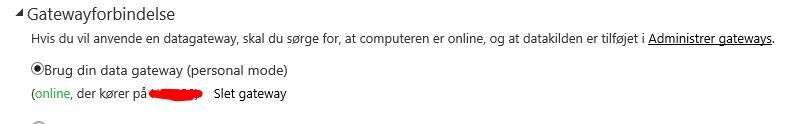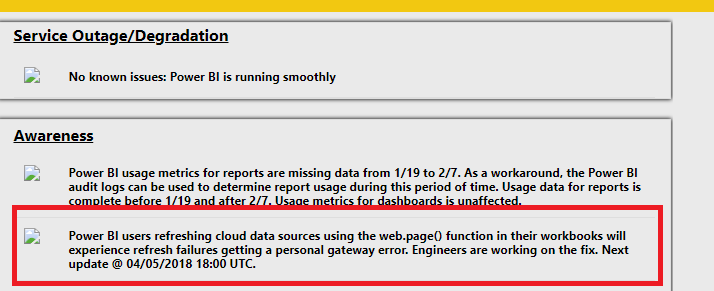Join the Fabric User Panel to shape the future of Fabric.
Share feedback directly with Fabric product managers, participate in targeted research studies and influence the Fabric roadmap.
Sign up now- Power BI forums
- Get Help with Power BI
- Desktop
- Service
- Report Server
- Power Query
- Mobile Apps
- Developer
- DAX Commands and Tips
- Custom Visuals Development Discussion
- Health and Life Sciences
- Power BI Spanish forums
- Translated Spanish Desktop
- Training and Consulting
- Instructor Led Training
- Dashboard in a Day for Women, by Women
- Galleries
- Data Stories Gallery
- Themes Gallery
- Contests Gallery
- QuickViz Gallery
- Quick Measures Gallery
- Visual Calculations Gallery
- Notebook Gallery
- Translytical Task Flow Gallery
- TMDL Gallery
- R Script Showcase
- Webinars and Video Gallery
- Ideas
- Custom Visuals Ideas (read-only)
- Issues
- Issues
- Events
- Upcoming Events
Get Fabric certified for FREE! Don't miss your chance! Learn more
- Power BI forums
- Forums
- Get Help with Power BI
- Power Query
- Re: Personal gateway - InvalidCredentialFormat - S...
- Subscribe to RSS Feed
- Mark Topic as New
- Mark Topic as Read
- Float this Topic for Current User
- Bookmark
- Subscribe
- Printer Friendly Page
- Mark as New
- Bookmark
- Subscribe
- Mute
- Subscribe to RSS Feed
- Permalink
- Report Inappropriate Content
Personal gateway - InvalidCredentialFormat - Signature does not match
I have a dataset which uses the personal gateway to publish data. I have used it succesfully for more than 3 months.
Last succesfull data refresh was 29/3. When I tried to refresh the data 2/4 it says in the error message that the gateway is not online. Even though it is.
I have tried to uninstall and reinstall the data gaway (march 2018 version).
The gateway logs report an error, that I don't know what to do with (see below).
Any suggestions would be appreciated.
****
GatewayPipelineErrorCode=DM_GWPipeline_Gateway_SignatureNotMatchCredentialError --->
Inner exception chain: System.FormatException
<pi>System.FormatException: InvalidCredentialFormat - Signature does not match
ved Microsoft.PowerBI.DataMovement.CommonUtilities.SymmetricKeyEncryptionHelper.Decrypt(SymmetricKeyEncryptedResultDataContract encryptedData, SymmetricKeyContractBase key)
ved Microsoft.PowerBI.DataMovement.Pipeline.GatewayDataAccess.CredentialUtils.DecryptSymmetricKey(SymmetricKeyEncryptedResultDataContract encryptedData, SymmetricKeyContractBase key)</pi>
--- End of inner exception stack trace ---
([0]Microsoft.PowerBI.DataMovement.Pipeline.Diagnostics.InvalidCredentialDueToSignatureNotMatchException.StackTrace:)
ved Microsoft.PowerBI.DataMovement.Pipeline.GatewayDataAccess.CredentialUtils.DecryptSymmetricKey(SymmetricKeyEncryptedResultDataContract encryptedData, SymmetricKeyContractBase key)
ved Microsoft.PowerBI.DataMovement.Pipeline.GatewayDataAccess.CredentialUtils.DecryptCredential(CredentialDetails credentialDetails, IGatewayCredentialStore credentialStore)
ved Microsoft.PowerBI.DataMovement.Pipeline.GatewayDataAccess.DbConnectionProviderBase.DecryptCredential(CredentialDetails credentialDetails)
ved Microsoft.PowerBI.DataMovement.Pipeline.GatewayDataAccess.MashupConnectionProviderBase.PrePrepareMashupCredential(DataSourceGatewayDetails datasource, String dataSourceKind)
ved Microsoft.PowerBI.DataMovement.Pipeline.GatewayDataAccess.MashupOleDbConnectionProvider.<PrepareMashupCredential>d__5.MoveNext()
- Mark as New
- Bookmark
- Subscribe
- Mute
- Subscribe to RSS Feed
- Permalink
- Report Inappropriate Content
@nhoff,
What is your data source? Currently, you will experience refresh failures getting a personal gateway error if you refresh cloud data source using web.page() function. You can check the notification in Power BI support site.
Regards,
Lydia
- Mark as New
- Bookmark
- Subscribe
- Mute
- Subscribe to RSS Feed
- Permalink
- Report Inappropriate Content
Hi Lydia
Thanks for responding. I am using a mix of:
a) on-premise SQL server,
b) xlxs and txt files on local sharepoint,
c) xlxs files on O365 OneDrive
I am not sure which of these qualifies as a cloud data source', but I guess the latter could be.
- Mark as New
- Bookmark
- Subscribe
- Mute
- Subscribe to RSS Feed
- Permalink
- Report Inappropriate Content
@nhoff,
Are you able to use on-premises gateway rather than personal gateway to refresh the dataset? You can follow the guide in the blog below to add data sources within gateway.
https://powerbi.microsoft.com/en-us/blog/on-premises-data-gateway-february-update-is-now-available/
Regards,
Lydia
Helpful resources

Join our Fabric User Panel
Share feedback directly with Fabric product managers, participate in targeted research studies and influence the Fabric roadmap.

| User | Count |
|---|---|
| 12 | |
| 11 | |
| 10 | |
| 6 | |
| 5 |