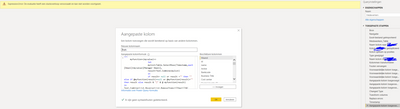FabCon is coming to Atlanta
Join us at FabCon Atlanta from March 16 - 20, 2026, for the ultimate Fabric, Power BI, AI and SQL community-led event. Save $200 with code FABCOMM.
Register now!- Power BI forums
- Get Help with Power BI
- Desktop
- Service
- Report Server
- Power Query
- Mobile Apps
- Developer
- DAX Commands and Tips
- Custom Visuals Development Discussion
- Health and Life Sciences
- Power BI Spanish forums
- Translated Spanish Desktop
- Training and Consulting
- Instructor Led Training
- Dashboard in a Day for Women, by Women
- Galleries
- Data Stories Gallery
- Themes Gallery
- Contests Gallery
- QuickViz Gallery
- Quick Measures Gallery
- Visual Calculations Gallery
- Notebook Gallery
- Translytical Task Flow Gallery
- TMDL Gallery
- R Script Showcase
- Webinars and Video Gallery
- Ideas
- Custom Visuals Ideas (read-only)
- Issues
- Issues
- Events
- Upcoming Events
The Power BI Data Visualization World Championships is back! Get ahead of the game and start preparing now! Learn more
- Power BI forums
- Forums
- Get Help with Power BI
- Power Query
- Path function in Power Query
- Subscribe to RSS Feed
- Mark Topic as New
- Mark Topic as Read
- Float this Topic for Current User
- Bookmark
- Subscribe
- Printer Friendly Page
- Mark as New
- Bookmark
- Subscribe
- Mute
- Subscribe to RSS Feed
- Permalink
- Report Inappropriate Content
Path function in Power Query
Hi Guys,
I want to use this DAX formule in Power Query.
Path = IF(Medewerkers[Active] = "true", PATH(Medewerkers[Email],Medewerkers[Manager Email]),BLANK())
So I tried the following codes in Power Query. But I am getting error about Stackoverloop. I realy dont know what does it means.
let
myfunction=(myvalue)=>
let
mylist=Table.SelectRows(Timestamp,each [Email]=myvalue)[Manager Email],
result=Text.Combine(mylist)
in
if result= null or result ="" then "" else if @myfunction(result)=null or @myfunction(result)="" then result else result & "|" & @ myfunction(result)
in
Text.Combine(List.Reverse(List.RemoveItems({[Email]}&{[Manager Email]}&Text.Split(myfunction([Manager Email]),"|"),{"",null})),"|")
Thanks in advance!
Solved! Go to Solution.
- Mark as New
- Bookmark
- Subscribe
- Mute
- Subscribe to RSS Feed
- Permalink
- Report Inappropriate Content
Please see this article. It provides a way to do PATH equivalent with M in your query. One of the selectable outputs matches the output by the PATH function. It also has fewer limitations that the PATH function (see article).
Guest Post: Using List.Accumulate for Input/Output Genealogy – The BIccountant
Pat
Did I answer your question? Mark my post as a solution! Kudos are also appreciated!
To learn more about Power BI, follow me on Twitter or subscribe on YouTube.
@mahoneypa HoosierBI on YouTube
- Mark as New
- Bookmark
- Subscribe
- Mute
- Subscribe to RSS Feed
- Permalink
- Report Inappropriate Content
Hi Anonymous, I am facing very similar situation as you - I have both condition and path function in DAX that I need to translate to M. I have been trying to write it according to the enclosed webpage but it is still not working. The condition is just always wrong. Can you maybe share how you combined IF and PATH and it worked? Thank you very much for any guidance!
- Mark as New
- Bookmark
- Subscribe
- Mute
- Subscribe to RSS Feed
- Permalink
- Report Inappropriate Content
Please see this article. It provides a way to do PATH equivalent with M in your query. One of the selectable outputs matches the output by the PATH function. It also has fewer limitations that the PATH function (see article).
Guest Post: Using List.Accumulate for Input/Output Genealogy – The BIccountant
Pat
Did I answer your question? Mark my post as a solution! Kudos are also appreciated!
To learn more about Power BI, follow me on Twitter or subscribe on YouTube.
@mahoneypa HoosierBI on YouTube
Helpful resources

Power BI Dataviz World Championships
The Power BI Data Visualization World Championships is back! Get ahead of the game and start preparing now!

| User | Count |
|---|---|
| 19 | |
| 10 | |
| 9 | |
| 8 | |
| 7 |