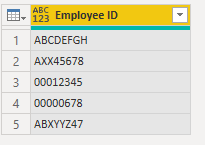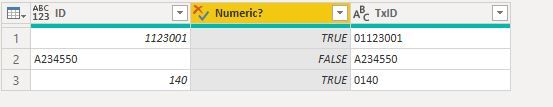Join us at FabCon Vienna from September 15-18, 2025
The ultimate Fabric, Power BI, SQL, and AI community-led learning event. Save €200 with code FABCOMM.
Get registered- Power BI forums
- Get Help with Power BI
- Desktop
- Service
- Report Server
- Power Query
- Mobile Apps
- Developer
- DAX Commands and Tips
- Custom Visuals Development Discussion
- Health and Life Sciences
- Power BI Spanish forums
- Translated Spanish Desktop
- Training and Consulting
- Instructor Led Training
- Dashboard in a Day for Women, by Women
- Galleries
- Data Stories Gallery
- Themes Gallery
- Contests Gallery
- Quick Measures Gallery
- Notebook Gallery
- Translytical Task Flow Gallery
- TMDL Gallery
- R Script Showcase
- Webinars and Video Gallery
- Ideas
- Custom Visuals Ideas (read-only)
- Issues
- Issues
- Events
- Upcoming Events
Compete to become Power BI Data Viz World Champion! First round ends August 18th. Get started.
- Power BI forums
- Forums
- Get Help with Power BI
- Power Query
- Re: Padding Zeros for Numeric Values Only in a Col...
- Subscribe to RSS Feed
- Mark Topic as New
- Mark Topic as Read
- Float this Topic for Current User
- Bookmark
- Subscribe
- Printer Friendly Page
- Mark as New
- Bookmark
- Subscribe
- Mute
- Subscribe to RSS Feed
- Permalink
- Report Inappropriate Content
Padding Zeros for Numeric Values Only in a Column with Mixed Data Types
I have a column (employee ID) that either begins with A or zero. All employee IDs should be 8 characters long. The records that begin with A have no problem, but when importing my Excel file into Power BI, all of the records that begin with zero lose the zero. In Excel, I would format the cell to be custom and make it 0#######. How do I do this in Power BI? Adding a prefix of zero adds it in front of the A records, which would make it 9 characters long and incorrect. I can't change the data type to numeric, as not all records are numeric.
How do I reinsert the leading zeros for only the numeric records?
Solved! Go to Solution.
- Mark as New
- Bookmark
- Subscribe
- Mute
- Subscribe to RSS Feed
- Permalink
- Report Inappropriate Content
What's the datatype in Power Query?
and
have you tried padding with Text.PadStart?
- Mark as New
- Bookmark
- Subscribe
- Mute
- Subscribe to RSS Feed
- Permalink
- Report Inappropriate Content
If you don't want to change your source to make these entries text, then you can do a transform on the Employee ID Column.
Assuming your alpha ID's are the correct length and do not need to be padded, you can use this code:
let
//generated code to get the table from the Excel workbook
Source = Excel.Workbook(File.Contents("C:\Users\ron\OneDrive\Documents\Book1.xlsm"), null, true),
Employees_Table = Source{[Item="Employees",Kind="Table"]}[Data],
//change to data type text
#"Changed Type" = Table.TransformColumnTypes(Employees_Table,{{"Employee ID", type text}}),
//pad with leading zero's to 8 characters
pad = Table.TransformColumns(#"Changed Type", {"Employee ID", each Text.PadStart(_,8,"0")})
in
pad
Source
Results
- Mark as New
- Bookmark
- Subscribe
- Mute
- Subscribe to RSS Feed
- Permalink
- Report Inappropriate Content
- Mark as New
- Bookmark
- Subscribe
- Mute
- Subscribe to RSS Feed
- Permalink
- Report Inappropriate Content
I would consider two options:
1. At source, instead of formatting the cell, add ' before all values of the column of interest. This shall ensure that you import all values as text and initial 0 is not trimmed.
2. Assuming that you would not like to change at source, just couple of transformation in power query can give you desired output:
a. Check if the imported column is Numeric by adding a column:
Value.Is([ID], Int64.Type)
b. Then use this column in another column:
if [#"Numeric?"] then "0" & (Number.ToText([ID],"D")) else [ID]
This will check if column added in step a above is numeric and if so, will concatenate a 0 in that value else will keep original value.
This column is your final column.
c. Now you can remove your original imported column and the column added in step a above.
Done!
A sample file is here:
https://drive.google.com/file/d/1kMRJ9ZEiro1FfRTV9GZU4OEBnilzQu7c/view?usp=sharing
- Mark as New
- Bookmark
- Subscribe
- Mute
- Subscribe to RSS Feed
- Permalink
- Report Inappropriate Content
What's the datatype in Power Query?
and
have you tried padding with Text.PadStart?