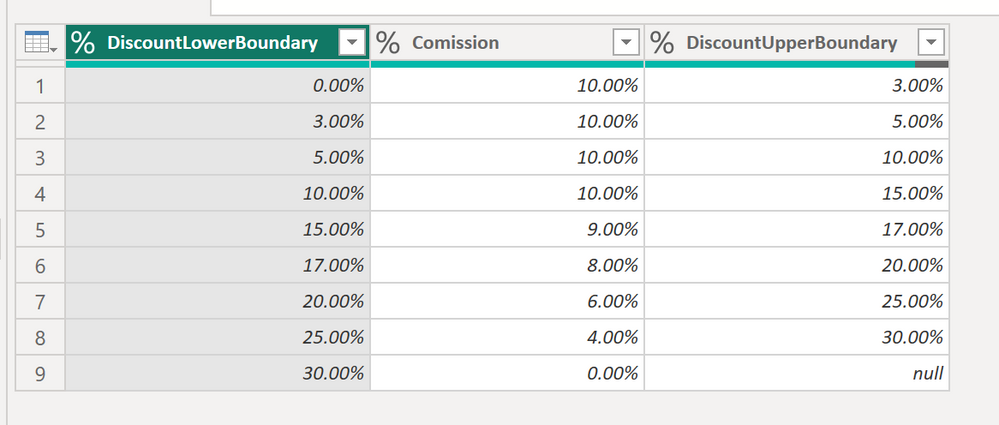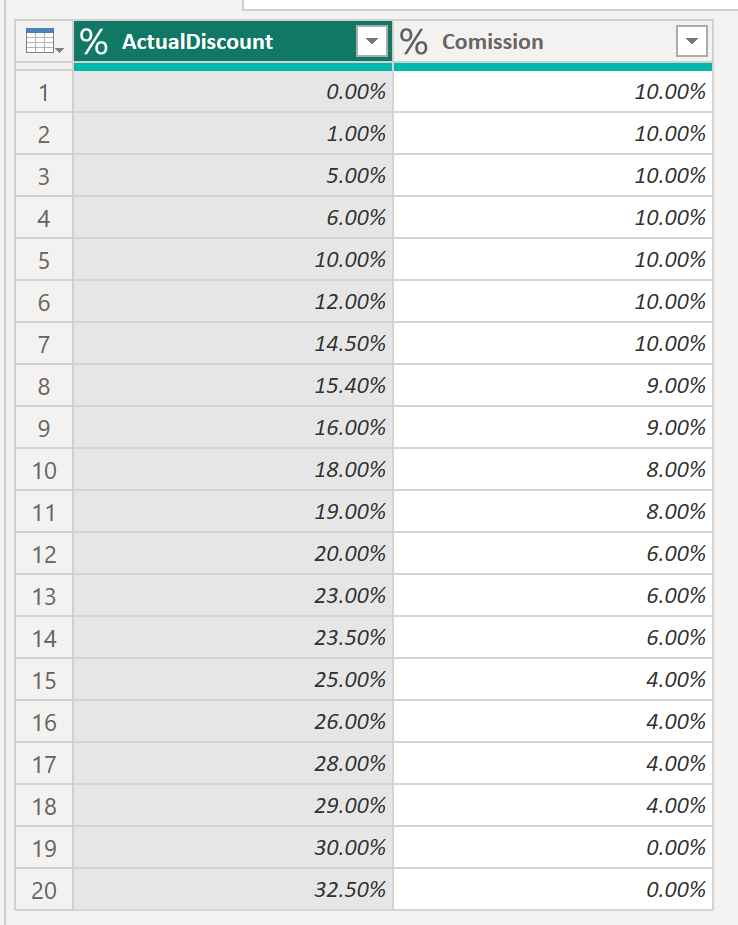Fabric Data Days starts November 4th!
Advance your Data & AI career with 50 days of live learning, dataviz contests, hands-on challenges, study groups & certifications and more!
Get registered- Power BI forums
- Get Help with Power BI
- Desktop
- Service
- Report Server
- Power Query
- Mobile Apps
- Developer
- DAX Commands and Tips
- Custom Visuals Development Discussion
- Health and Life Sciences
- Power BI Spanish forums
- Translated Spanish Desktop
- Training and Consulting
- Instructor Led Training
- Dashboard in a Day for Women, by Women
- Galleries
- Data Stories Gallery
- Themes Gallery
- Contests Gallery
- QuickViz Gallery
- Quick Measures Gallery
- Visual Calculations Gallery
- Notebook Gallery
- Translytical Task Flow Gallery
- TMDL Gallery
- R Script Showcase
- Webinars and Video Gallery
- Ideas
- Custom Visuals Ideas (read-only)
- Issues
- Issues
- Events
- Upcoming Events
Get Fabric Certified for FREE during Fabric Data Days. Don't miss your chance! Request now
- Power BI forums
- Forums
- Get Help with Power BI
- Power Query
- Re: PQ merge comission data within a range of numb...
- Subscribe to RSS Feed
- Mark Topic as New
- Mark Topic as Read
- Float this Topic for Current User
- Bookmark
- Subscribe
- Printer Friendly Page
- Mark as New
- Bookmark
- Subscribe
- Mute
- Subscribe to RSS Feed
- Permalink
- Report Inappropriate Content
PQ merge comission data within a range of numbers
Hi forum,
Im facing a challenge to solve regarding the calculation of sales comissions.
The comission is depending on a discount for sold items.
I have 2 tables:
1. DimComission
This table contains the [DiscountUpperBoundary%] & [Comission%].
[DiscountUpperBoundary%] [Comission%]
| 0% | 10% |
| 3% | 10% |
| 5% | 10% |
| 10% | 10% |
| 15% | 9% |
| 17% | 8% |
| 20% | 6% |
| 25% | 4% |
| 30% | 0% |
As you can see, the more discount a salesman grants to the customer, the less comission the salesman gets.
2. FactComission
This table containts the real sales data from an ERP system for a lot of orders.
This is just a unique extracts of them:
[ActualDiscount%]
0,00 %
1,00 %
5,00 %
6,00 %
10,00 %
12,00 %
14,50 %
15,40 %
16,00 %
18,00 %
19,00 %
20,00 %
23,00 %
23,50 %
25,00 %
26,00 %
28,00 %
29,00 %
30,00 %
32,50 %
My question: How can i merge the Fact table with the ranges of the Dimensions dynamically?
For example, [ActualDiscount%] 6,00 % is not in the DimComission table so 10% is to be taken, as its the next highest [DiscountUpperBoundary%].
Could this be solved maybe with a list in PQ or are there other solutions?
Thanks for any help and advice
Kind regards,
DataHero
Solved! Go to Solution.
- Mark as New
- Bookmark
- Subscribe
- Mute
- Subscribe to RSS Feed
- Permalink
- Report Inappropriate Content
Hi @DataHero ,
Yes, I think you first need to get the two columns DiscountLowerBoundary and DiscountUpperBoundary in your DimComission table:
Here the code in Power Query M that you can paste into the advanced editor (if you do not know, how to exactly do this, please check out this quick walkthrough)
let
Source = Table.FromRows(Json.Document(Binary.Decompress(Binary.FromText("i45WMlBV0lEyBJKxOtFKxsgcU2SOIYo6Q7CcJZRjDuJYQDhGYHVmUA5YmQnUbLAMyIBYAA==", BinaryEncoding.Base64), Compression.Deflate)), let _t = ((type nullable text) meta [Serialized.Text = true]) in type table [DiscountUpperBoundary = _t, Comission = _t]),
#"Changed Type" = Table.TransformColumnTypes(Source,{{"DiscountUpperBoundary", Percentage.Type}, {"Comission", Percentage.Type}}),
#"Renamed Columns" = Table.RenameColumns(#"Changed Type",{{"DiscountUpperBoundary", "DiscountLowerBoundary"}}),
#"Added Index" = Table.AddIndexColumn(#"Renamed Columns", "Index", 0, 1, Int64.Type),
#"Added Index1" = Table.AddIndexColumn(#"Added Index", "Index.1", 1, 1, Int64.Type),
#"Merged Queries" = Table.NestedJoin(#"Added Index1", {"Index.1"}, #"Added Index1", {"Index"}, "Added Index1", JoinKind.LeftOuter),
#"Expanded Added Index1" = Table.ExpandTableColumn(#"Merged Queries", "Added Index1", {"DiscountLowerBoundary"}, {"DiscountUpperBoundary"}),
#"Removed Columns" = Table.RemoveColumns(#"Expanded Added Index1",{"Index", "Index.1"})
in
#"Removed Columns"
With them in place, you should be able to get the matches as described in the link:
Here the M code:
let
Source = Table.FromRows(Json.Document(Binary.Decompress(Binary.FromText("Tc7BCcBACETRXoTcgphxDUktsv23kUPQ8fZA/ZgppmaH7DPlakXr5nQsglwaxdBVHGcP+TbBGHyyYuALYAyMgTFnzPEX9gc=", BinaryEncoding.Base64), Compression.Deflate)), let _t = ((type nullable text) meta [Serialized.Text = true]) in type table [ActualDiscount = _t]),
#"Changed Type1" = Table.TransformColumnTypes(Source,{{"ActualDiscount", Percentage.Type}}),
Merge = Table.AddColumn(#"Changed Type1", "Comission",
(F) => Table.SelectRows(DimComission,
(D)=> D[DiscountUpperBoundary] > F[ActualDiscount] and D[DiscountLowerBoundary] <= F[ActualDiscount] )
),
#"Expanded Comission" = Table.ExpandTableColumn(Merge, "Comission", {"Comission"}, {"Comission"}),
#"Replaced Value" = Table.ReplaceValue(#"Expanded Comission",null,0,Replacer.ReplaceValue,{"Comission"}),
#"Changed Type" = Table.TransformColumnTypes(#"Replaced Value",{{"Comission", Percentage.Type}})
in
#"Changed Type"
Was it this you were looking for? 🙂
Let me know!
/Tom
https://www.tackytech.blog/
https://www.instagram.com/tackytechtom/
| Did I answer your question❓➡️ Please, mark my post as a solution ✔️ |
| Also happily accepting Kudos 🙂 |
| Feel free to connect with me on LinkedIn! | |
| #proudtobeasuperuser |  |
- Mark as New
- Bookmark
- Subscribe
- Mute
- Subscribe to RSS Feed
- Permalink
- Report Inappropriate Content
Hi
Add a new column in FactComission
try DimComission[#"Comission%"]{List.PositionOf(DimComission[#"DiscountUpperBoundary%"],[#"ActualDiscount%"],1,(x,y)=>x<y)+1} otherwise 0
Stéphane
- Mark as New
- Bookmark
- Subscribe
- Mute
- Subscribe to RSS Feed
- Permalink
- Report Inappropriate Content
Hi @slorin can you explain more about this solution?
What is it doing specifically?
- Mark as New
- Bookmark
- Subscribe
- Mute
- Subscribe to RSS Feed
- Permalink
- Report Inappropriate Content
Hi @DataHero ,
Have a look into this blog post. I think they did something similar there:
Merging with date range using Power Query - Exceed
Let me know if this helps 🙂
/Tom
https://www.tackytech.blog/
https://www.instagram.com/tackytechtom/
| Did I answer your question❓➡️ Please, mark my post as a solution ✔️ |
| Also happily accepting Kudos 🙂 |
| Feel free to connect with me on LinkedIn! | |
| #proudtobeasuperuser |  |
- Mark as New
- Bookmark
- Subscribe
- Mute
- Subscribe to RSS Feed
- Permalink
- Report Inappropriate Content
Hi @tackytechtom thank you very much for the link.
I tried that solution and it works partially.
I think the problem is that I dont have ranges in the DimComission table.
There is the upper value only but nothing like 0-3%.
And its very time consuming to change this manually in the data source.
Do you know, how I can implement a proper range with 2 columns in Power Query?
Kind regards,
DataHero
- Mark as New
- Bookmark
- Subscribe
- Mute
- Subscribe to RSS Feed
- Permalink
- Report Inappropriate Content
Hi @DataHero ,
Yes, I think you first need to get the two columns DiscountLowerBoundary and DiscountUpperBoundary in your DimComission table:
Here the code in Power Query M that you can paste into the advanced editor (if you do not know, how to exactly do this, please check out this quick walkthrough)
let
Source = Table.FromRows(Json.Document(Binary.Decompress(Binary.FromText("i45WMlBV0lEyBJKxOtFKxsgcU2SOIYo6Q7CcJZRjDuJYQDhGYHVmUA5YmQnUbLAMyIBYAA==", BinaryEncoding.Base64), Compression.Deflate)), let _t = ((type nullable text) meta [Serialized.Text = true]) in type table [DiscountUpperBoundary = _t, Comission = _t]),
#"Changed Type" = Table.TransformColumnTypes(Source,{{"DiscountUpperBoundary", Percentage.Type}, {"Comission", Percentage.Type}}),
#"Renamed Columns" = Table.RenameColumns(#"Changed Type",{{"DiscountUpperBoundary", "DiscountLowerBoundary"}}),
#"Added Index" = Table.AddIndexColumn(#"Renamed Columns", "Index", 0, 1, Int64.Type),
#"Added Index1" = Table.AddIndexColumn(#"Added Index", "Index.1", 1, 1, Int64.Type),
#"Merged Queries" = Table.NestedJoin(#"Added Index1", {"Index.1"}, #"Added Index1", {"Index"}, "Added Index1", JoinKind.LeftOuter),
#"Expanded Added Index1" = Table.ExpandTableColumn(#"Merged Queries", "Added Index1", {"DiscountLowerBoundary"}, {"DiscountUpperBoundary"}),
#"Removed Columns" = Table.RemoveColumns(#"Expanded Added Index1",{"Index", "Index.1"})
in
#"Removed Columns"
With them in place, you should be able to get the matches as described in the link:
Here the M code:
let
Source = Table.FromRows(Json.Document(Binary.Decompress(Binary.FromText("Tc7BCcBACETRXoTcgphxDUktsv23kUPQ8fZA/ZgppmaH7DPlakXr5nQsglwaxdBVHGcP+TbBGHyyYuALYAyMgTFnzPEX9gc=", BinaryEncoding.Base64), Compression.Deflate)), let _t = ((type nullable text) meta [Serialized.Text = true]) in type table [ActualDiscount = _t]),
#"Changed Type1" = Table.TransformColumnTypes(Source,{{"ActualDiscount", Percentage.Type}}),
Merge = Table.AddColumn(#"Changed Type1", "Comission",
(F) => Table.SelectRows(DimComission,
(D)=> D[DiscountUpperBoundary] > F[ActualDiscount] and D[DiscountLowerBoundary] <= F[ActualDiscount] )
),
#"Expanded Comission" = Table.ExpandTableColumn(Merge, "Comission", {"Comission"}, {"Comission"}),
#"Replaced Value" = Table.ReplaceValue(#"Expanded Comission",null,0,Replacer.ReplaceValue,{"Comission"}),
#"Changed Type" = Table.TransformColumnTypes(#"Replaced Value",{{"Comission", Percentage.Type}})
in
#"Changed Type"
Was it this you were looking for? 🙂
Let me know!
/Tom
https://www.tackytech.blog/
https://www.instagram.com/tackytechtom/
| Did I answer your question❓➡️ Please, mark my post as a solution ✔️ |
| Also happily accepting Kudos 🙂 |
| Feel free to connect with me on LinkedIn! | |
| #proudtobeasuperuser |  |
- Mark as New
- Bookmark
- Subscribe
- Mute
- Subscribe to RSS Feed
- Permalink
- Report Inappropriate Content
This is really impressive!
Thank you so much for your help!
Kind regards,
DataHero
Helpful resources

Fabric Data Days
Advance your Data & AI career with 50 days of live learning, contests, hands-on challenges, study groups & certifications and more!

Power BI Monthly Update - October 2025
Check out the October 2025 Power BI update to learn about new features.

| User | Count |
|---|---|
| 8 | |
| 7 | |
| 5 | |
| 4 | |
| 3 |