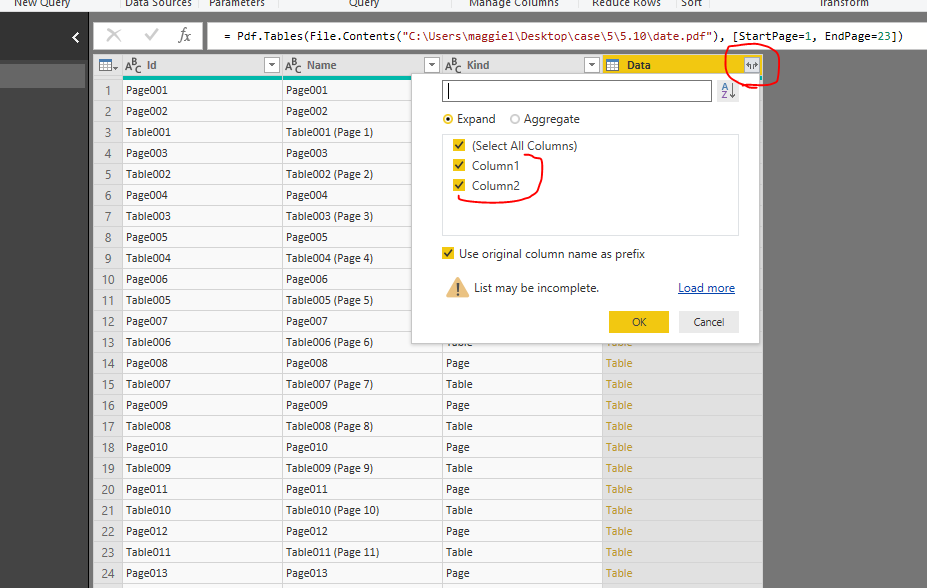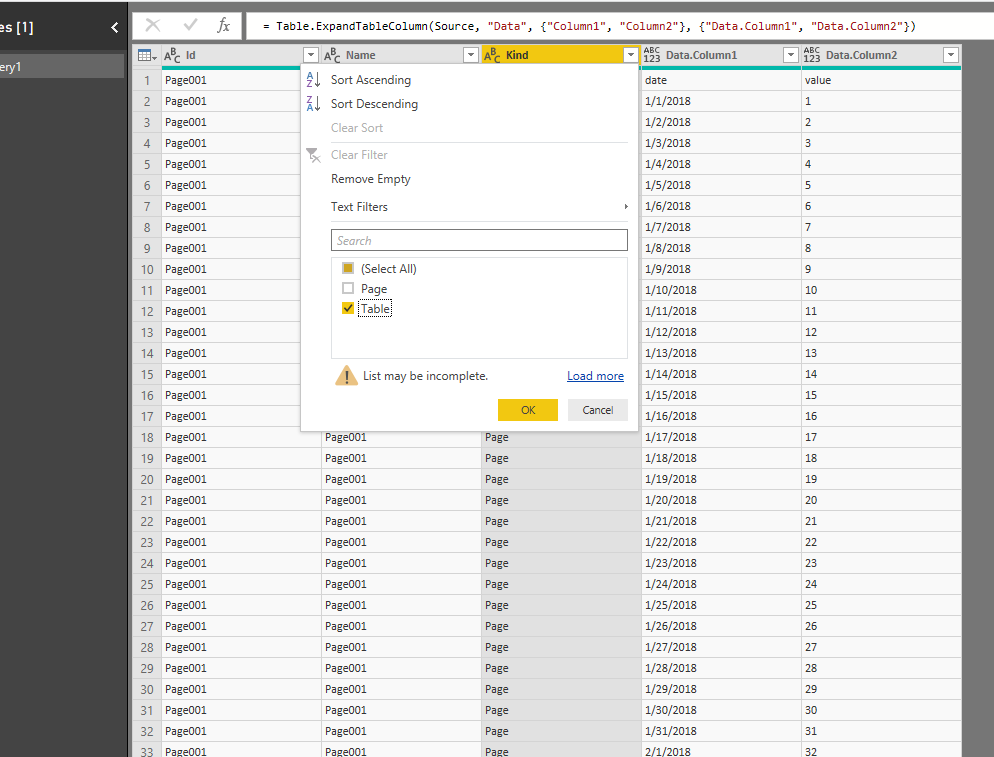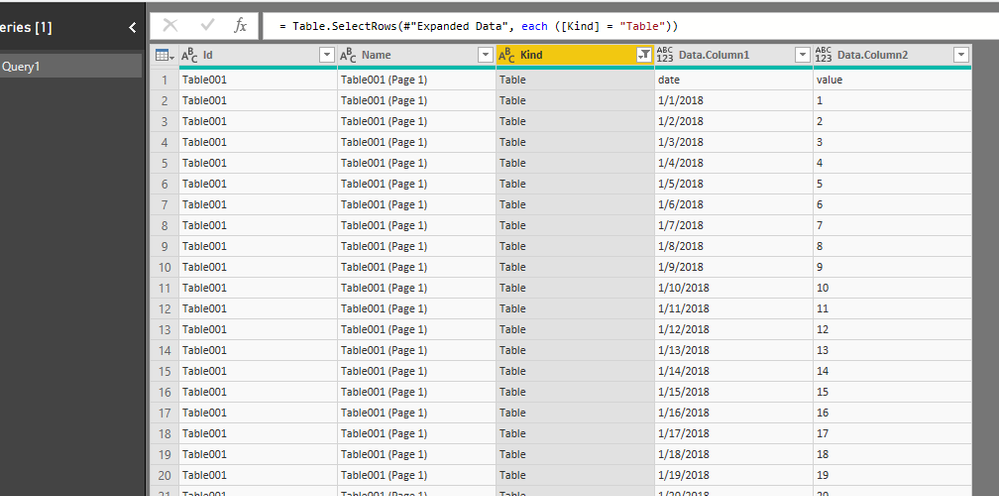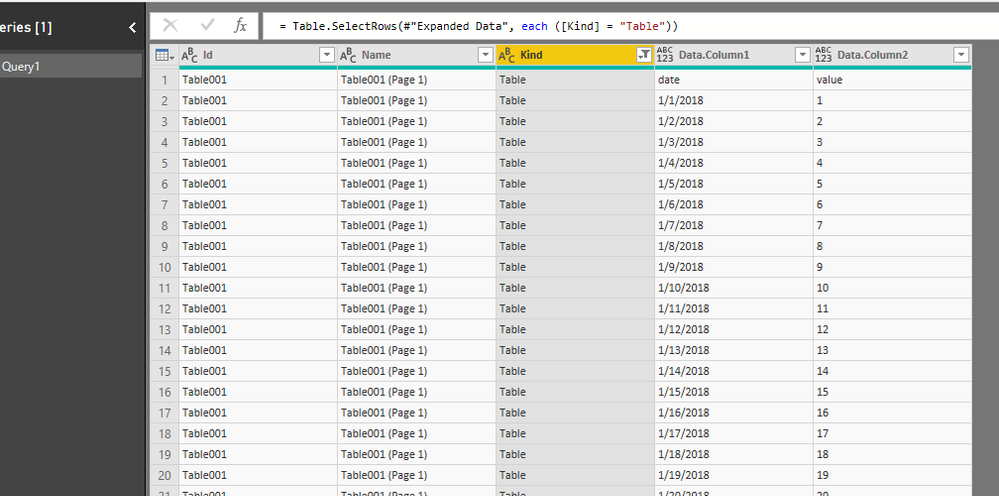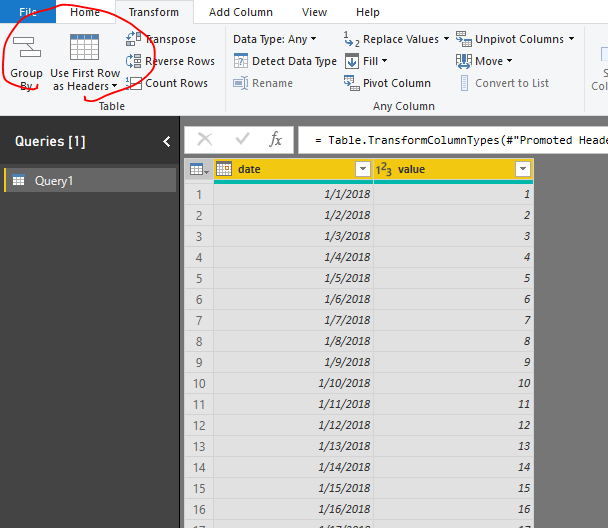Join the Fabric User Panel to shape the future of Fabric.
Share feedback directly with Fabric product managers, participate in targeted research studies and influence the Fabric roadmap.
Sign up now- Power BI forums
- Get Help with Power BI
- Desktop
- Service
- Report Server
- Power Query
- Mobile Apps
- Developer
- DAX Commands and Tips
- Custom Visuals Development Discussion
- Health and Life Sciences
- Power BI Spanish forums
- Translated Spanish Desktop
- Training and Consulting
- Instructor Led Training
- Dashboard in a Day for Women, by Women
- Galleries
- Data Stories Gallery
- Themes Gallery
- Contests Gallery
- QuickViz Gallery
- Quick Measures Gallery
- Visual Calculations Gallery
- Notebook Gallery
- Translytical Task Flow Gallery
- TMDL Gallery
- R Script Showcase
- Webinars and Video Gallery
- Ideas
- Custom Visuals Ideas (read-only)
- Issues
- Issues
- Events
- Upcoming Events
Get Fabric certified for FREE! Don't miss your chance! Learn more
- Power BI forums
- Forums
- Get Help with Power BI
- Power Query
- PDF Connector: table on multiple pages
- Subscribe to RSS Feed
- Mark Topic as New
- Mark Topic as Read
- Float this Topic for Current User
- Bookmark
- Subscribe
- Printer Friendly Page
- Mark as New
- Bookmark
- Subscribe
- Mute
- Subscribe to RSS Feed
- Permalink
- Report Inappropriate Content
PDF Connector: table on multiple pages
I'm trying to import data from a PDF file, but a table bigger than one page is imported in Power Bi as multiple tables.
Is there any workaround?
Solved! Go to Solution.
- Mark as New
- Bookmark
- Subscribe
- Mute
- Subscribe to RSS Feed
- Permalink
- Report Inappropriate Content
Hi @marcodea
I make a test for your scenario:
I have a pdf with a large table in 23 pages (from page 1 to page 23),
1.open Edit queries, create a new blank query,
2.open its Advanced editor, write the code
let
Source = Pdf.Tables(File.Contents("C:\desktop\case\5\5.10\date.pdf"), [StartPage=1, EndPage=23])
in
Source
3.Expand "Data" column
4.Filter "Kind" column to keep only "Table"
5.Then we will get all data in one table
I could remove some useless columns,keep only last two columns, then "Use the first row as headers"
Best Regards
Maggie
Community Support Team _ Maggie Li
If this post helps, then please consider Accept it as the solution to help the other members find it more quickly.
- Mark as New
- Bookmark
- Subscribe
- Mute
- Subscribe to RSS Feed
- Permalink
- Report Inappropriate Content
Dear all!
I've the same problem:
Is there a way, where this code take the last page automatically?
Because imagine that once the last page is the 23 but another is the 32.
let
Source = Pdf.Tables(File.Contents("C:\desktop\case\5\5.10\date.pdf"), [StartPage=1, EndPage=23])
in
Source
- Mark as New
- Bookmark
- Subscribe
- Mute
- Subscribe to RSS Feed
- Permalink
- Report Inappropriate Content
Hi @marcodea
I make a test for your scenario:
I have a pdf with a large table in 23 pages (from page 1 to page 23),
1.open Edit queries, create a new blank query,
2.open its Advanced editor, write the code
let
Source = Pdf.Tables(File.Contents("C:\desktop\case\5\5.10\date.pdf"), [StartPage=1, EndPage=23])
in
Source
3.Expand "Data" column
4.Filter "Kind" column to keep only "Table"
5.Then we will get all data in one table
I could remove some useless columns,keep only last two columns, then "Use the first row as headers"
Best Regards
Maggie
Community Support Team _ Maggie Li
If this post helps, then please consider Accept it as the solution to help the other members find it more quickly.
- Mark as New
- Bookmark
- Subscribe
- Mute
- Subscribe to RSS Feed
- Permalink
- Report Inappropriate Content
The soultion worked. Thank you so much!! Solved a problem I have been breaking my head over for the last 4 hours 🙂
- Mark as New
- Bookmark
- Subscribe
- Mute
- Subscribe to RSS Feed
- Permalink
- Report Inappropriate Content
You are phenomenal!!!!!!!!!!!!!!!....just spent hours and hours trying to find the solution that you so elequently presented.....not even chatgpt could help. But you did....Thank YOUUUUUU!!!!!!!!!!
- Mark as New
- Bookmark
- Subscribe
- Mute
- Subscribe to RSS Feed
- Permalink
- Report Inappropriate Content
You are a lifesaver! This just saved me hours of cleanup on multiple pdfs. Thank you!
- Mark as New
- Bookmark
- Subscribe
- Mute
- Subscribe to RSS Feed
- Permalink
- Report Inappropriate Content
Awesome Magie! Gold tip!
Working around a problem like this, without result till see this. Anyway, still having an issue: on my pdf file, the table as date on it , but on two different rows:
Example:
2019-07
23
when it should be 2019-07-23 on the same row. Any expert advice on how to solve this?
Thks!
TS
- Mark as New
- Bookmark
- Subscribe
- Mute
- Subscribe to RSS Feed
- Permalink
- Report Inappropriate Content
V @v-juanli-msft ,
thanks for your answer, I've learned something new.
If I have understood well, this code doesn't solve my case since I have more the one table in the same PDF and I don't know in advance the page of each table.
Regards
Helpful resources

Join our Fabric User Panel
Share feedback directly with Fabric product managers, participate in targeted research studies and influence the Fabric roadmap.

| User | Count |
|---|---|
| 12 | |
| 11 | |
| 11 | |
| 7 | |
| 6 |