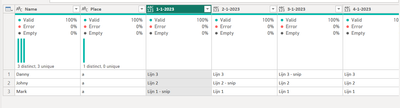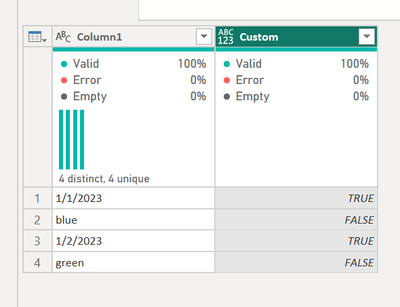Join the Fabric User Panel to shape the future of Fabric.
Share feedback directly with Fabric product managers, participate in targeted research studies and influence the Fabric roadmap.
Sign up now- Power BI forums
- Get Help with Power BI
- Desktop
- Service
- Report Server
- Power Query
- Mobile Apps
- Developer
- DAX Commands and Tips
- Custom Visuals Development Discussion
- Health and Life Sciences
- Power BI Spanish forums
- Translated Spanish Desktop
- Training and Consulting
- Instructor Led Training
- Dashboard in a Day for Women, by Women
- Galleries
- Data Stories Gallery
- Themes Gallery
- Contests Gallery
- QuickViz Gallery
- Quick Measures Gallery
- Visual Calculations Gallery
- Notebook Gallery
- Translytical Task Flow Gallery
- TMDL Gallery
- R Script Showcase
- Webinars and Video Gallery
- Ideas
- Custom Visuals Ideas (read-only)
- Issues
- Issues
- Events
- Upcoming Events
Get Fabric certified for FREE! Don't miss your chance! Learn more
- Power BI forums
- Forums
- Get Help with Power BI
- Power Query
- Overlay Two Tabel
- Subscribe to RSS Feed
- Mark Topic as New
- Mark Topic as Read
- Float this Topic for Current User
- Bookmark
- Subscribe
- Printer Friendly Page
- Mark as New
- Bookmark
- Subscribe
- Mute
- Subscribe to RSS Feed
- Permalink
- Report Inappropriate Content
Overlay Two Tabel
Hi, I am New
maybe someone can help me here
I need to overlaay two tabel
I tried to group but got stuck, how to do this using :
#"Aantal samengevoegd" = Table.AggregateTableColumn(#"Rijen gegroepeerd", "Aantal", {{"1-1-2023", List.Buffer, "1-1-2023"}}),
#"Uitgepakte waarden" = Table.TransformColumns(#"Aantal samengevoegd", {"1-1-2023", each Text.Combine(List.Transform(_, Text.From), " "), type text}) with replacing dates for "each _"??
Thank You for Help!
Solved! Go to Solution.
- Mark as New
- Bookmark
- Subscribe
- Mute
- Subscribe to RSS Feed
- Permalink
- Report Inappropriate Content
Hello - instead of looping through columns, I think it would be better to append the tables, unpivot, transform and repivot, like this:
let
Source = Table.Combine({Table1, Table2}),
#"Unpivoted Other Columns" = Table.UnpivotOtherColumns(Source, {"Name", "Place"}, "Attribute", "Value"),
#"Replaced Value" = Table.ReplaceValue(#"Unpivoted Other Columns","",null,Replacer.ReplaceValue,{"Value"}),
#"Grouped Rows" = Table.Group(#"Replaced Value", {"Name", "Place", "Attribute"}, {{"Data", each _, type table [Name=nullable text, Place=nullable text, Attribute=text, Value=text]}}),
#"Added Custom" = Table.AddColumn(#"Grouped Rows", "Custom", each if List.NonNullCount ( [Data][Value] ) > 1 then Text.Combine ( List.Sort ( [Data] [Value] ), " - " ) else List.RemoveNulls ( [Data][Value] ){0} ),
#"Removed Columns" = Table.RemoveColumns(#"Added Custom",{"Data"}),
#"Pivoted Column" = Table.Pivot(#"Removed Columns", List.Distinct(#"Removed Columns"[Attribute]), "Attribute", "Custom")
in
#"Pivoted Column"Result
- Mark as New
- Bookmark
- Subscribe
- Mute
- Subscribe to RSS Feed
- Permalink
- Report Inappropriate Content
Hello - below is how you can add a new column that checks whether or not the value is a date. If you can post a sample of your data and show what your expected result is I can help further.
let
Source = Table.FromRows(Json.Document(Binary.Decompress(Binary.FromText("i45WMtQ31DcyMDJWitWJVkrKKU0FM4BiCNH0otTUPKXYWAA=", BinaryEncoding.Base64), Compression.Deflate)), let _t = ((type nullable text) meta [Serialized.Text = true]) in type table [Column1 = _t]),
#"Changed Type" = Table.TransformColumnTypes(Source,{{"Column1", type text}}),
#"Added Custom" = Table.AddColumn(#"Changed Type", "Custom", each try Value.Is ( Date.From ( [Column1] ), type date ) otherwise false)
in
#"Added Custom"
- Mark as New
- Bookmark
- Subscribe
- Mute
- Subscribe to RSS Feed
- Permalink
- Report Inappropriate Content
I do not want to do this same step 365 times, it is not going about to chacke if is date or not, I want to use List with colums.... something like this....
#"Aantal samengevoegd" = Table.AggregateTableColumn(#"Rijen gegroepeerd", "Aantal", {{"1-1-2023", List.Buffer, "Totaal van 1-1-2023"}, {"2-1-2023", List.Buffer, "Totaal van 2-1-2023"}}),
I need something like Table.AggregateTableColumn(#"Rijen gegroepeerd", "Aantal", each _ Column in ColumnList, List.Buffer, Column Name)
#"Uitgepakte waarden" = Table.TransformColumns(#"Aantal samengevoegd", {"Totaal van 1-1-2023", each Text.Combine(List.Transform(_, Text.From), " "), type text}),
#"Uitgepakte waarden1" = Table.TransformColumns(#"Uitgepakte waarden", {"Totaal van 2-1-2023", each Text.Combine(List.Transform(_, Text.From), " "), type text})
This one i need to do one time and not 365 times....
#"Uitgepakte waarden1" = Table.TransformColumns(#"Uitgepakte waarden", {each column, each Text.Combine(List.Transform(_, Text.From), " "), type text})
I'm not sure I do it good
- Mark as New
- Bookmark
- Subscribe
- Mute
- Subscribe to RSS Feed
- Permalink
- Report Inappropriate Content
Hello - instead of looping through columns, I think it would be better to append the tables, unpivot, transform and repivot, like this:
let
Source = Table.Combine({Table1, Table2}),
#"Unpivoted Other Columns" = Table.UnpivotOtherColumns(Source, {"Name", "Place"}, "Attribute", "Value"),
#"Replaced Value" = Table.ReplaceValue(#"Unpivoted Other Columns","",null,Replacer.ReplaceValue,{"Value"}),
#"Grouped Rows" = Table.Group(#"Replaced Value", {"Name", "Place", "Attribute"}, {{"Data", each _, type table [Name=nullable text, Place=nullable text, Attribute=text, Value=text]}}),
#"Added Custom" = Table.AddColumn(#"Grouped Rows", "Custom", each if List.NonNullCount ( [Data][Value] ) > 1 then Text.Combine ( List.Sort ( [Data] [Value] ), " - " ) else List.RemoveNulls ( [Data][Value] ){0} ),
#"Removed Columns" = Table.RemoveColumns(#"Added Custom",{"Data"}),
#"Pivoted Column" = Table.Pivot(#"Removed Columns", List.Distinct(#"Removed Columns"[Attribute]), "Attribute", "Custom")
in
#"Pivoted Column"Result
- Mark as New
- Bookmark
- Subscribe
- Mute
- Subscribe to RSS Feed
- Permalink
- Report Inappropriate Content
thank you for your help, it works perfectly😁
Helpful resources

Join our Fabric User Panel
Share feedback directly with Fabric product managers, participate in targeted research studies and influence the Fabric roadmap.

| User | Count |
|---|---|
| 12 | |
| 11 | |
| 10 | |
| 7 | |
| 6 |