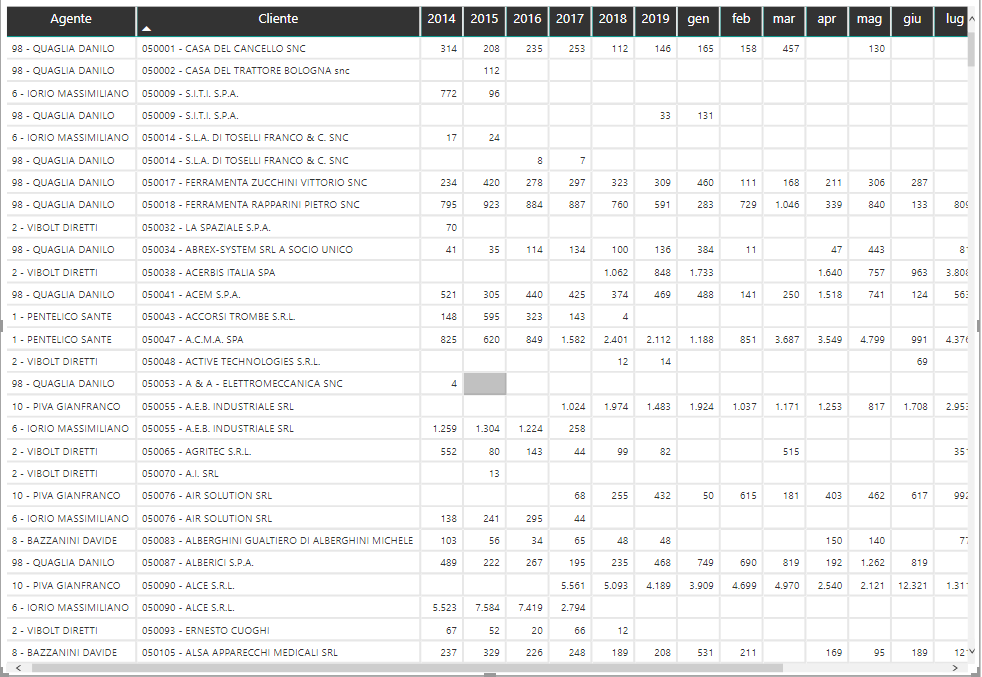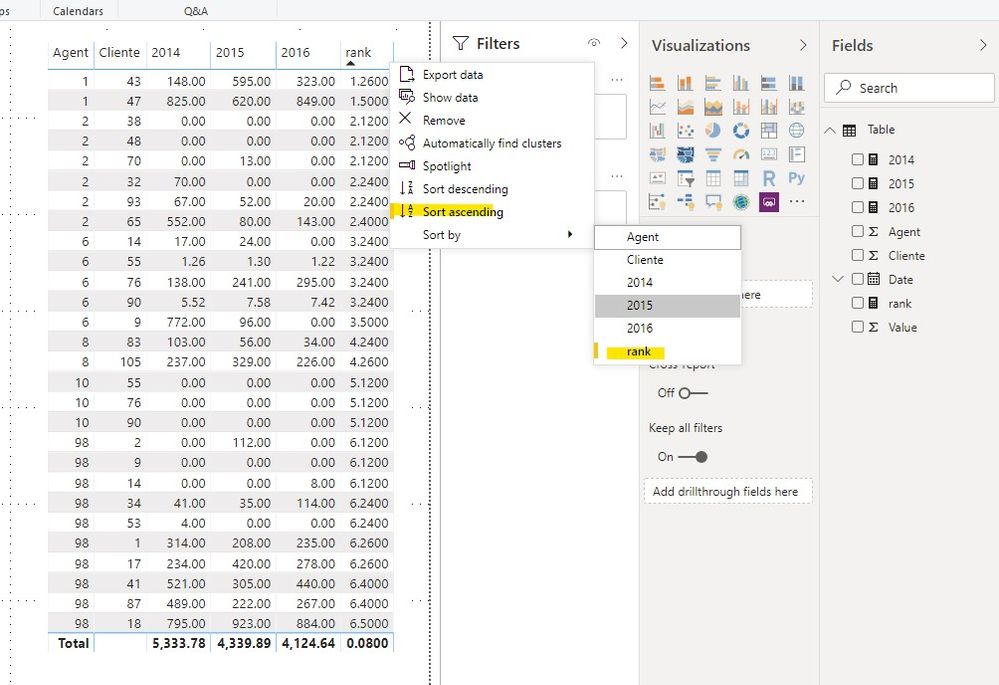Join the Fabric User Panel to shape the future of Fabric.
Share feedback directly with Fabric product managers, participate in targeted research studies and influence the Fabric roadmap.
Sign up now- Power BI forums
- Get Help with Power BI
- Desktop
- Service
- Report Server
- Power Query
- Mobile Apps
- Developer
- DAX Commands and Tips
- Custom Visuals Development Discussion
- Health and Life Sciences
- Power BI Spanish forums
- Translated Spanish Desktop
- Training and Consulting
- Instructor Led Training
- Dashboard in a Day for Women, by Women
- Galleries
- Data Stories Gallery
- Themes Gallery
- Contests Gallery
- QuickViz Gallery
- Quick Measures Gallery
- Visual Calculations Gallery
- Notebook Gallery
- Translytical Task Flow Gallery
- TMDL Gallery
- R Script Showcase
- Webinars and Video Gallery
- Ideas
- Custom Visuals Ideas (read-only)
- Issues
- Issues
- Events
- Upcoming Events
Get Fabric certified for FREE! Don't miss your chance! Learn more
- Power BI forums
- Forums
- Get Help with Power BI
- Power Query
- Order a visual table by multiple measures
- Subscribe to RSS Feed
- Mark Topic as New
- Mark Topic as Read
- Float this Topic for Current User
- Bookmark
- Subscribe
- Printer Friendly Page
- Mark as New
- Bookmark
- Subscribe
- Mute
- Subscribe to RSS Feed
- Permalink
- Report Inappropriate Content
Order a visual table by multiple measures
Hi all,
I've created a table visual in which I want to display the invoice net amount for every customer under a sales force agent. I've created some measures in order to display the net amount over the years and also months of the current year. What I would like to do is to order this records by multiple column measures. Here is an image to better understand: Iwould like to order this list first by "Agente", then by "2014" and then "2015" and so on... While "Agente" is a physical column, the other ones are measures.
I tried to search to the web but I've found only how to order them by physical columns. In this case I've only measures, so what I ask is: is there a way to do it even if they're not physical column in a table? Thanks
Solved! Go to Solution.
- Mark as New
- Bookmark
- Subscribe
- Mute
- Subscribe to RSS Feed
- Permalink
- Report Inappropriate Content
Hi @Anonymous ,
We can create a measure and put it into table visual to meet your requirement:
rank =
RANKX(SUMMARIZE(ALLSELECTED('Table'),'Table'[Agent]),[Agent],SELECTEDVALUE('Table'[Agent]),ASC,Dense)/DISTINCTCOUNT('Table'[Cliente])/1
+RANKX(SUMMARIZE(ALLSELECTED('Table'),'Table'[Agent],"2014c",[2014]),[2014c],[2014],ASC,Dense)/DISTINCTCOUNT('Table'[Cliente])/10
+RANKX(SUMMARIZE(ALLSELECTED('Table'),'Table'[Agent],"2015c",[2015]),[2015c],[2014],ASC,Dense)/DISTINCTCOUNT('Table'[Cliente])/100
+RANKX(SUMMARIZE(ALLSELECTED('Table'),'Table'[Agent],"2015c",[2015]),[2015c],[2014],ASC,Dense)/DISTINCTCOUNT('Table'[Cliente])/100
If it doesn't meet your requirement, Please show the exact expected result based on the Tables that you have shared.
Best regards,
If this post helps, then please consider Accept it as the solution to help the other members find it more quickly.
- Mark as New
- Bookmark
- Subscribe
- Mute
- Subscribe to RSS Feed
- Permalink
- Report Inappropriate Content
Hi @Anonymous ,
How about the result after you follow the suggestions mentioned in my original post?Could you please provide more details about it If it doesn't meet your requirement?
Best regards,
If this post helps, then please consider Accept it as the solution to help the other members find it more quickly.
- Mark as New
- Bookmark
- Subscribe
- Mute
- Subscribe to RSS Feed
- Permalink
- Report Inappropriate Content
Hi and thanks for your support. What I want to do is these things all together:
1) Order by the first column (Agente) in alphabetical order
2) Order by the third column (2014) in Descending order
3) Order by the fourth column (2015) in Descending order
4) Order by the fifth column (2016) in Descending order
...and so on until 2019.
The purpose is to show the highest values first and then the other values in descending order for every Agente. I hope I've explained it in a more understandable way.
- Mark as New
- Bookmark
- Subscribe
- Mute
- Subscribe to RSS Feed
- Permalink
- Report Inappropriate Content
Hi @Anonymous ,
We can create a measure and put it into table visual to meet your requirement:
rank =
RANKX(SUMMARIZE(ALLSELECTED('Table'),'Table'[Agent]),[Agent],SELECTEDVALUE('Table'[Agent]),ASC,Dense)/DISTINCTCOUNT('Table'[Cliente])/1
+RANKX(SUMMARIZE(ALLSELECTED('Table'),'Table'[Agent],"2014c",[2014]),[2014c],[2014],ASC,Dense)/DISTINCTCOUNT('Table'[Cliente])/10
+RANKX(SUMMARIZE(ALLSELECTED('Table'),'Table'[Agent],"2015c",[2015]),[2015c],[2014],ASC,Dense)/DISTINCTCOUNT('Table'[Cliente])/100
+RANKX(SUMMARIZE(ALLSELECTED('Table'),'Table'[Agent],"2015c",[2015]),[2015c],[2014],ASC,Dense)/DISTINCTCOUNT('Table'[Cliente])/100
If it doesn't meet your requirement, Please show the exact expected result based on the Tables that you have shared.
Best regards,
If this post helps, then please consider Accept it as the solution to help the other members find it more quickly.
Helpful resources

Join our Fabric User Panel
Share feedback directly with Fabric product managers, participate in targeted research studies and influence the Fabric roadmap.

| User | Count |
|---|---|
| 7 | |
| 4 | |
| 4 | |
| 4 | |
| 3 |
| User | Count |
|---|---|
| 12 | |
| 11 | |
| 11 | |
| 7 | |
| 6 |