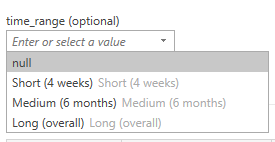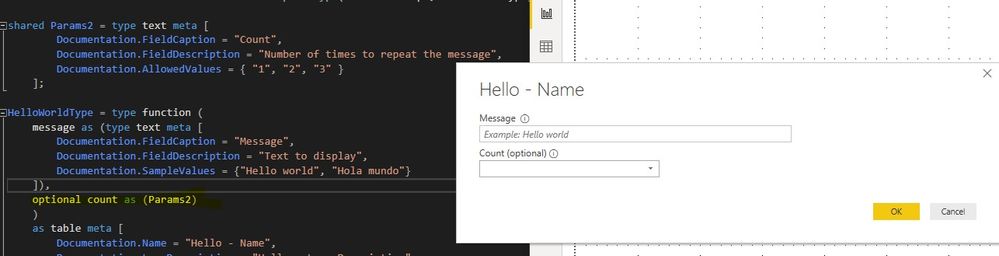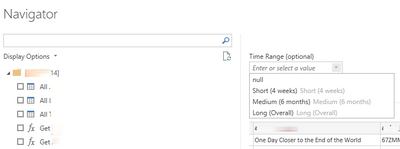Fabric Data Days starts November 4th!
Advance your Data & AI career with 50 days of live learning, dataviz contests, hands-on challenges, study groups & certifications and more!
Get registered- Power BI forums
- Get Help with Power BI
- Desktop
- Service
- Report Server
- Power Query
- Mobile Apps
- Developer
- DAX Commands and Tips
- Custom Visuals Development Discussion
- Health and Life Sciences
- Power BI Spanish forums
- Translated Spanish Desktop
- Training and Consulting
- Instructor Led Training
- Dashboard in a Day for Women, by Women
- Galleries
- Data Stories Gallery
- Themes Gallery
- Contests Gallery
- QuickViz Gallery
- Quick Measures Gallery
- Visual Calculations Gallery
- Notebook Gallery
- Translytical Task Flow Gallery
- TMDL Gallery
- R Script Showcase
- Webinars and Video Gallery
- Ideas
- Custom Visuals Ideas (read-only)
- Issues
- Issues
- Events
- Upcoming Events
Get Fabric Certified for FREE during Fabric Data Days. Don't miss your chance! Request now
- Power BI forums
- Forums
- Get Help with Power BI
- Power Query
- Re: Optional parameter of function is making "null...
- Subscribe to RSS Feed
- Mark Topic as New
- Mark Topic as Read
- Float this Topic for Current User
- Bookmark
- Subscribe
- Printer Friendly Page
- Mark as New
- Bookmark
- Subscribe
- Mute
- Subscribe to RSS Feed
- Permalink
- Report Inappropriate Content
Optional parameter of function is making "null" as a parameter
Hey guys, I've built a custom connector and I decided to change the parameter of a function in the Navigator to a dropdown list.
For that, I had to provide function documentation, and since the parameter for the function has to be optional (I don't want it to be passed to Top Level Navigation function), it generated a "null" option:
It doesn't cause any errors because it is handled, but I'd like it to disappear. How do I do that without removing "optional"?
Params = type text
meta [Documentation.Description = "Please select a time range",
Documentation.FieldCaption = "Time Range (Default is medium):",
Documentation.AllowedValues = {"Short (4 weeks)","Medium (6 months)","Long (Overall)"}];
Function1Type = type function(
optional time_range as Params)
as table;
[DataSource.Kind="Project1"]
shared Project1.Function1 = (optional Params) => Value.ReplaceType(Function1, Function1Type);
Solved! Go to Solution.
- Mark as New
- Bookmark
- Subscribe
- Mute
- Subscribe to RSS Feed
- Permalink
- Report Inappropriate Content
Hi @Anonymous ,
Based on my test, it will show a blank rows on my side if no value provided. Sorry for that, but it seems not supported to remove the blank rows from dropdown list.
All the code we tested with are here,the code were modified from the sample customer connector
section HelloWorldWithDocs;
[DataSource.Kind="HelloWorldWithDocs", Publish="HelloWorldWithDocs.Publish"]
shared HelloWorldWithDocs.Contents = Value.ReplaceType(HelloWorldImpl, HelloWorldType);
shared Params2 = type text meta [
Documentation.FieldCaption = "Count",
Documentation.FieldDescription = "Number of times to repeat the message",
Documentation.AllowedValues = { "1", "2", "3" }
];
HelloWorldType = type function (
message as (type text meta [
Documentation.FieldCaption = "Message",
Documentation.FieldDescription = "Text to display",
Documentation.SampleValues = {"Hello world", "Hola mundo"}
]),
optional count as (Params2)
)
as table meta [
Documentation.Name = "Hello - Name",
Documentation.LongDescription = "Hello - Long Description",
Documentation.Examples = {[
Description = "Returns a table with 'Hello world' repeated 2 times",
Code = "HelloWorldWithDocs.Contents(""Hello world"", 2)",
Result = "#table({""Column1""}, {{""Hello world""}, {""Hello world""}})"
],[
Description = "Another example, new message, new count!",
Code = "HelloWorldWithDocs.Contents(""Goodbye"", 1)",
Result = "#table({""Column1""}, {{""Goodbye""}})"
]}
];
HelloWorldImpl = (message as text, optional count as text) as table =>
let
_count = if (count <> null) then count else "5",
listOfMessages = List.Repeat({message}, Value.FromText(_count) as number),
table = Table.FromList(listOfMessages, Splitter.SplitByNothing())
in
table;
// Data Source Kind description
HelloWorldWithDocs = [
Authentication = [
Anonymous = []
]//,
//Label = "Hello World With Docs"
];
// Data Source UI publishing description
HelloWorldWithDocs.Publish = [
Beta = true,
Category = "Other",
ButtonText = { "Hello World With Docs", "Provides an example of how to provide function documentation" }
];
Best regards,
If this post helps, then please consider Accept it as the solution to help the other members find it more quickly.
- Mark as New
- Bookmark
- Subscribe
- Mute
- Subscribe to RSS Feed
- Permalink
- Report Inappropriate Content
Hi @Anonymous ,
Based on my test, it will show a blank rows on my side if no value provided. Sorry for that, but it seems not supported to remove the blank rows from dropdown list.
All the code we tested with are here,the code were modified from the sample customer connector
section HelloWorldWithDocs;
[DataSource.Kind="HelloWorldWithDocs", Publish="HelloWorldWithDocs.Publish"]
shared HelloWorldWithDocs.Contents = Value.ReplaceType(HelloWorldImpl, HelloWorldType);
shared Params2 = type text meta [
Documentation.FieldCaption = "Count",
Documentation.FieldDescription = "Number of times to repeat the message",
Documentation.AllowedValues = { "1", "2", "3" }
];
HelloWorldType = type function (
message as (type text meta [
Documentation.FieldCaption = "Message",
Documentation.FieldDescription = "Text to display",
Documentation.SampleValues = {"Hello world", "Hola mundo"}
]),
optional count as (Params2)
)
as table meta [
Documentation.Name = "Hello - Name",
Documentation.LongDescription = "Hello - Long Description",
Documentation.Examples = {[
Description = "Returns a table with 'Hello world' repeated 2 times",
Code = "HelloWorldWithDocs.Contents(""Hello world"", 2)",
Result = "#table({""Column1""}, {{""Hello world""}, {""Hello world""}})"
],[
Description = "Another example, new message, new count!",
Code = "HelloWorldWithDocs.Contents(""Goodbye"", 1)",
Result = "#table({""Column1""}, {{""Goodbye""}})"
]}
];
HelloWorldImpl = (message as text, optional count as text) as table =>
let
_count = if (count <> null) then count else "5",
listOfMessages = List.Repeat({message}, Value.FromText(_count) as number),
table = Table.FromList(listOfMessages, Splitter.SplitByNothing())
in
table;
// Data Source Kind description
HelloWorldWithDocs = [
Authentication = [
Anonymous = []
]//,
//Label = "Hello World With Docs"
];
// Data Source UI publishing description
HelloWorldWithDocs.Publish = [
Beta = true,
Category = "Other",
ButtonText = { "Hello World With Docs", "Provides an example of how to provide function documentation" }
];
Best regards,
If this post helps, then please consider Accept it as the solution to help the other members find it more quickly.
- Mark as New
- Bookmark
- Subscribe
- Mute
- Subscribe to RSS Feed
- Permalink
- Report Inappropriate Content
I see, thank you for the help.
Do you have any clue why you have a blank value but I have a null instead?
Best Regards,
CAOP
- Mark as New
- Bookmark
- Subscribe
- Mute
- Subscribe to RSS Feed
- Permalink
- Report Inappropriate Content
Hi @Anonymous ,
Could you please try to run the sample code(Hello World with Docs) which is in the document and see what will show? Since Our modified code is very similar as yours, so the problem might be something outside the code.
Best regards,
If this post helps, then please consider Accept it as the solution to help the other members find it more quickly.
- Mark as New
- Bookmark
- Subscribe
- Mute
- Subscribe to RSS Feed
- Permalink
- Report Inappropriate Content
I just tried and it works fine.
My project is a little different, as it doesn't prompt the user before the navigation table shows up though.
It's a function that may or may not have one of those params. The default result shows up immediately before any user input.
Helpful resources

Fabric Data Days
Advance your Data & AI career with 50 days of live learning, contests, hands-on challenges, study groups & certifications and more!

Power BI Monthly Update - October 2025
Check out the October 2025 Power BI update to learn about new features.