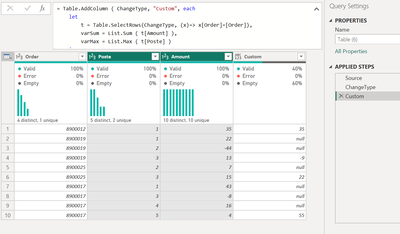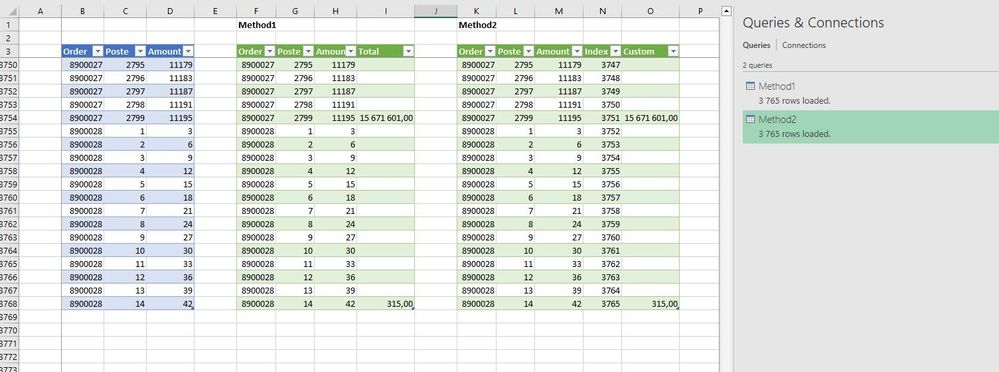FabCon is coming to Atlanta
Join us at FabCon Atlanta from March 16 - 20, 2026, for the ultimate Fabric, Power BI, AI and SQL community-led event. Save $200 with code FABCOMM.
Register now!- Power BI forums
- Get Help with Power BI
- Desktop
- Service
- Report Server
- Power Query
- Mobile Apps
- Developer
- DAX Commands and Tips
- Custom Visuals Development Discussion
- Health and Life Sciences
- Power BI Spanish forums
- Translated Spanish Desktop
- Training and Consulting
- Instructor Led Training
- Dashboard in a Day for Women, by Women
- Galleries
- Data Stories Gallery
- Themes Gallery
- Contests Gallery
- QuickViz Gallery
- Quick Measures Gallery
- Visual Calculations Gallery
- Notebook Gallery
- Translytical Task Flow Gallery
- TMDL Gallery
- R Script Showcase
- Webinars and Video Gallery
- Ideas
- Custom Visuals Ideas (read-only)
- Issues
- Issues
- Events
- Upcoming Events
The Power BI Data Visualization World Championships is back! Get ahead of the game and start preparing now! Learn more
- Power BI forums
- Forums
- Get Help with Power BI
- Power Query
- Re: Optimising code : Total on last order rows
- Subscribe to RSS Feed
- Mark Topic as New
- Mark Topic as Read
- Float this Topic for Current User
- Bookmark
- Subscribe
- Printer Friendly Page
- Mark as New
- Bookmark
- Subscribe
- Mute
- Subscribe to RSS Feed
- Permalink
- Report Inappropriate Content
Optimising code : Total on last order rows
Hello everyone,
I have another request please.
I have managed to get what I want but I find that my code has too many steps.
Can I get the same result with only 2 or 3 steps?
Thank you in advance 😊.
Regards
let
Source = Excel.CurrentWorkbook(){[Name="Table1"]}[Content],
#"Changed Type" = Table.TransformColumnTypes(Source,{{"Order", Int64.Type}, {"Poste", Int64.Type}, {"Amount", Int64.Type}}),
#"Added Custom" = Table.Group(#"Changed Type",{"Order"},{{"Sum", each List.Sum([Amount]), type nullable number}, {"Detail", each _, type table [Order=nullable number, Poste=nullable number, Amount=nullable number]}}),
#"Expanded Detail" = Table.ExpandTableColumn(#"Added Custom", "Detail", {"Poste", "Amount"}, {"Poste", "Amount"}),
#"Added Index" = Table.AddIndexColumn(#"Expanded Detail", "Index", 0, 1, Int64.Type),
#"Added Index1" = Table.AddIndexColumn(#"Added Index", "Index.1", 1, 1, Int64.Type),
#"Merged Queries" = Table.NestedJoin(#"Added Index1", {"Index.1"}, #"Added Index1", {"Index"}, "Added Index1", JoinKind.LeftOuter),
#"Expanded Added Index1" = Table.ExpandTableColumn(#"Merged Queries", "Added Index1", {"Order"}, {"Order.1"}),
#"Added Custom1" = Table.AddColumn(#"Expanded Added Index1", "Custom", each if [Order] <> [Order.1] then [Index.1] else null),
#"Added Conditional Column" = Table.AddColumn(#"Added Custom1", "Total", each if [Order.1] = [Order] then null else [Sum]),
#"Removed Other Columns" = Table.SelectColumns(#"Added Conditional Column",{"Order", "Poste", "Amount", "Total"})
in
#"Removed Other Columns"
Order Poste Amount
| 8900012 | 1 | 35 |
| 8900019 | 1 | 22 |
| 8900019 | 2 | -44 |
| 8900019 | 3 | 13 |
| 8900025 | 2 | 7 |
| 8900025 | 3 | 15 |
| 8900017 | 1 | 43 |
| 8900017 | 3 | -8 |
| 8900017 | 4 | 16 |
| 8900017 | 5 | 4 |
Solved! Go to Solution.
- Mark as New
- Bookmark
- Subscribe
- Mute
- Subscribe to RSS Feed
- Permalink
- Report Inappropriate Content
Hello - this is how you can get the same result in less steps:
SCRIPT:
let
Source = Table.FromRows(Json.Document(Binary.Decompress(Binary.FromText("Xc1LCsAgDEXRvWSsEPOpuhZx/9toIyktb5DJyYW3Fo3JzE2oUHtOnXZ5cSaKAEZdzUA1cv1QPNMOdsL/UM8hU8Ao6wC0qC9AP4+9bw==", BinaryEncoding.Base64), Compression.Deflate)), let _t = ((type nullable text) meta [Serialized.Text = true]) in type table [Order = _t, Poste = _t, Amount = _t]),
ChangeType = Table.TransformColumnTypes(Source,{{"Order", Int64.Type}, {"Poste", Int64.Type}, {"Amount", Int64.Type}}),
Custom = Table.AddColumn ( ChangeType, "Custom", each
let
t = Table.SelectRows(ChangeType, (x)=> x[Order]=[Order]),
varSum = List.Sum ( t[Amount] ),
varMax = List.Max ( t[Poste] )
in
if [Poste] = varMax then varSum else null
)
in
CustomRESULT:
- Mark as New
- Bookmark
- Subscribe
- Mute
- Subscribe to RSS Feed
- Permalink
- Report Inappropriate Content
Hello everyone, hello @jennratten ,
Sorry, I tried to integrate 2 more columns, Index and Table.Buffer but it still takes a long time to update.
Maybe I didn't complete the code properly ?
How can I speed up the code for method 2 ?
Thanks in advance
Regards
let
Source = Excel.CurrentWorkbook(){[Name="Table1"]}[Content],
ChangeType = Table.TransformColumnTypes(Source,{{"Order", Int64.Type}, {"Poste", Int64.Type}, {"Amount", Int64.Type}}),
#"Added Index" = Table.AddIndexColumn(ChangeType, "Index", 1, 1, Int64.Type),
#"Sorted Rows" = Table.Buffer(Table.Sort(#"Added Index",{{"Index", Order.Ascending}})),
Custom = Table.AddColumn ( #"Sorted Rows", "Custom", each
let
t = Table.SelectRows(#"Sorted Rows", (x)=> x[Order]=[Order]),
varSum = List.Sum ( t[Amount] ),
varMax = List.Max ( t[Poste] )
in
if [Poste] = varMax then varSum else null
)
in
Custom
- Mark as New
- Bookmark
- Subscribe
- Mute
- Subscribe to RSS Feed
- Permalink
- Report Inappropriate Content
I just thought of adding an Index column before your step.
I sorted the Index column and put it under Table.Buffer()
This solves the slowness problem, it takes less than 10 seconds and your code does the job very well😊,
Sorry for the inconvenience, but if there is an easier way, I'll take it
Thanks again
Regards
- Mark as New
- Bookmark
- Subscribe
- Mute
- Subscribe to RSS Feed
- Permalink
- Report Inappropriate Content
Sorry, I tried your code on my file of 2000 rows and about ten columns, it takes very long time.
I give up after 15 min and I don't know how to place List.Buffer() in this code
Maybe this would help to reduce the time considerably !!
I've done several tests but with no result
Thanks in advance
Regards
- Mark as New
- Bookmark
- Subscribe
- Mute
- Subscribe to RSS Feed
- Permalink
- Report Inappropriate Content
Hello - this is how you can get the same result in less steps:
SCRIPT:
let
Source = Table.FromRows(Json.Document(Binary.Decompress(Binary.FromText("Xc1LCsAgDEXRvWSsEPOpuhZx/9toIyktb5DJyYW3Fo3JzE2oUHtOnXZ5cSaKAEZdzUA1cv1QPNMOdsL/UM8hU8Ao6wC0qC9AP4+9bw==", BinaryEncoding.Base64), Compression.Deflate)), let _t = ((type nullable text) meta [Serialized.Text = true]) in type table [Order = _t, Poste = _t, Amount = _t]),
ChangeType = Table.TransformColumnTypes(Source,{{"Order", Int64.Type}, {"Poste", Int64.Type}, {"Amount", Int64.Type}}),
Custom = Table.AddColumn ( ChangeType, "Custom", each
let
t = Table.SelectRows(ChangeType, (x)=> x[Order]=[Order]),
varSum = List.Sum ( t[Amount] ),
varMax = List.Max ( t[Poste] )
in
if [Poste] = varMax then varSum else null
)
in
CustomRESULT:
- Mark as New
- Bookmark
- Subscribe
- Mute
- Subscribe to RSS Feed
- Permalink
- Report Inappropriate Content
Wonderful, thank you very much, you have all helped me very well,
I think that's enough for today 😊
Have a nice evening to all,
Regards
- Mark as New
- Bookmark
- Subscribe
- Mute
- Subscribe to RSS Feed
- Permalink
- Report Inappropriate Content
You're welcome!
Helpful resources

Power BI Dataviz World Championships
The Power BI Data Visualization World Championships is back! Get ahead of the game and start preparing now!

| User | Count |
|---|---|
| 19 | |
| 9 | |
| 8 | |
| 7 | |
| 6 |