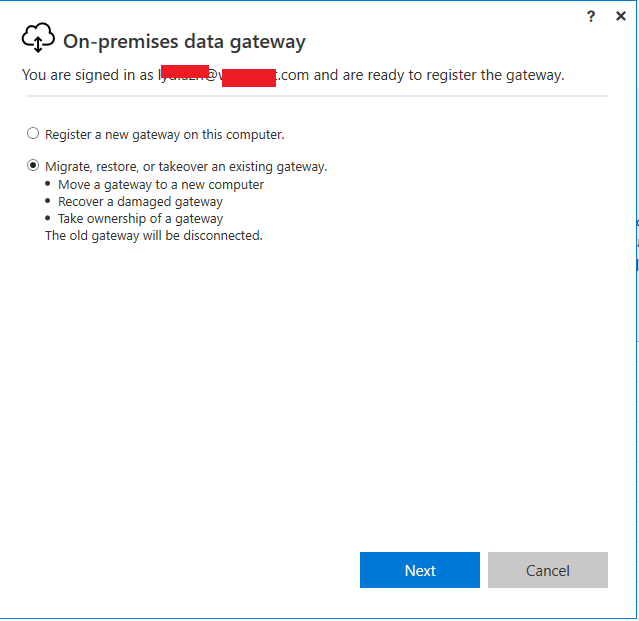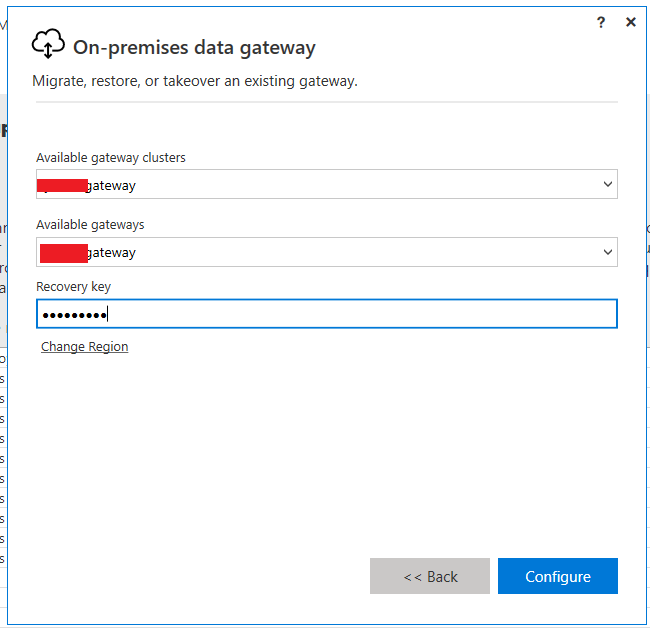FabCon is coming to Atlanta
Join us at FabCon Atlanta from March 16 - 20, 2026, for the ultimate Fabric, Power BI, AI and SQL community-led event. Save $200 with code FABCOMM.
Register now!- Power BI forums
- Get Help with Power BI
- Desktop
- Service
- Report Server
- Power Query
- Mobile Apps
- Developer
- DAX Commands and Tips
- Custom Visuals Development Discussion
- Health and Life Sciences
- Power BI Spanish forums
- Translated Spanish Desktop
- Training and Consulting
- Instructor Led Training
- Dashboard in a Day for Women, by Women
- Galleries
- Data Stories Gallery
- Themes Gallery
- Contests Gallery
- QuickViz Gallery
- Quick Measures Gallery
- Visual Calculations Gallery
- Notebook Gallery
- Translytical Task Flow Gallery
- TMDL Gallery
- R Script Showcase
- Webinars and Video Gallery
- Ideas
- Custom Visuals Ideas (read-only)
- Issues
- Issues
- Events
- Upcoming Events
Get Fabric Certified for FREE during Fabric Data Days. Don't miss your chance! Request now
- Power BI forums
- Forums
- Get Help with Power BI
- Power Query
- [On-premises gateway] Migration doesn't show the c...
- Subscribe to RSS Feed
- Mark Topic as New
- Mark Topic as Read
- Float this Topic for Current User
- Bookmark
- Subscribe
- Printer Friendly Page
- Mark as New
- Bookmark
- Subscribe
- Mute
- Subscribe to RSS Feed
- Permalink
- Report Inappropriate Content
[On-premises gateway] Migration doesn't show the correct cluster.
Hi all,
I am trying to migrate my on-premises gateway from one server to another. I want to do this using the migration option. However, after login I can't see the right cluster, only a cluster I made before on the new server as a test.
The problem is, I don't want to change all my reports to use the new cluster, that'll be too much work at this point. Is there a way to make the old cluster show up on the new server?
I am using the latest gatway version(June 2018) and I am logged in with the account that manages the old cluster.
If you need more information I am happy to provide.
Thanks,
Ruben
Solved! Go to Solution.
- Mark as New
- Bookmark
- Subscribe
- Mute
- Subscribe to RSS Feed
- Permalink
- Report Inappropriate Content
@RubenJonkers,
Yes. We can only migrate the gateway using the account that originally created it.
Regards,
Lydia
- Mark as New
- Bookmark
- Subscribe
- Mute
- Subscribe to RSS Feed
- Permalink
- Report Inappropriate Content
@RubenJonkers,
I am unable to reproduce your issue. When you sign in the old gateway, do you see correct configured gateway? In my scenario, when I sign in new gateway using same account which is used in old gateway, and enter recovery key, the gateway is migrated successfully.
Regards,
Lydia
- Mark as New
- Bookmark
- Subscribe
- Mute
- Subscribe to RSS Feed
- Permalink
- Report Inappropriate Content
Hi Lydia,
You gave me an idea. I might have been using the wrong login address but then the problem could be that the original address does not exist anymore. I will try this and get back to you.
Regards,
Ruben
- Mark as New
- Bookmark
- Subscribe
- Mute
- Subscribe to RSS Feed
- Permalink
- Report Inappropriate Content
The issue seems to be that you can only migrate the gateway using the account that originally created it. This account is not available anymore, sadly.
We decided to create a new gateway and we'll have to change the reports.
This time we're creating the gateway under a generic email address that wouldn't need to be deleted.
@Anonymous Thanks for the help!
- Mark as New
- Bookmark
- Subscribe
- Mute
- Subscribe to RSS Feed
- Permalink
- Report Inappropriate Content
@RubenJonkers,
Yes. We can only migrate the gateway using the account that originally created it.
Regards,
Lydia
- Mark as New
- Bookmark
- Subscribe
- Mute
- Subscribe to RSS Feed
- Permalink
- Report Inappropriate Content
What about taking ownership of a gateway, which is listed as one of the options? I find that this is not possible if the population of the cluster dropdown depends on prior ownership !? Moreover, this part of the gateway universe seems to be undocumented (and possibly unsupported) !?
Helpful resources

Power BI Monthly Update - November 2025
Check out the November 2025 Power BI update to learn about new features.

Fabric Data Days
Advance your Data & AI career with 50 days of live learning, contests, hands-on challenges, study groups & certifications and more!

| User | Count |
|---|---|
| 10 | |
| 9 | |
| 6 | |
| 5 | |
| 3 |