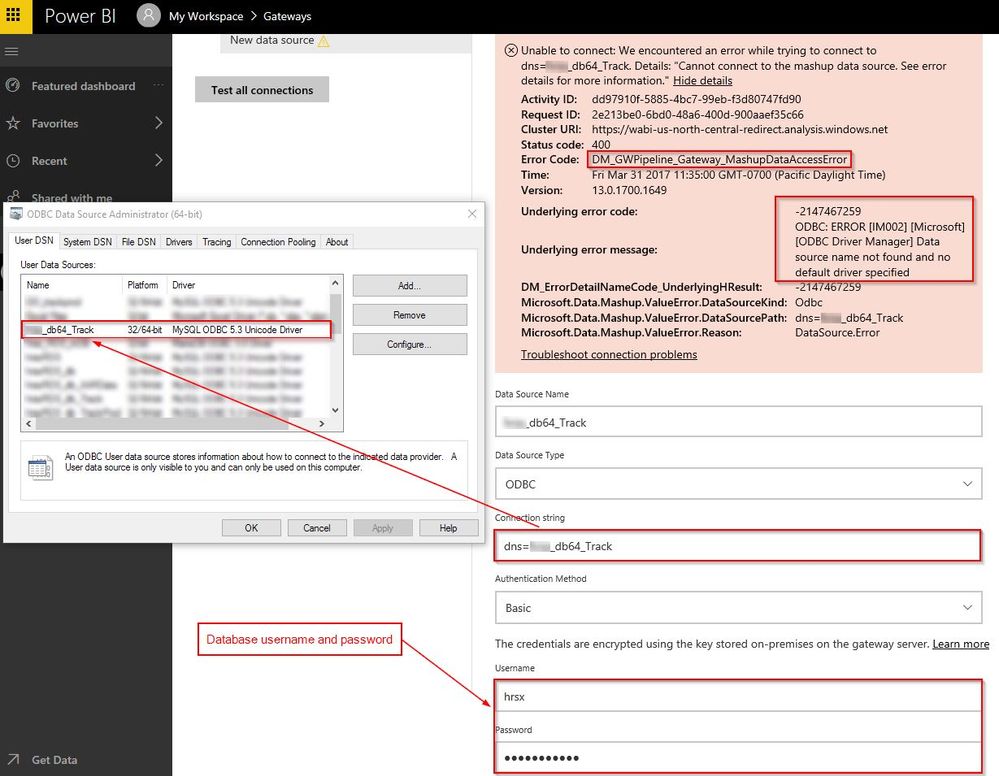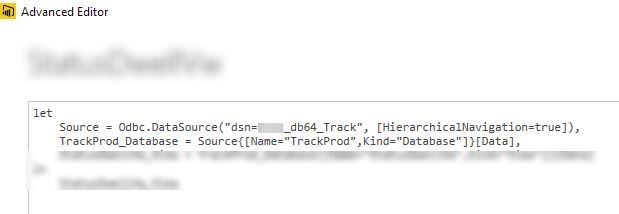FabCon is coming to Atlanta
Join us at FabCon Atlanta from March 16 - 20, 2026, for the ultimate Fabric, Power BI, AI and SQL community-led event. Save $200 with code FABCOMM.
Register now!- Power BI forums
- Get Help with Power BI
- Desktop
- Service
- Report Server
- Power Query
- Mobile Apps
- Developer
- DAX Commands and Tips
- Custom Visuals Development Discussion
- Health and Life Sciences
- Power BI Spanish forums
- Translated Spanish Desktop
- Training and Consulting
- Instructor Led Training
- Dashboard in a Day for Women, by Women
- Galleries
- Data Stories Gallery
- Themes Gallery
- Contests Gallery
- QuickViz Gallery
- Quick Measures Gallery
- Visual Calculations Gallery
- Notebook Gallery
- Translytical Task Flow Gallery
- TMDL Gallery
- R Script Showcase
- Webinars and Video Gallery
- Ideas
- Custom Visuals Ideas (read-only)
- Issues
- Issues
- Events
- Upcoming Events
The Power BI Data Visualization World Championships is back! Get ahead of the game and start preparing now! Learn more
- Power BI forums
- Forums
- Get Help with Power BI
- Power Query
- Re: On-Premises Gateway - ODBC data source error
- Subscribe to RSS Feed
- Mark Topic as New
- Mark Topic as Read
- Float this Topic for Current User
- Bookmark
- Subscribe
- Printer Friendly Page
- Mark as New
- Bookmark
- Subscribe
- Mute
- Subscribe to RSS Feed
- Permalink
- Report Inappropriate Content
On-Premises Gateway - ODBC data source error
Hello everyone,
I am having a hard time setting up the On-Premise Gateway for manual refreshes. Here's my setup:
MariaDB
ODBC Connector (64bit)
Power BI (64bit)
On-Premise Gateway (64bit)
In the Manage Gateways menu it says: "Online: You are good to go". When I try to add data sources to use the gateway I run into the following error:
Can someone please guide me on how can I get this working? I would really like to be able to refresh the data. I have tried everything and I can't seem to get it up and running.
Thank you so much,
Cosmin
LE: I've noticed that there is a typo in the screenshot. It doesn't work with DSN either.
- Mark as New
- Bookmark
- Subscribe
- Mute
- Subscribe to RSS Feed
- Permalink
- Report Inappropriate Content
Could you confirm that your enterprise gateway is based on the same server where the ODBC is set up.
I've also noticed that the ODBC is a User DSN and it may not be visible for the gateway, try to create a System DSN instead.
- Mark as New
- Bookmark
- Subscribe
- Mute
- Subscribe to RSS Feed
- Permalink
- Report Inappropriate Content
Hello Eric,
Thank you so much for the solution. It seems that the System DSN fixed part of the problem. The connection is now succesful but I am unable to refresh the dataset. It says that the credential stored in the cloud is missing. ???
Can you please help me with this?
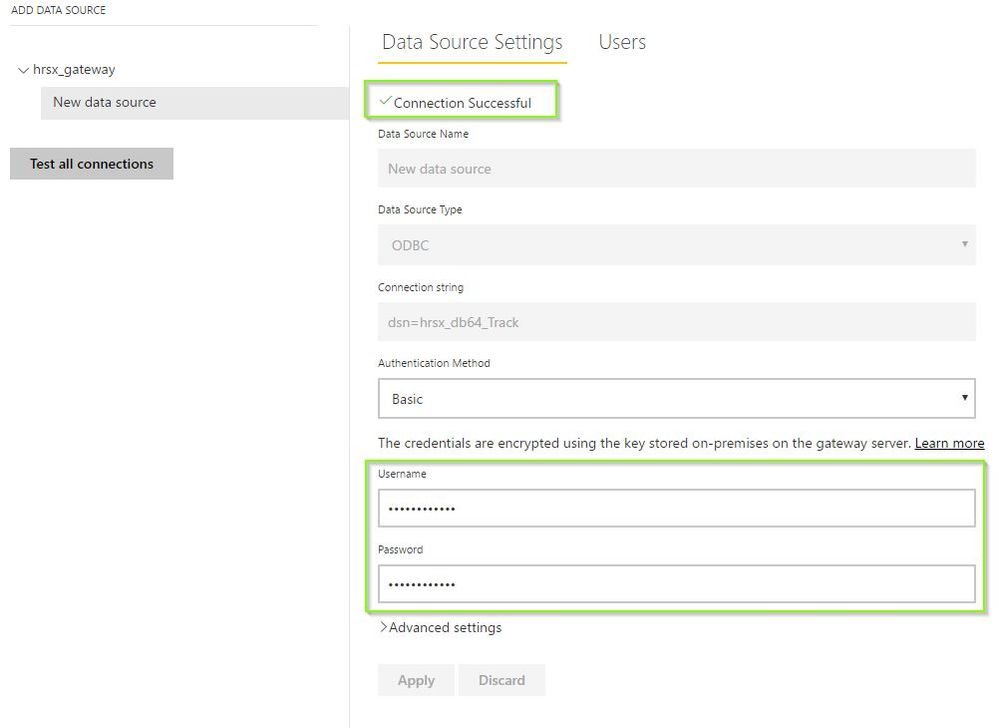

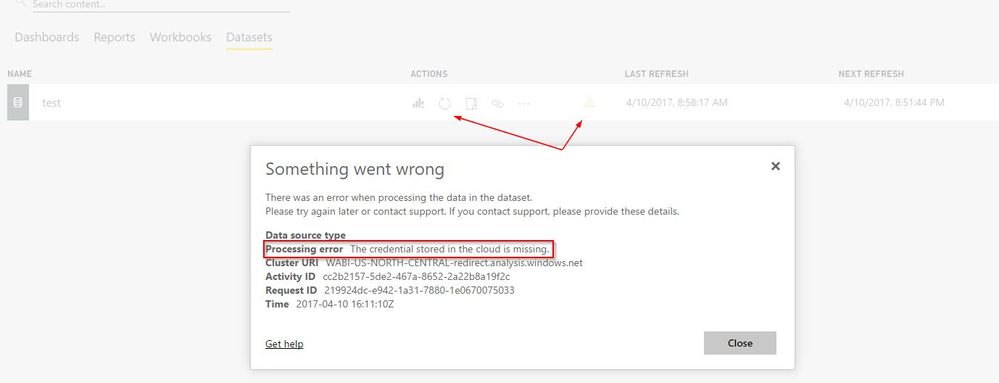
Thank you,
Cosmin
- Mark as New
- Bookmark
- Subscribe
- Mute
- Subscribe to RSS Feed
- Permalink
- Report Inappropriate Content
Could you try to remove the datasource and create a new one under the gateway?
- Mark as New
- Bookmark
- Subscribe
- Mute
- Subscribe to RSS Feed
- Permalink
- Report Inappropriate Content
Hello Eric. I have tried that and I get the same message. I don't know what else to do.
Please advise.
Thank you,
Cosmin
- Mark as New
- Bookmark
- Subscribe
- Mute
- Subscribe to RSS Feed
- Permalink
- Report Inappropriate Content
Anyone?
- Mark as New
- Bookmark
- Subscribe
- Mute
- Subscribe to RSS Feed
- Permalink
- Report Inappropriate Content
If you go to your Dataset and click "Schedule Refresh" and are taken to the Dataset's tab. Do you have any "Edit Credentials" that can be updated in the section "Data Source Credentials"?
- Mark as New
- Bookmark
- Subscribe
- Mute
- Subscribe to RSS Feed
- Permalink
- Report Inappropriate Content
Hello Ross,
Yes I have. I manage to get it to work. Thank you for you help and for this great community.
I'm sorry it took me so long to reply.
Cosmin
- Mark as New
- Bookmark
- Subscribe
- Mute
- Subscribe to RSS Feed
- Permalink
- Report Inappropriate Content
Kind reminder.
- Mark as New
- Bookmark
- Subscribe
- Mute
- Subscribe to RSS Feed
- Permalink
- Report Inappropriate Content
Hello,
Have you tested the ODBC driver on the machine the gateway is on through control panel ?
Dyer
- Mark as New
- Bookmark
- Subscribe
- Mute
- Subscribe to RSS Feed
- Permalink
- Report Inappropriate Content
Sure. It works without a problem.
Thanks,
Cosmin
Helpful resources

Power BI Dataviz World Championships
The Power BI Data Visualization World Championships is back! Get ahead of the game and start preparing now!

| User | Count |
|---|---|
| 19 | |
| 10 | |
| 9 | |
| 8 | |
| 7 |