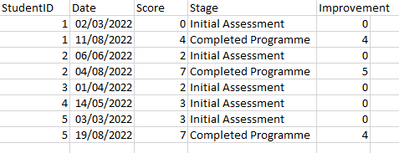FabCon is coming to Atlanta
Join us at FabCon Atlanta from March 16 - 20, 2026, for the ultimate Fabric, Power BI, AI and SQL community-led event. Save $200 with code FABCOMM.
Register now!- Power BI forums
- Get Help with Power BI
- Desktop
- Service
- Report Server
- Power Query
- Mobile Apps
- Developer
- DAX Commands and Tips
- Custom Visuals Development Discussion
- Health and Life Sciences
- Power BI Spanish forums
- Translated Spanish Desktop
- Training and Consulting
- Instructor Led Training
- Dashboard in a Day for Women, by Women
- Galleries
- Data Stories Gallery
- Themes Gallery
- Contests Gallery
- QuickViz Gallery
- Quick Measures Gallery
- Visual Calculations Gallery
- Notebook Gallery
- Translytical Task Flow Gallery
- TMDL Gallery
- R Script Showcase
- Webinars and Video Gallery
- Ideas
- Custom Visuals Ideas (read-only)
- Issues
- Issues
- Events
- Upcoming Events
The Power BI Data Visualization World Championships is back! Get ahead of the game and start preparing now! Learn more
- Power BI forums
- Forums
- Get Help with Power BI
- Power Query
- New column that subtracts row values based on anot...
- Subscribe to RSS Feed
- Mark Topic as New
- Mark Topic as Read
- Float this Topic for Current User
- Bookmark
- Subscribe
- Printer Friendly Page
- Mark as New
- Bookmark
- Subscribe
- Mute
- Subscribe to RSS Feed
- Permalink
- Report Inappropriate Content
New column that subtracts row values based on another column
I'd like to review the improvement in test scores for each students based on the test stage, how do I create the column Improvement below where the Improvement = score at initial assessment - score at completed programme (and where they have't completed programme then 0) ?
I've seen some examples using the add custom column but they don't make sense and the syntax isn't accepted when I try to add to the Custom column formula box.
Any help appreciated.
Thx
- Mark as New
- Bookmark
- Subscribe
- Mute
- Subscribe to RSS Feed
- Permalink
- Report Inappropriate Content
Hi ImkeF, thanks for your suggestion. The fabric community emails went straight to my junk folder so I didn't see your reply. I deciced to make the calculation within the SQL query and then imported it in the main table. Yes there is always a max. 2 per studen and your solution seems interesting. I might give it a go as an alternative just out of interest. Thanks again.
- Mark as New
- Bookmark
- Subscribe
- Mute
- Subscribe to RSS Feed
- Permalink
- Report Inappropriate Content
Hi @samwar14 ,
if there is alway max. 2 values per student, then you could:
1) pivot on [Stage] with no aggregation on value column [Score]
2) Fill down in column [Score]
This will return the starting values in all rows with ending values.
3) Add custom column where you subtract the starting value from the ending value
let
Source = Table.FromRows(Json.Document(Binary.Decompress(Binary.FromText("i45WMlTSAWNjIPbMyyxRitWBCBoBsQkQV4BFQNKmQGyArMwIqg9D0ASqGqg3FgA=", BinaryEncoding.Base64), Compression.Deflate)), let _t = ((type nullable text) meta [Serialized.Text = true]) in type table [Column1 = _t, Column2 = _t, Score = _t, Column5 = _t]),
#"Changed Type" = Table.TransformColumnTypes(Source,{{"Column1", Int64.Type}, {"Column2", Int64.Type}, {"Score", Int64.Type}, {"Column5", type text}}),
#"Pivoted Column" = Table.Pivot(#"Changed Type", List.Distinct(#"Changed Type"[Column5]), "Column5", "Score"),
#"Filled Down" = Table.FillDown(#"Pivoted Column",{"Init"}),
#"Inserted Subtraction" = Table.AddColumn(#"Filled Down", "Subtraction", each [x] - [Init], type number)
in
#"Inserted Subtraction"Imke Feldmann (The BIccountant)
If you liked my solution, please give it a thumbs up. And if I did answer your question, please mark this post as a solution. Thanks!
How to integrate M-code into your solution -- How to get your questions answered quickly -- How to provide sample data -- Check out more PBI- learning resources here -- Performance Tipps for M-queries
Helpful resources

Power BI Dataviz World Championships
The Power BI Data Visualization World Championships is back! Get ahead of the game and start preparing now!

| User | Count |
|---|---|
| 19 | |
| 9 | |
| 8 | |
| 7 | |
| 6 |