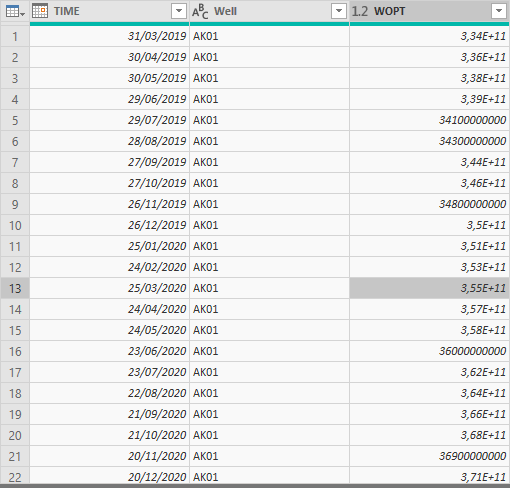FabCon is coming to Atlanta
Join us at FabCon Atlanta from March 16 - 20, 2026, for the ultimate Fabric, Power BI, AI and SQL community-led event. Save $200 with code FABCOMM.
Register now!- Power BI forums
- Get Help with Power BI
- Desktop
- Service
- Report Server
- Power Query
- Mobile Apps
- Developer
- DAX Commands and Tips
- Custom Visuals Development Discussion
- Health and Life Sciences
- Power BI Spanish forums
- Translated Spanish Desktop
- Training and Consulting
- Instructor Led Training
- Dashboard in a Day for Women, by Women
- Galleries
- Data Stories Gallery
- Themes Gallery
- Contests Gallery
- Quick Measures Gallery
- Notebook Gallery
- Translytical Task Flow Gallery
- TMDL Gallery
- R Script Showcase
- Webinars and Video Gallery
- Ideas
- Custom Visuals Ideas (read-only)
- Issues
- Issues
- Events
- Upcoming Events
To celebrate FabCon Vienna, we are offering 50% off select exams. Ends October 3rd. Request your discount now.
- Power BI forums
- Forums
- Get Help with Power BI
- Power Query
- Need to substract production of a same product at ...
- Subscribe to RSS Feed
- Mark Topic as New
- Mark Topic as Read
- Float this Topic for Current User
- Bookmark
- Subscribe
- Printer Friendly Page
- Mark as New
- Bookmark
- Subscribe
- Mute
- Subscribe to RSS Feed
- Permalink
- Report Inappropriate Content
Need to substract production of a same product at different dates
Hi, I need to substract the inital production and the final production of one product at different years,
For example for the product AK01 need to substract the production (WOPT) at the last date of 2019 - the production (WOPT) at the fist date of 2019, the I have to do the same for 2020, 2021 2022 ... The table has other products and I have to do the same thing for each product
Solved! Go to Solution.
- Mark as New
- Bookmark
- Subscribe
- Mute
- Subscribe to RSS Feed
- Permalink
- Report Inappropriate Content
If your requirement is:
for 2020, you need the difference:
year = YEAR([TIME])Create measures
data_of_first_date_per_year =
VAR min_date =
CALCULATE (
MIN ( Sheet4[TIME] ),
ALLEXCEPT ( Sheet4, Sheet4[OBJECT ], Sheet4[year] )
)
RETURN
CALCULATE (
SUM ( Sheet4[PRODUCTION] ),
FILTER (
ALLEXCEPT ( Sheet4, Sheet4[OBJECT ], Sheet4[year] ),
[TIME] = min_date
)
)
data_of_last_date_per_year =
VAR max_date =
CALCULATE (
MAX ( Sheet4[TIME] ),
ALLEXCEPT ( Sheet4, Sheet4[OBJECT ], Sheet4[year] )
)
RETURN
CALCULATE (
SUM ( Sheet4[PRODUCTION] ),
FILTER (
ALLEXCEPT ( Sheet4, Sheet4[OBJECT ], Sheet4[year] ),
[TIME] = max_date
)
)

Best Regards
Maggie
Community Support Team _ Maggie Li
If this post helps, then please consider Accept it as the solution to help the other members find it more quickly.
- Mark as New
- Bookmark
- Subscribe
- Mute
- Subscribe to RSS Feed
- Permalink
- Report Inappropriate Content
I don't really get what you're trying to achieve. Can you paste the same table with column that would show the output (as copiable table so I can put it in PowerBI and try calculating myself)
Thank you for the kudos 🙂
- Mark as New
- Bookmark
- Subscribe
- Mute
- Subscribe to RSS Feed
- Permalink
- Report Inappropriate Content
Hello This the output that I wan to achieve:
- Mark as New
- Bookmark
- Subscribe
- Mute
- Subscribe to RSS Feed
- Permalink
- Report Inappropriate Content
Isn't that's just a simple sum? I cannot type all the data manually, can you post it in theformat as below (just copy from Excel) into the reply window
| Column1 | Column2 |
| A | 2 |
| B | 2.1 |
| C | 3 |
Thank you for the kudos 🙂
- Mark as New
- Bookmark
- Subscribe
- Mute
- Subscribe to RSS Feed
- Permalink
- Report Inappropriate Content
No, I need to calculate de prduction of each object per year, as you can see in the Output columns (red)
| TIME | OBJECT | PRODUCTION | OUTPUT | ||
| 30/05/2019 | OB1 | 3,38E+11 | YEAR | OBJECT | DIFERENTIAL PRODUCTION PER YEAR |
| 29/06/2019 | OB1 | 3,39E+11 | 2019 | OB1 | -3,032E+11 |
| 29/07/2019 | OB1 | 34100000000 | 2020 | OB1 | 20000000000 |
| 28/08/2019 | OB1 | 34300000000 | 2019 | CB19 | 207788 |
| 27/09/2019 | OB1 | 3,44E+11 | 2020 | CB19 | 141234 |
| 27/10/2019 | OB1 | 3,46E+11 | |||
| 26/11/2019 | OB1 | 34800000000 | |||
| 26/12/2019 | OB1 | 3,5E+11 | |||
| 25/01/2020 | OB1 | 3,51E+11 | |||
| 24/02/2020 | OB1 | 3,53E+11 | |||
| 25/03/2020 | OB1 | 3,55E+11 | |||
| 24/04/2020 | OB1 | 3,57E+11 | |||
| 24/05/2020 | OB1 | 3,58E+11 | |||
| 23/06/2020 | OB1 | 36000000000 | |||
| 23/07/2020 | OB1 | 3,62E+11 | |||
| 22/08/2020 | OB1 | 3,64E+11 | |||
| 21/09/2020 | OB1 | 3,66E+11 | |||
| 21/10/2020 | OB1 | 3,68E+11 | |||
| 20/11/2020 | OB1 | 36900000000 | |||
| 20/12/2020 | OB1 | 3,71E+11 | |||
| 31/03/2019 | CB19 | 349107 | |||
| 30/04/2019 | CB19 | 371902 | |||
| 30/05/2019 | CB19 | 394911 | |||
| 29/06/2019 | CB19 | 417173 | |||
| 29/07/2019 | CB19 | 440726 | |||
| 28/08/2019 | CB19 | 465046 | |||
| 27/09/2019 | CB19 | 488512 | |||
| 27/10/2019 | CB19 | 511962 | |||
| 26/11/2019 | CB19 | 534353 | |||
| 26/12/2019 | CB19 | 556895 | |||
| 25/01/2020 | CB19 | 579036 | |||
| 24/02/2020 | CB19 | 600047 | |||
| 25/03/2020 | CB19 | 621087 | |||
| 24/04/2020 | CB19 | 641970 | |||
| 24/05/2020 | CB19 | 662074 | |||
| 23/06/2020 | CB19 | 682201 | |||
| 23/07/2020 | CB19 | 701256 | |||
| 22/08/2020 | CB19 | 720270 |
- Mark as New
- Bookmark
- Subscribe
- Mute
- Subscribe to RSS Feed
- Permalink
- Report Inappropriate Content
If your requirement is:
for 2020, you need the difference:
year = YEAR([TIME])Create measures
data_of_first_date_per_year =
VAR min_date =
CALCULATE (
MIN ( Sheet4[TIME] ),
ALLEXCEPT ( Sheet4, Sheet4[OBJECT ], Sheet4[year] )
)
RETURN
CALCULATE (
SUM ( Sheet4[PRODUCTION] ),
FILTER (
ALLEXCEPT ( Sheet4, Sheet4[OBJECT ], Sheet4[year] ),
[TIME] = min_date
)
)
data_of_last_date_per_year =
VAR max_date =
CALCULATE (
MAX ( Sheet4[TIME] ),
ALLEXCEPT ( Sheet4, Sheet4[OBJECT ], Sheet4[year] )
)
RETURN
CALCULATE (
SUM ( Sheet4[PRODUCTION] ),
FILTER (
ALLEXCEPT ( Sheet4, Sheet4[OBJECT ], Sheet4[year] ),
[TIME] = max_date
)
)

Best Regards
Maggie
Community Support Team _ Maggie Li
If this post helps, then please consider Accept it as the solution to help the other members find it more quickly.
- Mark as New
- Bookmark
- Subscribe
- Mute
- Subscribe to RSS Feed
- Permalink
- Report Inappropriate Content
this would work as a calculated column, you can then sum it with time aggregate - is it fine or do you need a measure?
Column =
VAR __Object = 'Table'[OBJECT ]
VAR __Year = YEAR ( 'Table'[IME] )
VAR __FirstPeriodInYear =
CALCULATE (
MIN ( 'Table'[IME] ),
FILTER (
ALL ( 'Table' ),
YEAR ( 'Table'[IME] ) = __Year
&& 'Table'[OBJECT ] = __Object
)
)
VAR __LastPeriodInYear =
CALCULATE (
MAX ( 'Table'[IME] ),
FILTER (
ALL ( 'Table' ),
YEAR ( 'Table'[IME] ) = __Year
&& 'Table'[OBJECT ] = __Object
)
)
VAR __FirstPeriodProduction =
CALCULATE (
SUM ( 'Table'[PRODUCTION] ),
FILTER (
ALL ( 'Table' ),
'Table'[IME] = __FirstPeriodInYear
&& 'Table'[OBJECT ] = __Object
)
)
VAR __LastPeriodProduction =
CALCULATE (
SUM ( 'Table'[PRODUCTION] ),
FILTER (
ALL ( 'Table' ),
'Table'[IME] = __LastPeriodInYear
&& 'Table'[OBJECT ] = __Object
)
)
RETURN
IF (
'Table'[IME] = __LastPeriodInYear,
__LastPeriodProduction - __FirstPeriodProduction,
BLANK ()
)
Thank you for the kudos 🙂