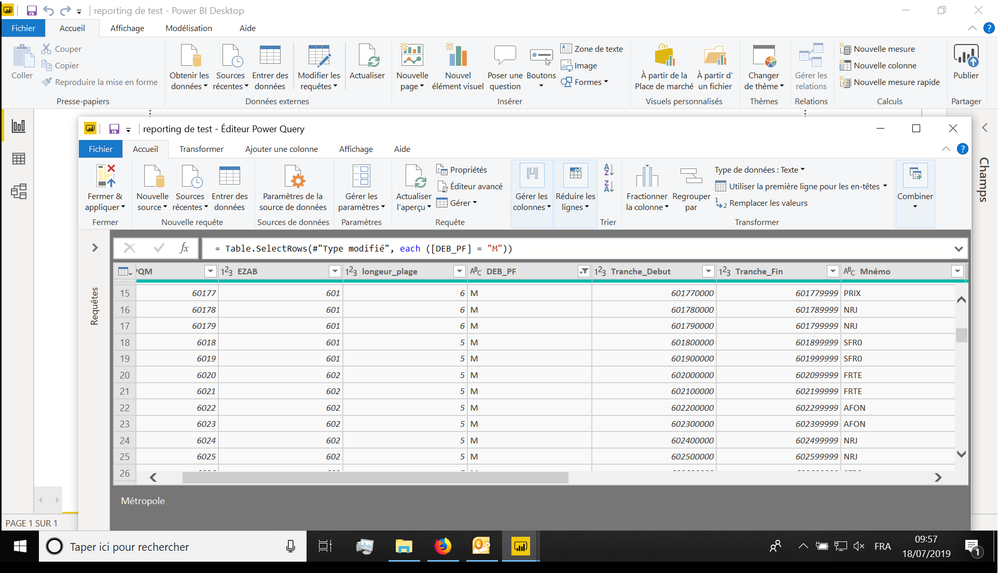FabCon is coming to Atlanta
Join us at FabCon Atlanta from March 16 - 20, 2026, for the ultimate Fabric, Power BI, AI and SQL community-led event. Save $200 with code FABCOMM.
Register now!- Power BI forums
- Get Help with Power BI
- Desktop
- Service
- Report Server
- Power Query
- Mobile Apps
- Developer
- DAX Commands and Tips
- Custom Visuals Development Discussion
- Health and Life Sciences
- Power BI Spanish forums
- Translated Spanish Desktop
- Training and Consulting
- Instructor Led Training
- Dashboard in a Day for Women, by Women
- Galleries
- Data Stories Gallery
- Themes Gallery
- Contests Gallery
- QuickViz Gallery
- Quick Measures Gallery
- Visual Calculations Gallery
- Notebook Gallery
- Translytical Task Flow Gallery
- TMDL Gallery
- R Script Showcase
- Webinars and Video Gallery
- Ideas
- Custom Visuals Ideas (read-only)
- Issues
- Issues
- Events
- Upcoming Events
The Power BI Data Visualization World Championships is back! Get ahead of the game and start preparing now! Learn more
- Power BI forums
- Forums
- Get Help with Power BI
- Power Query
- Ghost button under power Query
- Subscribe to RSS Feed
- Mark Topic as New
- Mark Topic as Read
- Float this Topic for Current User
- Bookmark
- Subscribe
- Printer Friendly Page
- Mark as New
- Bookmark
- Subscribe
- Mute
- Subscribe to RSS Feed
- Permalink
- Report Inappropriate Content
Ghost button under power Query
Hello ,
I use a computer DELL latitude E7470 :
I core 7
Windows 10 for professional
16 Go RAM
CPU 2,6/2,8 Ghz - 6600 CPU
The licence of office suite it's 2010 (Excel , Word, Access, Power Point , Outlook ... ) . My version of Power Bi it's 2.70.5494.761 32-bit ( june 2019) . My company own to an access with app.powerbi.com to share reportings .
I want connect an Excel 2010 with my Power Query of Power Bi . But I can't see a button on Power Query .
My version of Power Bi with Power Query :
* data on this picture are public data of telecom sector in ARCEP web site (open data) : https://extranet.arcep.fr/portail/Op%C3%A9rateursCE/Num%C3%A9rotation.aspx#PUB
There is a difference with this : http://excelunplugged.com/2018/01/23/modifying-power-query-m-code-with-vba/
I can't see the button " close & load " :
Where I can activate this button to use a macro or a direct link between Excel and Power Query ?
I know since september 2018, to use Office 2019 (Word, Excel, Access ...) a licence of Windows 10 is a necessicity and this can't function with an other OS (W8 , W7 ... )
Thanks for the Help ![]()
Solved! Go to Solution.
- Mark as New
- Bookmark
- Subscribe
- Mute
- Subscribe to RSS Feed
- Permalink
- Report Inappropriate Content
Well, Excel 2010 is 9 years old. Power Query is 5 years old. There is an Addin you can download, but it is not fully integrated. Maybe get a later version.
* Matt is an 8 times Microsoft MVP (Power BI) and author of the Power BI Book Supercharge Power BI.
I will not give you bad advice, even if you unknowingly ask for it.
- Mark as New
- Bookmark
- Subscribe
- Mute
- Subscribe to RSS Feed
- Permalink
- Report Inappropriate Content
Well, Excel 2010 is 9 years old. Power Query is 5 years old. There is an Addin you can download, but it is not fully integrated. Maybe get a later version.
* Matt is an 8 times Microsoft MVP (Power BI) and author of the Power BI Book Supercharge Power BI.
I will not give you bad advice, even if you unknowingly ask for it.
- Mark as New
- Bookmark
- Subscribe
- Mute
- Subscribe to RSS Feed
- Permalink
- Report Inappropriate Content
Hello @MattAllington ,
After several hours to search , I have found this link : https://github.com/Pmnin/PowerBI-PrintButton .
This solution it's for "app.powerbi.com " . The goal it's to automate a export in CSV/Excel with a button. If Desktop app can't supporte this maybe the app.powerbi.com by a navigator ?
You see the difference ?
Helpful resources

Power BI Dataviz World Championships
The Power BI Data Visualization World Championships is back! Get ahead of the game and start preparing now!

| User | Count |
|---|---|
| 19 | |
| 10 | |
| 9 | |
| 8 | |
| 7 |