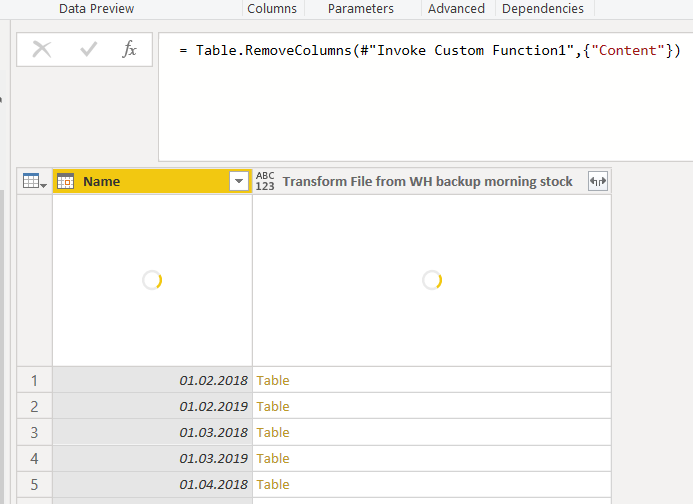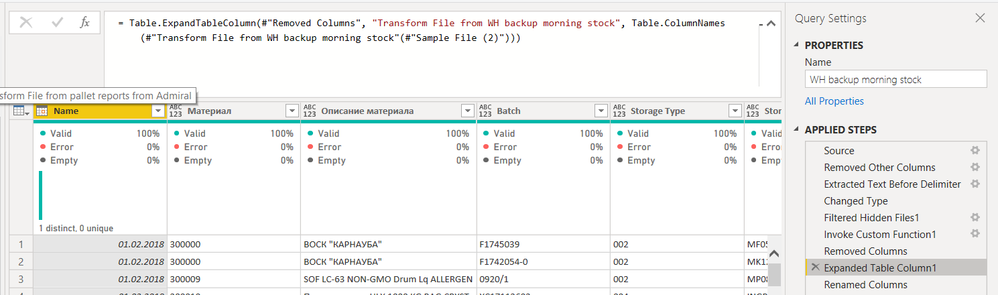FabCon is coming to Atlanta
Join us at FabCon Atlanta from March 16 - 20, 2026, for the ultimate Fabric, Power BI, AI and SQL community-led event. Save $200 with code FABCOMM.
Register now!- Power BI forums
- Get Help with Power BI
- Desktop
- Service
- Report Server
- Power Query
- Mobile Apps
- Developer
- DAX Commands and Tips
- Custom Visuals Development Discussion
- Health and Life Sciences
- Power BI Spanish forums
- Translated Spanish Desktop
- Training and Consulting
- Instructor Led Training
- Dashboard in a Day for Women, by Women
- Galleries
- Data Stories Gallery
- Themes Gallery
- Contests Gallery
- QuickViz Gallery
- Quick Measures Gallery
- Visual Calculations Gallery
- Notebook Gallery
- Translytical Task Flow Gallery
- TMDL Gallery
- R Script Showcase
- Webinars and Video Gallery
- Ideas
- Custom Visuals Ideas (read-only)
- Issues
- Issues
- Events
- Upcoming Events
View all the Fabric Data Days sessions on demand. View schedule
- Power BI forums
- Forums
- Get Help with Power BI
- Power Query
- Re: Need to apend data from folder, in case some f...
- Subscribe to RSS Feed
- Mark Topic as New
- Mark Topic as Read
- Float this Topic for Current User
- Bookmark
- Subscribe
- Printer Friendly Page
- Mark as New
- Bookmark
- Subscribe
- Mute
- Subscribe to RSS Feed
- Permalink
- Report Inappropriate Content
Need to apend data from folder, in case some files have column names in other language
- Mark as New
- Bookmark
- Subscribe
- Mute
- Subscribe to RSS Feed
- Permalink
- Report Inappropriate Content
Hi @Jennie ,
Have you solved your problem with the suggestion of Greg_Deckler ?
If you have solved, please always accept the replies making sense as solution to your question so that people who may have the same question can get the solution directly.
If you still need help, please share some data sample which could reproduce your scenario and your desired output so that we could help further on it.
Best Regards,
Cherry
If this post helps, then please consider Accept it as the solution to help the other members find it more quickly.
- Mark as New
- Bookmark
- Subscribe
- Mute
- Subscribe to RSS Feed
- Permalink
- Report Inappropriate Content
Remove your Promote Headers step, remove your 1st row and base everything around Column1, Column2, etc. and then at the end, rename these columns to their proper names?
Follow on LinkedIn
@ me in replies or I'll lose your thread!!!
Instead of a Kudo, please vote for this idea
Become an expert!: Enterprise DNA
External Tools: MSHGQM
YouTube Channel!: Microsoft Hates Greg
Latest book!: DAX For Humans
DAX is easy, CALCULATE makes DAX hard...
- Mark as New
- Bookmark
- Subscribe
- Mute
- Subscribe to RSS Feed
- Permalink
- Report Inappropriate Content
hello, I went through the steps,which were created automatically during connection and expanding the tables and I could not find the moment when the headers have been added. the first step after expanding the table already has headers. Below I have copied the M text. I do not know M, it was created automatically, but maybe it could help to understand what I have done.
let
Source = Folder.Files("R:\Materials\External warehouse\Адмирал\WH backup morning stock"),
#"Removed Other Columns" = Table.SelectColumns(Source,{"Content", "Name"}),
#"Extracted Text Before Delimiter" = Table.TransformColumns(#"Removed Other Columns", {{"Name", each Text.BeforeDelimiter(_, ".xls"), type text}}),
#"Changed Type" = Table.TransformColumnTypes(#"Extracted Text Before Delimiter",{{"Name", type date}}),
#"Filtered Hidden Files1" = Table.SelectRows(#"Changed Type", each [Attributes]?[Hidden]? <> true),
#"Invoke Custom Function1" = Table.AddColumn(#"Filtered Hidden Files1", "Transform File from WH backup morning stock", each #"Transform File from WH backup morning stock"([Content])),
#"Removed Columns" = Table.RemoveColumns(#"Invoke Custom Function1",{"Content"}),
#"Expanded Table Column1" = Table.ExpandTableColumn(#"Removed Columns", "Transform File from WH backup morning stock", Table.ColumnNames(#"Transform File from WH backup morning stock"(#"Sample File (2)"))),
#"Renamed Columns" = Table.RenameColumns(#"Expanded Table Column1",{{"Name", "date"}}),
#"Changed Type2" = Table.TransformColumnTypes(#"Renamed Columns",{{"Материал", type text}, {"Описание материала", type text}, {"Batch", type text}, {"Storage Type", type text}, {"Storage Bin", type text}, {"Storage Unit Type", type text}, {"Storage Unit", type text}, {"Stock Category", type text}, {"Завод", type text}, {"Available stock", type number}, {"Base Unit of Measure", type text}, {"Storage Location", type text}, {"SLED/BBD", type date}}),
#"Renamed Columns1" = Table.RenameColumns(#"Changed Type2",{{"Base Unit of Measure", "UoM"}, {"Storage Unit Type", "Pal Type"}}),
#"Inserted First Characters" = Table.AddColumn(#"Renamed Columns1", "Start3", each Text.Start([Описание материала], 3), type text),
#"Added Conditional Column" = Table.AddColumn(#"Inserted First Characters", "material type", each if [Материал] = null then "load issue" else if Text.StartsWith([Материал], "5") then "Pack" else if Text.StartsWith([Материал], "9") then "Pack" else if Text.StartsWith([Материал], "3") then "Ingred" else if Text.StartsWith([Материал], "4") then "FG" else if [Start3] = "WRC" then "WRC" else if [Start3] = "CTD" then "WIP" else if Text.StartsWith([Start3], "TM") then "Trim" else if [Start3] = "SHT" then "WIP" else "Ingred"),
#"Renamed Columns2" = Table.RenameColumns(#"Added Conditional Column",{{"Start3", "Type"}})
in
#"Renamed Columns2"
--------------------
I have only 3 bilingual columns, which I would like Power Query to understand automatically as one column name:
Material = Материал
Material description = Описание Материала
Plant = Завод
Helpful resources

Power BI Monthly Update - November 2025
Check out the November 2025 Power BI update to learn about new features.

Fabric Data Days
Advance your Data & AI career with 50 days of live learning, contests, hands-on challenges, study groups & certifications and more!

| User | Count |
|---|---|
| 10 | |
| 9 | |
| 6 | |
| 5 | |
| 3 |