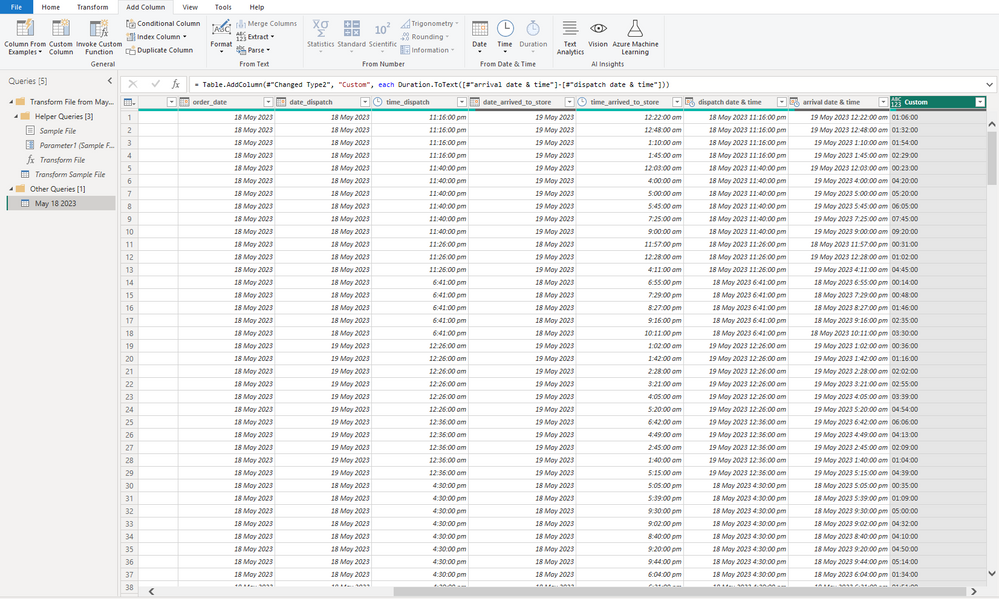Huge last-minute discounts for FabCon Vienna from September 15-18, 2025
Supplies are limited. Contact info@espc.tech right away to save your spot before the conference sells out.
Get your discount- Power BI forums
- Get Help with Power BI
- Desktop
- Service
- Report Server
- Power Query
- Mobile Apps
- Developer
- DAX Commands and Tips
- Custom Visuals Development Discussion
- Health and Life Sciences
- Power BI Spanish forums
- Translated Spanish Desktop
- Training and Consulting
- Instructor Led Training
- Dashboard in a Day for Women, by Women
- Galleries
- Data Stories Gallery
- Themes Gallery
- Contests Gallery
- Quick Measures Gallery
- Notebook Gallery
- Translytical Task Flow Gallery
- TMDL Gallery
- R Script Showcase
- Webinars and Video Gallery
- Ideas
- Custom Visuals Ideas (read-only)
- Issues
- Issues
- Events
- Upcoming Events
Score big with last-minute savings on the final tickets to FabCon Vienna. Secure your discount
- Power BI forums
- Forums
- Get Help with Power BI
- Power Query
- Re: Need help with formulating time and date
- Subscribe to RSS Feed
- Mark Topic as New
- Mark Topic as Read
- Float this Topic for Current User
- Bookmark
- Subscribe
- Printer Friendly Page
- Mark as New
- Bookmark
- Subscribe
- Mute
- Subscribe to RSS Feed
- Permalink
- Report Inappropriate Content
Need help with formulating time and date
Hello everyone I am trying to find a way to find how many deliveries are within a certain time window. Like i need a way to identify what truck arrived before 6am of the following day, after 6am but before 12nn, after 12nn but before 6pm and 6pm onwards. The starting date is the order_date.
Solved! Go to Solution.
- Mark as New
- Bookmark
- Subscribe
- Mute
- Subscribe to RSS Feed
- Permalink
- Report Inappropriate Content
Hi @ranz_vincent ,
Add a new custom column like this:
arrivalDayWindow =
if [date_arrived_to_store] = [order_date] then "Same Day"
else if [date_arrived_to_store] = Date.AddDays([order_date], 1) then "Next Day"
else "Other"
Then another one like this:
arrivalTimeWindow =
if [time_arrived_to_store] < #time(6, 0 ,0) then "Before 0600"
else if [time_arrived_to_store] >= #time(6, 0 ,0)
and [time_arrived_to_store] < #time(12, 0 ,0) then "0600-1200"
else if [time_arrived_to_store] >= #time(12, 0 ,0)
and [time_arrived_to_store] < #time(18, 0 ,0) then "1200-1800"
else "After 1800"
Between these two columns you should be able to make counts of any scenario you need.
Pete
Now accepting Kudos! If my post helped you, why not give it a thumbs-up?
Proud to be a Datanaut!
- Mark as New
- Bookmark
- Subscribe
- Mute
- Subscribe to RSS Feed
- Permalink
- Report Inappropriate Content
Hi @ranz_vincent ,
Add a new custom column like this:
arrivalDayWindow =
if [date_arrived_to_store] = [order_date] then "Same Day"
else if [date_arrived_to_store] = Date.AddDays([order_date], 1) then "Next Day"
else "Other"
Then another one like this:
arrivalTimeWindow =
if [time_arrived_to_store] < #time(6, 0 ,0) then "Before 0600"
else if [time_arrived_to_store] >= #time(6, 0 ,0)
and [time_arrived_to_store] < #time(12, 0 ,0) then "0600-1200"
else if [time_arrived_to_store] >= #time(12, 0 ,0)
and [time_arrived_to_store] < #time(18, 0 ,0) then "1200-1800"
else "After 1800"
Between these two columns you should be able to make counts of any scenario you need.
Pete
Now accepting Kudos! If my post helped you, why not give it a thumbs-up?
Proud to be a Datanaut!
- Mark as New
- Bookmark
- Subscribe
- Mute
- Subscribe to RSS Feed
- Permalink
- Report Inappropriate Content
Just finished trying this and it worked perfectly. Thanks for the help