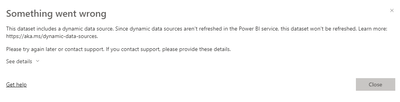FabCon is coming to Atlanta
Join us at FabCon Atlanta from March 16 - 20, 2026, for the ultimate Fabric, Power BI, AI and SQL community-led event. Save $200 with code FABCOMM.
Register now!- Power BI forums
- Get Help with Power BI
- Desktop
- Service
- Report Server
- Power Query
- Mobile Apps
- Developer
- DAX Commands and Tips
- Custom Visuals Development Discussion
- Health and Life Sciences
- Power BI Spanish forums
- Translated Spanish Desktop
- Training and Consulting
- Instructor Led Training
- Dashboard in a Day for Women, by Women
- Galleries
- Data Stories Gallery
- Themes Gallery
- Contests Gallery
- QuickViz Gallery
- Quick Measures Gallery
- Visual Calculations Gallery
- Notebook Gallery
- Translytical Task Flow Gallery
- TMDL Gallery
- R Script Showcase
- Webinars and Video Gallery
- Ideas
- Custom Visuals Ideas (read-only)
- Issues
- Issues
- Events
- Upcoming Events
The Power BI Data Visualization World Championships is back! Get ahead of the game and start preparing now! Learn more
- Power BI forums
- Forums
- Get Help with Power BI
- Power Query
- Re: Need help on Loop for paginated API
- Subscribe to RSS Feed
- Mark Topic as New
- Mark Topic as Read
- Float this Topic for Current User
- Bookmark
- Subscribe
- Printer Friendly Page
- Mark as New
- Bookmark
- Subscribe
- Mute
- Subscribe to RSS Feed
- Permalink
- Report Inappropriate Content
Need help on Loop for paginated API
Hi,
I wish to create a loop code for the following URL https://boardgamegeek.com/xmlapi2/plays?username=ZENLY&mindate=2018-01-01&page=1
The https://boardgamegeek.com/xmlapi2/plays API only returns 100 results per page, and I would like to automate the Power BI Query to get data for all the pages and stop when the API/webpage don't find/returns any more data.
So for 940 results, the loop should get data for 10 XML pages/tables, append these into one big table, and then stop.
Thanks for any replies. 🙂
-Carl
- Mark as New
- Bookmark
- Subscribe
- Mute
- Subscribe to RSS Feed
- Permalink
- Report Inappropriate Content
Please see this article for how to avoid that error with relativepath.
Pat
Did I answer your question? Mark my post as a solution! Kudos are also appreciated!
To learn more about Power BI, follow me on Twitter or subscribe on YouTube.
@mahoneypa HoosierBI on YouTube
- Mark as New
- Bookmark
- Subscribe
- Mute
- Subscribe to RSS Feed
- Permalink
- Report Inappropriate Content
This is definitely doable. I don't have time to work it out, but here is a quick way to get going, but creating a list of page numbers and concatenating them into the web call on each row. To see how it works, just create a blank query, open the Advanced Editor and replace the text there with the M code below.
let
Source = {1..10},
#"Converted to Table" = Table.FromList(Source, Splitter.SplitByNothing(), null, null, ExtraValues.Error),
#"Changed Type" = Table.TransformColumnTypes(#"Converted to Table",{{"Column1", type text}}),
#"Renamed Columns" = Table.RenameColumns(#"Changed Type",{{"Column1", "PageNum"}}),
#"Added Custom" = Table.AddColumn(#"Renamed Columns", "Custom", each Xml.Tables(Web.Contents("https://boardgamegeek.com/xmlapi2/plays?username=ZENLY&mindate=2018-01-01&page="&[PageNum]))),
#"Expanded Custom" = Table.ExpandTableColumn(#"Added Custom", "Custom", {"play"}, {"play"})
in
#"Expanded Custom"
Pat
- Mark as New
- Bookmark
- Subscribe
- Mute
- Subscribe to RSS Feed
- Permalink
- Report Inappropriate Content
Hi Pat,
Thank you for your reply. I tried your code and it is very helpfull. Will this code break the Power BI Pro Refresh?
-Carl
Helpful resources

Power BI Dataviz World Championships
The Power BI Data Visualization World Championships is back! Get ahead of the game and start preparing now!