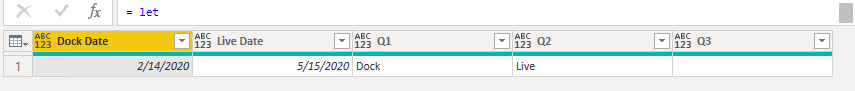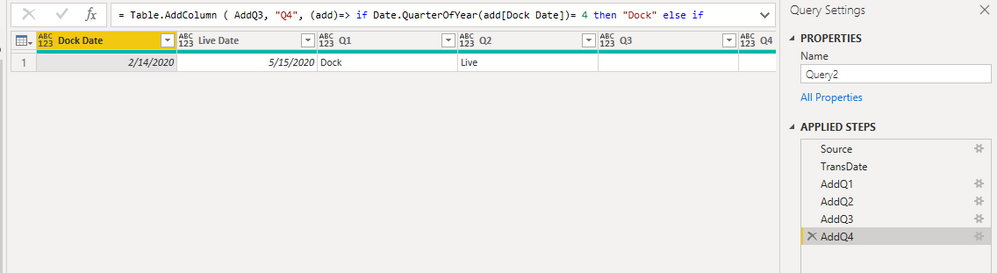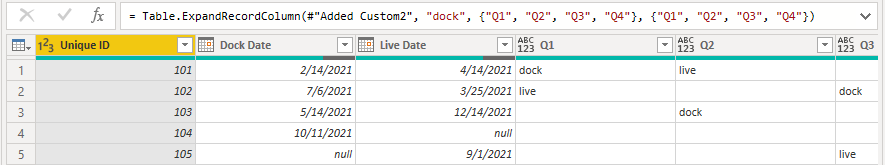Join us at FabCon Vienna from September 15-18, 2025
The ultimate Fabric, Power BI, SQL, and AI community-led learning event. Save €200 with code FABCOMM.
Get registered- Power BI forums
- Get Help with Power BI
- Desktop
- Service
- Report Server
- Power Query
- Mobile Apps
- Developer
- DAX Commands and Tips
- Custom Visuals Development Discussion
- Health and Life Sciences
- Power BI Spanish forums
- Translated Spanish Desktop
- Training and Consulting
- Instructor Led Training
- Dashboard in a Day for Women, by Women
- Galleries
- Data Stories Gallery
- Themes Gallery
- Contests Gallery
- Quick Measures Gallery
- Notebook Gallery
- Translytical Task Flow Gallery
- TMDL Gallery
- R Script Showcase
- Webinars and Video Gallery
- Ideas
- Custom Visuals Ideas (read-only)
- Issues
- Issues
- Events
- Upcoming Events
Enhance your career with this limited time 50% discount on Fabric and Power BI exams. Ends September 15. Request your voucher.
- Power BI forums
- Forums
- Get Help with Power BI
- Power Query
- Re: Need help in creating Column for showing quart...
- Subscribe to RSS Feed
- Mark Topic as New
- Mark Topic as Read
- Float this Topic for Current User
- Bookmark
- Subscribe
- Printer Friendly Page
- Mark as New
- Bookmark
- Subscribe
- Mute
- Subscribe to RSS Feed
- Permalink
- Report Inappropriate Content
Need help in creating Column for showing quarterly information.
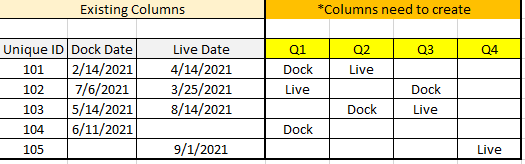
Hello Folks,
I am stuck in one of my client's requirement. Need help to create columns that are shown in blue color basis on the two dates column shown in the report. Please help me.
| Unique ID | Dock Date | Live Date | Q1 | Q2 | Q3 | Q4 |
| 101 | 2/14/2021 | 4/14/2021 | Dock | Live | ||
| 102 | 7/6/2021 | 3/25/2021 | Live | Dock | ||
| 103 | 5/14/2021 | 8/14/2021 | Dock | Live | ||
| 104 | 6/11/2021 | Dock | ||||
| 105 | 9/1/2021 | Live |
Solved! Go to Solution.
- Mark as New
- Bookmark
- Subscribe
- Mute
- Subscribe to RSS Feed
- Permalink
- Report Inappropriate Content
let
Source = Table.FromRows(Json.Document(Binary.Decompress(Binary.FromText("i45WMjQwVNJRMtI3NNE3MjACsU2Q2C75ydlAyiezLBVIKYBxrA5IlxGQba5vBlNorG9kCmMjqYbqh2kyBrJNkYw3RLZXAYt9EG0mIKUG+oaGWJQqoLnLFMq31EdRDcNgk2NjAQ==", BinaryEncoding.Base64), Compression.Deflate)), let _t = ((type text) meta [Serialized.Text = true]) in type table [#"Unique ID" = _t, #"Dock Date" = _t, #"Live Date" = _t, Q1 = _t, Q2 = _t, Q3 = _t, Q4 = _t]),
Q=(d)=> if d=null then "" else Text.From(Number.IntegerDivide(Date.Month(d)-1,3)+1 ),
rec=[Q1="",Q2="",Q3="",Q4=""],
#"Changed Type" = Table.TransformColumnTypes(Source,{{"Unique ID", Int64.Type}, {"Dock Date", type date}, {"Live Date", type date}, {"Q1", type text}, {"Q2", type text}, {"Q3", type text}, {"Q4", type text}},"en-US"),
#"Removed Other Columns" = Table.SelectColumns(#"Changed Type",{"Unique ID", "Dock Date", "Live Date"}),
#"Added Custom2" = Table.AddColumn(#"Removed Other Columns", "Q", each rec & Expression.Evaluate("[Q" & Q([Dock Date]) & " =""dock""]")&Expression.Evaluate("[Q" & Q([Live Date]) & " =""live""]")),
#"Expanded dock" = Table.ExpandRecordColumn(#"Added Custom2", "Q", {"Q1", "Q2", "Q3", "Q4"}, {"Q1", "Q2", "Q3", "Q4"})
in
#"Expanded dock"
- Mark as New
- Bookmark
- Subscribe
- Mute
- Subscribe to RSS Feed
- Permalink
- Report Inappropriate Content
let
Source = Table.FromRows(Json.Document(Binary.Decompress(Binary.FromText("i45WMjQwVNJRMtI3NNE3MjACsU2Q2C75ydlAyiezLBVIKYBxrA5IlxGQba5vBlNorG9kCmMjqYbqh2kyBrJNkYw3RLZXAYt9EG0mIKUG+oaGWJQqoLnLFMq31EdRDcNgk2NjAQ==", BinaryEncoding.Base64), Compression.Deflate)), let _t = ((type text) meta [Serialized.Text = true]) in type table [#"Unique ID" = _t, #"Dock Date" = _t, #"Live Date" = _t, Q1 = _t, Q2 = _t, Q3 = _t, Q4 = _t]),
Q=(d)=> if d=null then "" else Text.From(Number.IntegerDivide(Date.Month(d)-1,3)+1 ),
rec=[Q1="",Q2="",Q3="",Q4=""],
#"Changed Type" = Table.TransformColumnTypes(Source,{{"Unique ID", Int64.Type}, {"Dock Date", type date}, {"Live Date", type date}, {"Q1", type text}, {"Q2", type text}, {"Q3", type text}, {"Q4", type text}},"en-US"),
#"Removed Other Columns" = Table.SelectColumns(#"Changed Type",{"Unique ID", "Dock Date", "Live Date"}),
#"Added Custom2" = Table.AddColumn(#"Removed Other Columns", "Q", each rec & Expression.Evaluate("[Q" & Q([Dock Date]) & " =""dock""]")&Expression.Evaluate("[Q" & Q([Live Date]) & " =""live""]")),
#"Expanded dock" = Table.ExpandRecordColumn(#"Added Custom2", "Q", {"Q1", "Q2", "Q3", "Q4"}, {"Q1", "Q2", "Q3", "Q4"})
in
#"Expanded dock"
- Mark as New
- Bookmark
- Subscribe
- Mute
- Subscribe to RSS Feed
- Permalink
- Report Inappropriate Content
Thanks @Anonymous for your assistance. Yes, that I was exactly looking for. Thanks again.
- Mark as New
- Bookmark
- Subscribe
- Mute
- Subscribe to RSS Feed
- Permalink
- Report Inappropriate Content
Hi, @Anonymous
The Dock Date and Live Date fields don't have a span date and the same quarter date in a row of data, do they?
If the above scenario doesn't exist, I guess could write a solution
- Mark as New
- Bookmark
- Subscribe
- Mute
- Subscribe to RSS Feed
- Permalink
- Report Inappropriate Content
Hello @Anonymous
try this code. This shows how to do with Q1. Add 3 other steps for Q2 - Q3.
let
Source = Table.FromRows(Json.Document(Binary.Decompress(Binary.FromText("i45WMjTRMzDSMzIwMlDSUTI01TMwhXBiYwE=", BinaryEncoding.Base64), Compression.Deflate)), let _t = ((type nullable text) meta [Serialized.Text = true]) in type table [#"Dock Date" = _t, #"Live Date" = _t]),
TransDate = Table.TransformColumns
(
Source,
{
{
"Dock Date",
each Date.From(_, "de-DE")
},
{
"Live Date",
each Date.From(_, "de-DE")
}
}
),
AddQ1 = Table.AddColumn
(
TransDate,
"Q1",
(add)=> if Date.QuarterOfYear(add[Dock Date])= 1 then "Dock" else if Date.QuarterOfYear(add[Live Date])= 1 then "Live" else ""
)
in
AddQ1
Copy paste this code to the advanced editor in a new blank query to see how the solution works.
If this post helps or solves your problem, please mark it as solution (to help other users find useful content and to acknowledge the work of users that helped you)
Kudoes are nice too
Have fun
Jimmy
- Mark as New
- Bookmark
- Subscribe
- Mute
- Subscribe to RSS Feed
- Permalink
- Report Inappropriate Content
Thanks @Jimmy801 for looking into this, I am trying to create columns for other Quarters but at a time I am able to see only one- I am using below code - Could you please see and advise-
let
Source = Table.FromRows(Json.Document(Binary.Decompress(Binary.FromText("i45WMjTRMzDSMzIwMlDSUTI01TMwhXBiYwE=", BinaryEncoding.Base64), Compression.Deflate)), let _t = ((type nullable text) meta [Serialized.Text = true]) in type table [#"Dock Date" = _t, #"Live Date" = _t]),
TransDate = Table.TransformColumns
(
Source,
{
{
"Dock Date",
each Date.From(_, "de-DE")
},
{
"Live Date",
each Date.From(_, "de-DE")
}
}
),
AddQ1 = Table.AddColumn
(
TransDate,
"Q1",
(add)=> if Date.QuarterOfYear(add[Dock Date])= 1 then "Dock" else if Date.QuarterOfYear(add[Live Date])= 1 then "Live" else ""
),
AddQ2 = Table.AddColumn
(
TransDate,
"Q2",
(add)=> if Date.QuarterOfYear(add[Dock Date])= 2 then "Dock" else if Date.QuarterOfYear(add[Live Date])= 2 then "Live" else ""
)
in
AddQ2
- Mark as New
- Bookmark
- Subscribe
- Mute
- Subscribe to RSS Feed
- Permalink
- Report Inappropriate Content
Your AddQ2 step needs to have AddQ1 and the previous step, not TransDate to get @Jimmy801 solution to work.
AddQ2 = Table.AddColumn
(
AddQ1, //not TransDate here
"Q2",
Regards,
Pat
Did I answer your question? Mark my post as a solution! Kudos are also appreciated!
To learn more about Power BI, follow me on Twitter or subscribe on YouTube.
@mahoneypa HoosierBI on YouTube
- Mark as New
- Bookmark
- Subscribe
- Mute
- Subscribe to RSS Feed
- Permalink
- Report Inappropriate Content
Hello @Anonymous
in your AddQ2 step you have to refer to your previous step AddQ1 and not to TransDate
BR
Jimmy
- Mark as New
- Bookmark
- Subscribe
- Mute
- Subscribe to RSS Feed
- Permalink
- Report Inappropriate Content
Hi @mahoneypat , Thank you for your valuable input. I tried below code for all quarters at a time I am getting only one row for dates. Please see below image. I have more rows. Will it work for only one row at a time? Also I have null rows as well in my data. How it will take care of that?
let
Source = Table.FromRows(Json.Document(Binary.Decompress(Binary.FromText("i45WMjTRMzDSMzIwMlDSUTI01TMwhXBiYwE=", BinaryEncoding.Base64), Compression.Deflate)), let _t = ((type nullable text) meta [Serialized.Text = true]) in type table [#"Dock Date" = _t, #"Live Date" = _t]),
TransDate = Table.TransformColumns
(
Source,
{
{
"Dock Date",
each Date.From(_, "de-DE")
},
{
"Live Date",
each Date.From(_, "de-DE")
}
}
),
AddQ1 = Table.AddColumn
(
TransDate,
"Q1",
(add)=> if Date.QuarterOfYear(add[Dock Date])= 1 then "Dock"
else if Date.QuarterOfYear(add[Live Date])= 1 then "Live"
else ""
),
AddQ2 = Table.AddColumn
(
AddQ1, //not TransDate here
"Q2",
(add)=> if Date.QuarterOfYear(add[Dock Date])= 2 then "Dock"
else if Date.QuarterOfYear(add[Live Date])= 2 then "Live"
else ""
),
AddQ3 = Table.AddColumn
(
AddQ2, //not TransDate here
"Q3",
(add)=> if Date.QuarterOfYear(add[Dock Date])= 3 then "Dock"
else if Date.QuarterOfYear(add[Live Date])= 3 then "Live"
else ""
),
AddQ4 = Table.AddColumn
(
AddQ3, //not TransDate here
"Q4",
(add)=> if Date.QuarterOfYear(add[Dock Date])= 4 then "Dock"
else if Date.QuarterOfYear(add[Live Date])= 4 then "Live"
else ""
)
in
AddQ3
Output:
- Mark as New
- Bookmark
- Subscribe
- Mute
- Subscribe to RSS Feed
- Permalink
- Report Inappropriate Content
Hi @Jimmy801 ,
May be you putting it right but I am still not able to create for other quarters. Not sure What I am missing to add. Could you please help me with adding of Q2 as well. It will be a great help.
Thanks in advance.
- Mark as New
- Bookmark
- Subscribe
- Mute
- Subscribe to RSS Feed
- Permalink
- Report Inappropriate Content
Hello @Anonymous
here the complete code for 4 columns for easy understanding
let
Source = Table.FromRows(Json.Document(Binary.Decompress(Binary.FromText("i45WMjTRMzDSMzIwMlDSUTI01TMwhXBiYwE=", BinaryEncoding.Base64), Compression.Deflate)), let _t = ((type nullable text) meta [Serialized.Text = true]) in type table [#"Dock Date" = _t, #"Live Date" = _t]),
TransDate = Table.TransformColumns
(
Source,
{
{
"Dock Date",
each Date.From(_, "de-DE")
},
{
"Live Date",
each Date.From(_, "de-DE")
}
}
),
AddQ1 = Table.AddColumn
(
TransDate,
"Q1",
(add)=> if Date.QuarterOfYear(add[Dock Date])= 1 then "Dock" else if Date.QuarterOfYear(add[Live Date])= 1 then "Live" else ""
),
AddQ2 = Table.AddColumn
(
AddQ1,
"Q2",
(add)=> if Date.QuarterOfYear(add[Dock Date])= 2 then "Dock" else if Date.QuarterOfYear(add[Live Date])= 2 then "Live" else ""
),
AddQ3 = Table.AddColumn
(
AddQ2,
"Q3",
(add)=> if Date.QuarterOfYear(add[Dock Date])= 3 then "Dock" else if Date.QuarterOfYear(add[Live Date])= 3 then "Live" else ""
),
AddQ4 = Table.AddColumn
(
AddQ3,
"Q4",
(add)=> if Date.QuarterOfYear(add[Dock Date])= 4 then "Dock" else if Date.QuarterOfYear(add[Live Date])= 4 then "Live" else ""
)
in
AddQ4
Copy paste this code to the advanced editor in a new blank query to see how the solution works.
If this post helps or solves your problem, please mark it as solution (to help other users find useful content and to acknowledge the work of users that helped you)
Kudoes are nice too
Have fun
Jimmy
- Mark as New
- Bookmark
- Subscribe
- Mute
- Subscribe to RSS Feed
- Permalink
- Report Inappropriate Content
Hi @Jimmy801 , I tried your suggested way however getting only one row at a time.
The desired output is below which I got from @Anonymous 's post. Thanks a ton to both of you.
- Mark as New
- Bookmark
- Subscribe
- Mute
- Subscribe to RSS Feed
- Permalink
- Report Inappropriate Content
Hello @Anonymous
this is because i used only one row in my database to show you how it works 🙂
BR
Jimmy
- Mark as New
- Bookmark
- Subscribe
- Mute
- Subscribe to RSS Feed
- Permalink
- Report Inappropriate Content
Is it that difficult? Is it possible in Power BI?
- Mark as New
- Bookmark
- Subscribe
- Mute
- Subscribe to RSS Feed
- Permalink
- Report Inappropriate Content