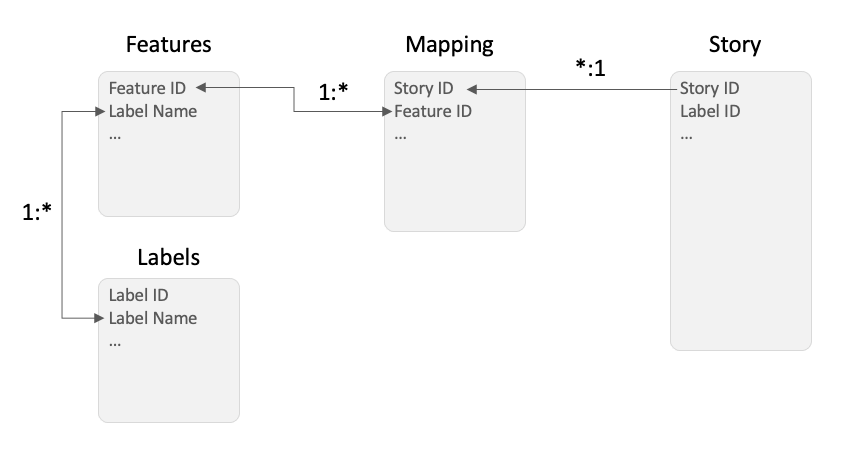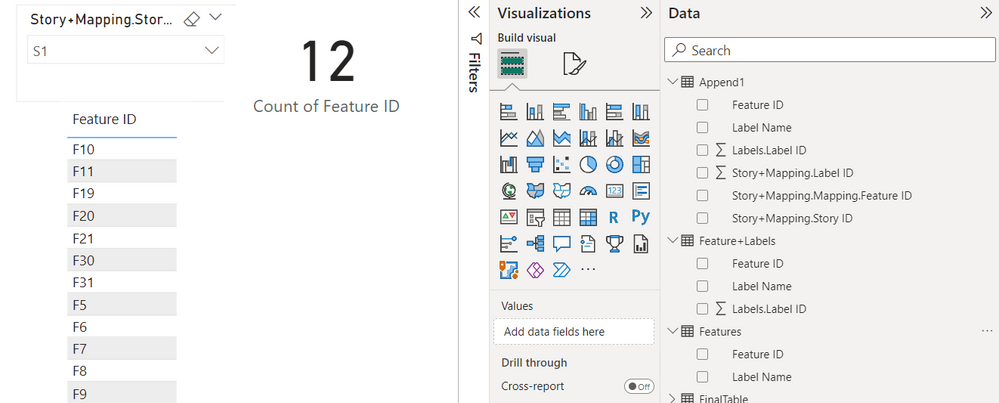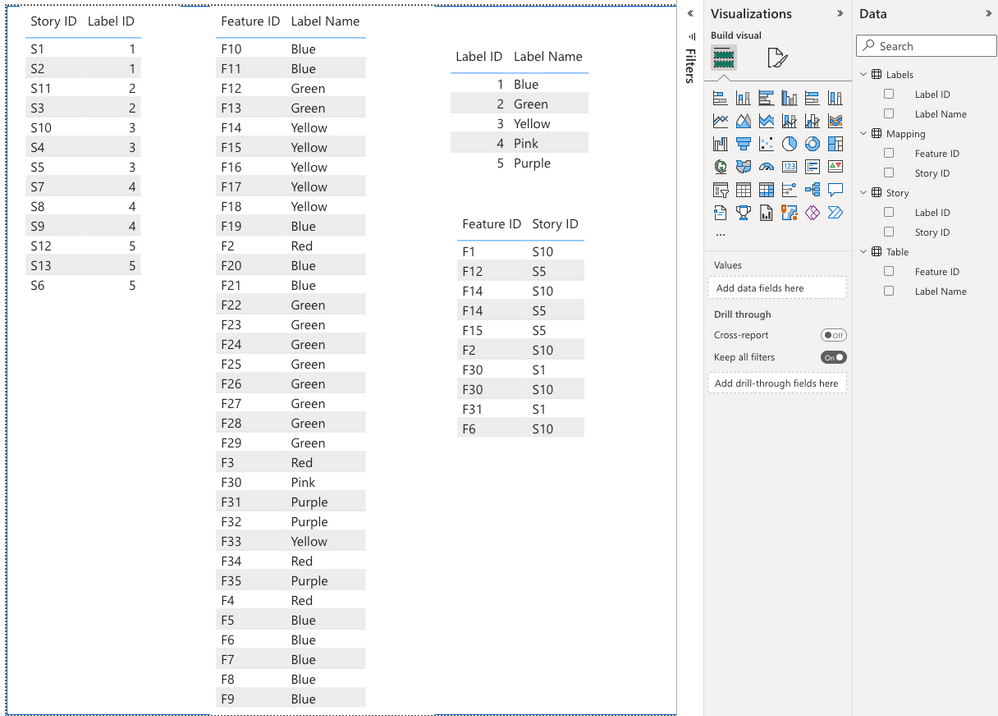FabCon is coming to Atlanta
Join us at FabCon Atlanta from March 16 - 20, 2026, for the ultimate Fabric, Power BI, AI and SQL community-led event. Save $200 with code FABCOMM.
Register now!- Power BI forums
- Get Help with Power BI
- Desktop
- Service
- Report Server
- Power Query
- Mobile Apps
- Developer
- DAX Commands and Tips
- Custom Visuals Development Discussion
- Health and Life Sciences
- Power BI Spanish forums
- Translated Spanish Desktop
- Training and Consulting
- Instructor Led Training
- Dashboard in a Day for Women, by Women
- Galleries
- Data Stories Gallery
- Themes Gallery
- Contests Gallery
- QuickViz Gallery
- Quick Measures Gallery
- Visual Calculations Gallery
- Notebook Gallery
- Translytical Task Flow Gallery
- TMDL Gallery
- R Script Showcase
- Webinars and Video Gallery
- Ideas
- Custom Visuals Ideas (read-only)
- Issues
- Issues
- Events
- Upcoming Events
The Power BI Data Visualization World Championships is back! Get ahead of the game and start preparing now! Learn more
- Power BI forums
- Forums
- Get Help with Power BI
- Power Query
- Re: Need for Merge Query expertise
- Subscribe to RSS Feed
- Mark Topic as New
- Mark Topic as Read
- Float this Topic for Current User
- Bookmark
- Subscribe
- Printer Friendly Page
- Mark as New
- Bookmark
- Subscribe
- Mute
- Subscribe to RSS Feed
- Permalink
- Report Inappropriate Content
Need for Merge Query expertise
Hi all,
I'm struggling with a PBI issue that comes from sourced database (that can't be edited on purpose). This is a simplified sketch of my Model View:
Basically I need to list all Feature IDs related to a single Story ID. Of course, this is possible via Mapping table, but I must "append" on the same Visual (e.g. Table) also those Feature IDs grouped by Label ID, since they are definitely related to same Story ID as well.
At the moment I can only slice either by Story ID or by Label ID separately.
I've already tried with some LOOKUP and some new relationships on Model View, but very often I end up into some circularity. So no way. From Transform data, I do assume that a Merge Queries as New might consolidate all fields I need on the same table.
Has anyone experienced similar situation?
Solved! Go to Solution.
- Mark as New
- Bookmark
- Subscribe
- Mute
- Subscribe to RSS Feed
- Permalink
- Report Inappropriate Content
While it's difficult to say exactly I think to following might over a solution:
In the powerquery editor start with the table Story. Through the user interface select merge as new and merge the Story table with the Mapping table using a left outer join. This combines all the available story id's in the story table with the corresponding story_id in the mapping table.
The next step would be to merge this newly created table with the features table. You could do this using a normal merge (again through the UI). This merges the table in the same query code or you could again us Merge queries as new. When you use the last function you could consider disabling the query load of the first merge.
When you use another left join between the newly created table and the features table you get al the story_id out of the story table with the all the corresponding feature_id's and Label names.
If this isn't the solution could you then provide some dummy data to further explain the tables content?
[Tip] Keep CALM and DAX on.
[Solved?] Hit “Accept as Solution” and leave a Kudos.
[About] Chiel | SuperUser (2023–2) |
- Mark as New
- Bookmark
- Subscribe
- Mute
- Subscribe to RSS Feed
- Permalink
- Report Inappropriate Content
Not quite sure I understand completely, but could you just make a one column table of unique Story IDs to filter your Story table, and a one column table of unique Label IDs to filter the Label table? Then you would hide any other Label ID and Story ID columns in the model.
--Nate
- Mark as New
- Bookmark
- Subscribe
- Mute
- Subscribe to RSS Feed
- Permalink
- Report Inappropriate Content
thanks for replying. With this method I cannot have one Feature ID table, since 2x slicing methods on same target (Features) are not possible. I'm not sure I can properly state this problem in plain english, but I'm trying to filter twice the same feature set by STory ID, based on the information/relationships of 2x other tables (Mapping && Labels). With the current query this is not possible.
- Mark as New
- Bookmark
- Subscribe
- Mute
- Subscribe to RSS Feed
- Permalink
- Report Inappropriate Content
While it's difficult to say exactly I think to following might over a solution:
In the powerquery editor start with the table Story. Through the user interface select merge as new and merge the Story table with the Mapping table using a left outer join. This combines all the available story id's in the story table with the corresponding story_id in the mapping table.
The next step would be to merge this newly created table with the features table. You could do this using a normal merge (again through the UI). This merges the table in the same query code or you could again us Merge queries as new. When you use the last function you could consider disabling the query load of the first merge.
When you use another left join between the newly created table and the features table you get al the story_id out of the story table with the all the corresponding feature_id's and Label names.
If this isn't the solution could you then provide some dummy data to further explain the tables content?
[Tip] Keep CALM and DAX on.
[Solved?] Hit “Accept as Solution” and leave a Kudos.
[About] Chiel | SuperUser (2023–2) |
- Mark as New
- Bookmark
- Subscribe
- Mute
- Subscribe to RSS Feed
- Permalink
- Report Inappropriate Content
Hi ChielFaber,
your solution works adding and an "Aggregate" in the final step (otherwise Feature IDs from Mapping land always on a different column). However I got there where I wanted. Thanks!
- Mark as New
- Bookmark
- Subscribe
- Mute
- Subscribe to RSS Feed
- Permalink
- Report Inappropriate Content
Let's try with these dummy data
So clicking S1 as Story ID, I'd like to get all the feature IDs by Mapping (aka F30, F31) AND llabelled by "Blue" (aka F10, F11, F19, etc.).
Maybe now the problem is more defined 🙂
Helpful resources

Power BI Dataviz World Championships
The Power BI Data Visualization World Championships is back! Get ahead of the game and start preparing now!

| User | Count |
|---|---|
| 19 | |
| 10 | |
| 9 | |
| 7 | |
| 6 |