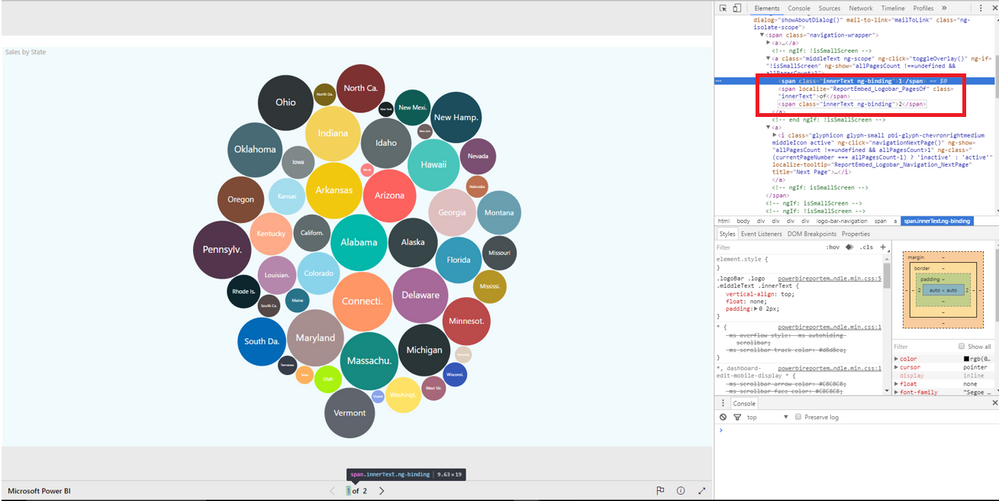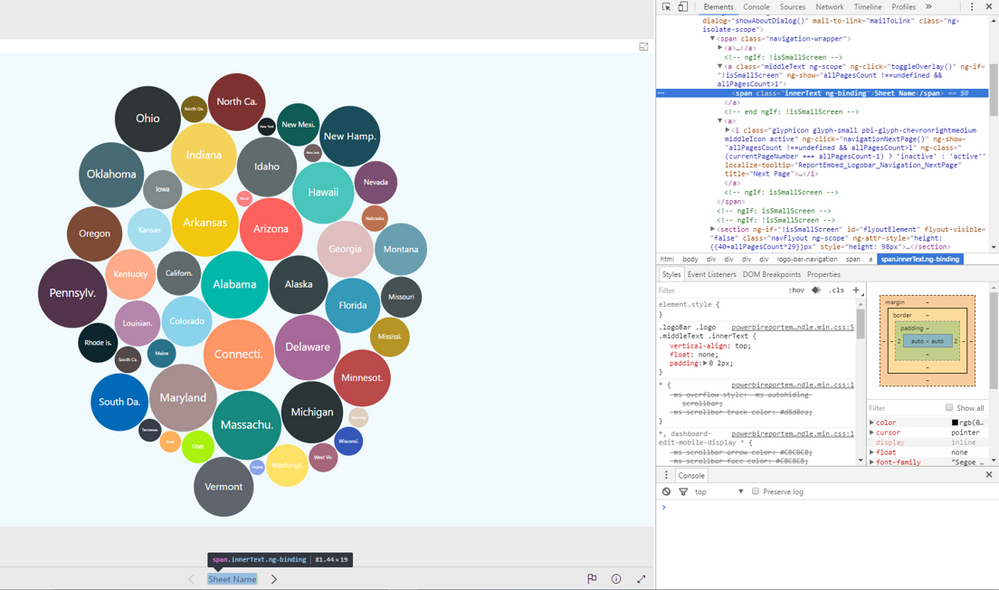Fabric Data Days starts November 4th!
Advance your Data & AI career with 50 days of live learning, dataviz contests, hands-on challenges, study groups & certifications and more!
Get registered- Power BI forums
- Get Help with Power BI
- Desktop
- Service
- Report Server
- Power Query
- Mobile Apps
- Developer
- DAX Commands and Tips
- Custom Visuals Development Discussion
- Health and Life Sciences
- Power BI Spanish forums
- Translated Spanish Desktop
- Training and Consulting
- Instructor Led Training
- Dashboard in a Day for Women, by Women
- Galleries
- Data Stories Gallery
- Themes Gallery
- Contests Gallery
- QuickViz Gallery
- Quick Measures Gallery
- Visual Calculations Gallery
- Notebook Gallery
- Translytical Task Flow Gallery
- TMDL Gallery
- R Script Showcase
- Webinars and Video Gallery
- Ideas
- Custom Visuals Ideas (read-only)
- Issues
- Issues
- Events
- Upcoming Events
Get Fabric Certified for FREE during Fabric Data Days. Don't miss your chance! Request now
- Power BI forums
- Forums
- Get Help with Power BI
- Power Query
- Naviguation between sheets in embedded powerBI das...
- Subscribe to RSS Feed
- Mark Topic as New
- Mark Topic as Read
- Float this Topic for Current User
- Bookmark
- Subscribe
- Printer Friendly Page
- Mark as New
- Bookmark
- Subscribe
- Mute
- Subscribe to RSS Feed
- Permalink
- Report Inappropriate Content
Naviguation between sheets in embedded powerBI dashboard
Hi,
I have a dashboard with 8 sheets with names. it works fine with powerBI desktop and with power BI online.
Unfortunatelly, this is not the same behavior with powerBI embedded dashboard (when I publish the dashboard through an iframe). Instead of having the names of the sheets, I only have the number of pages and arrows to naviguate. example "<< page 1 of 9 >>". See screenshot :
My dashboard is not usable without sheets names. Is-it possible to customize the iframe to be able to have the names instead of page number ?
Thanks,
Romain.
- Mark as New
- Bookmark
- Subscribe
- Mute
- Subscribe to RSS Feed
- Permalink
- Report Inappropriate Content
Hi @rnio,
Based on my test, you can start to change page number by using the following steps.
1. Right click page number in the bottom bar and then select “Inspect”, you will see the code for the page number. There is an example for your reference.
2. Directly change the page number in the code to your sheet name.
Thanks,
Lydia Zhang
- Mark as New
- Bookmark
- Subscribe
- Mute
- Subscribe to RSS Feed
- Permalink
- Report Inappropriate Content
Hi @ankitpatira, @Anonymous,
Thanks for your answer.
Unfortunately Lydia, I think @ankitpatira is right, this is currently not possible to edit iframe to have sheet names. Your solution works locally but cannot be persistant for other users. The code that you edit is an automated code, generated by the iframe.
- Mark as New
- Bookmark
- Subscribe
- Mute
- Subscribe to RSS Feed
- Permalink
- Report Inappropriate Content
Hi @rnio,
Yes, it is just a temporary solution. And you are able to view the changed page number in current publish to web link.
Thanks,
Lydia Zhang
- Mark as New
- Bookmark
- Subscribe
- Mute
- Subscribe to RSS Feed
- Permalink
- Report Inappropriate Content
Hi @Anonymous,
Not sure to understand.
I generated the iframe HTML code on powerBI by selecting "publish to the web". the code looks like :
<iframe width="800" height="600" src="https://app.powerbi.com/view?r=XXX" frameborder="0" allowFullScreen="true"></iframe>
Unless modifing the code below, it's not possible to edit the HTML you mentionned before, because this HTML is auto-generated by the Iframe. If you edit the HTML with google chrome inspector, a refresh of the page (or a loading from a different computer) will erase all your local modifcations.
Do I miss something ?
Regards,
Romain NIO.
- Mark as New
- Bookmark
- Subscribe
- Mute
- Subscribe to RSS Feed
- Permalink
- Report Inappropriate Content
Hi @rnio,
Agree with you. I mean that it only works in the current page, once you refresh it, the modification will be reset, and it is not possible to edit the HTML involved in iframe.
Thanks,
Lydia Zhang
- Mark as New
- Bookmark
- Subscribe
- Mute
- Subscribe to RSS Feed
- Permalink
- Report Inappropriate Content
@rnio If you're referring to Publish to Web feature and link then yes that is the case currently. You can submit that under Ideas or Issue section
Helpful resources

Fabric Data Days
Advance your Data & AI career with 50 days of live learning, contests, hands-on challenges, study groups & certifications and more!

Power BI Monthly Update - October 2025
Check out the October 2025 Power BI update to learn about new features.