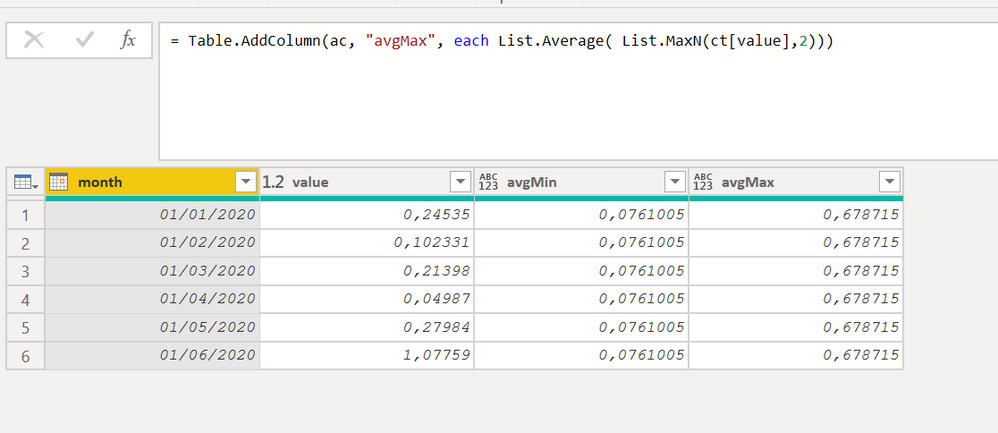FabCon is coming to Atlanta
Join us at FabCon Atlanta from March 16 - 20, 2026, for the ultimate Fabric, Power BI, AI and SQL community-led event. Save $200 with code FABCOMM.
Register now!- Power BI forums
- Get Help with Power BI
- Desktop
- Service
- Report Server
- Power Query
- Mobile Apps
- Developer
- DAX Commands and Tips
- Custom Visuals Development Discussion
- Health and Life Sciences
- Power BI Spanish forums
- Translated Spanish Desktop
- Training and Consulting
- Instructor Led Training
- Dashboard in a Day for Women, by Women
- Galleries
- Data Stories Gallery
- Themes Gallery
- Contests Gallery
- QuickViz Gallery
- Quick Measures Gallery
- Visual Calculations Gallery
- Notebook Gallery
- Translytical Task Flow Gallery
- TMDL Gallery
- R Script Showcase
- Webinars and Video Gallery
- Ideas
- Custom Visuals Ideas (read-only)
- Issues
- Issues
- Events
- Upcoming Events
View all the Fabric Data Days sessions on demand. View schedule
- Power BI forums
- Forums
- Get Help with Power BI
- Power Query
- N values MIN/MAX EDITOR QUERY
- Subscribe to RSS Feed
- Mark Topic as New
- Mark Topic as Read
- Float this Topic for Current User
- Bookmark
- Subscribe
- Printer Friendly Page
- Mark as New
- Bookmark
- Subscribe
- Mute
- Subscribe to RSS Feed
- Permalink
- Report Inappropriate Content
N values MIN/MAX EDITOR QUERY
Hi guys,
I have some data like the table below, I need to find the N min/max values per period to calculate the average, for example, in the first row:
Average Min:
I find the Values from months 02-2020 and 04-2020 (because in this case its the minors values, I need to find 2 months until 06-2020), after that, I calculate the average from this.
Average Max
I find the Values from months 05-2020 and 06-2020 (because in this case its the bigger values,), after that, I calculate the average from this.
If I have more months I need to verify more months, but in this case, I would like to know, how can I get the N (in this case 2 min/max) values from the column values considering one period in this case until 06-2020? (But this period can be changed dynamically )
Solved! Go to Solution.
- Mark as New
- Bookmark
- Subscribe
- Mute
- Subscribe to RSS Feed
- Permalink
- Report Inappropriate Content
@twister8889
You can create two measures for AverageX measures and a table to select the count:
Download the file: https://1drv.ms/u/s!AmoScH5srsIYgYNqGMDklTewnvq8Cw?e=YVNfc3
Avg Max =
AVERAGEX(
TOPN( [RnageNo] , 'Table' , 'Table'[Value] ,DESC),
'Table'[Value]
)
Avg Min =
AVERAGEX(
TOPN( [RnageNo] , 'Table' , 'Table'[Value] ,ASC),
'Table'[Value]
)
RnageNo = SELECTEDVALUE(Range[Value],2)
Range =
GENERATESERIES( 1 ,
CALCULATE(
COUNTROWS('Table'),ALL('Table' )
),1
)
________________________
Did I answer your question? Mark this post as a solution, this will help others!.
Click on the Thumbs-Up icon on the right if you like this reply 🙂
⭕ Subscribe and learn Power BI from these videos
⚪ Website ⚪ LinkedIn ⚪ PBI User Group
- Mark as New
- Bookmark
- Subscribe
- Mute
- Subscribe to RSS Feed
- Permalink
- Report Inappropriate Content
@twister8889
You can create two measures for AverageX measures and a table to select the count:
Download the file: https://1drv.ms/u/s!AmoScH5srsIYgYNqGMDklTewnvq8Cw?e=YVNfc3
Avg Max =
AVERAGEX(
TOPN( [RnageNo] , 'Table' , 'Table'[Value] ,DESC),
'Table'[Value]
)
Avg Min =
AVERAGEX(
TOPN( [RnageNo] , 'Table' , 'Table'[Value] ,ASC),
'Table'[Value]
)
RnageNo = SELECTEDVALUE(Range[Value],2)
Range =
GENERATESERIES( 1 ,
CALCULATE(
COUNTROWS('Table'),ALL('Table' )
),1
)
________________________
Did I answer your question? Mark this post as a solution, this will help others!.
Click on the Thumbs-Up icon on the right if you like this reply 🙂
⭕ Subscribe and learn Power BI from these videos
⚪ Website ⚪ LinkedIn ⚪ PBI User Group
- Mark as New
- Bookmark
- Subscribe
- Mute
- Subscribe to RSS Feed
- Permalink
- Report Inappropriate Content
First of all, thank you for your answer
I'm trying to understanding the solution, but I need to repeat the values AVG for the all months minors (< 😃 that June (red line) because the average is to six months, but when the month be July The AVG is by 7 months, Aug by 8 months. Another doubt is, until the specific month (12), all previous months need to have the same value that the max month, in this case, all months before and equal June, need to have value 0.342.
My presentation will be in the line chart, Month x Final value.
To June the expected value is 0.342 and not 0.575
The link
- Mark as New
- Bookmark
- Subscribe
- Mute
- Subscribe to RSS Feed
- Permalink
- Report Inappropriate Content
Is not very clear the output expected
But if this is near your needs, you can change the number 2 inside this expression
List.Average( List.MinN(ct[value],2))
to exetnd the average to n values/months.
let
Source = Table.FromRows(Json.Document(Binary.Decompress(Binary.FromText("Pco7CsAgDADQu2ROITFK9Czi0IKVDv0gdOnpC7a6Pl6MUPIxGQIEQmOdOEgYYc1LRyYjwk33uT7nyCzBN56v2pFs8PrfMqYGbxuW7f6QkVRdgJRe", BinaryEncoding.Base64), Compression.Deflate)), let _t = ((type text) meta [Serialized.Text = true]) in type table [month = _t, value = _t]),
ct= Table.TransformColumnTypes(Source,{{"month", type date}, {"value", type number}},"it-IT"),
ac = Table.AddColumn(ct, "avgMin", each List.Average( List.MinN(ct[value],2))),
ac1 = Table.AddColumn(ac, "avgMax", each List.Average( List.MaxN(ct[value],2)))
in
ac1
Helpful resources

Power BI Monthly Update - November 2025
Check out the November 2025 Power BI update to learn about new features.

Fabric Data Days
Advance your Data & AI career with 50 days of live learning, contests, hands-on challenges, study groups & certifications and more!

| User | Count |
|---|---|
| 11 | |
| 8 | |
| 6 | |
| 5 | |
| 3 |