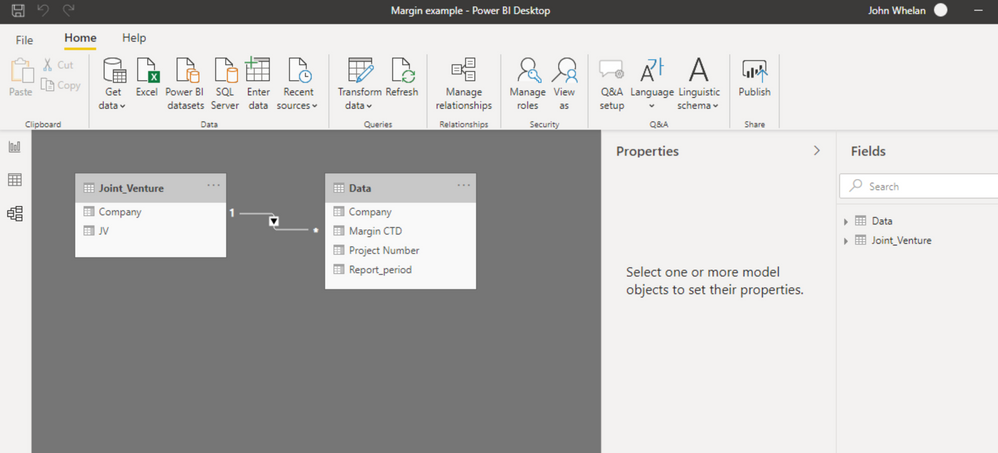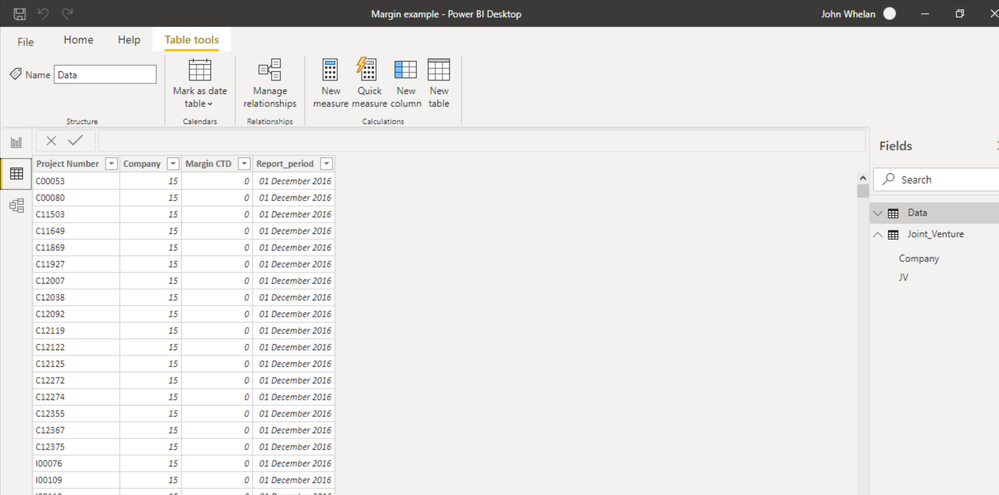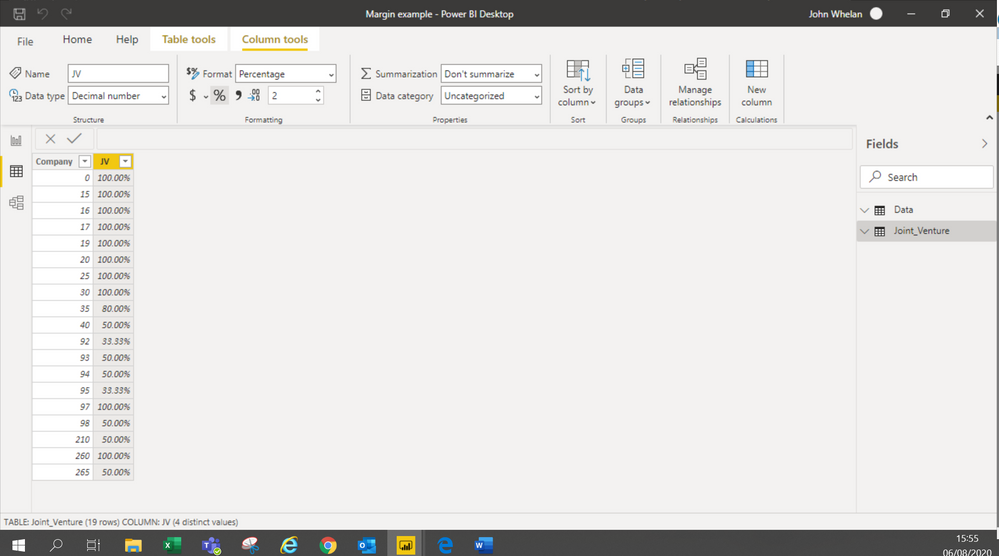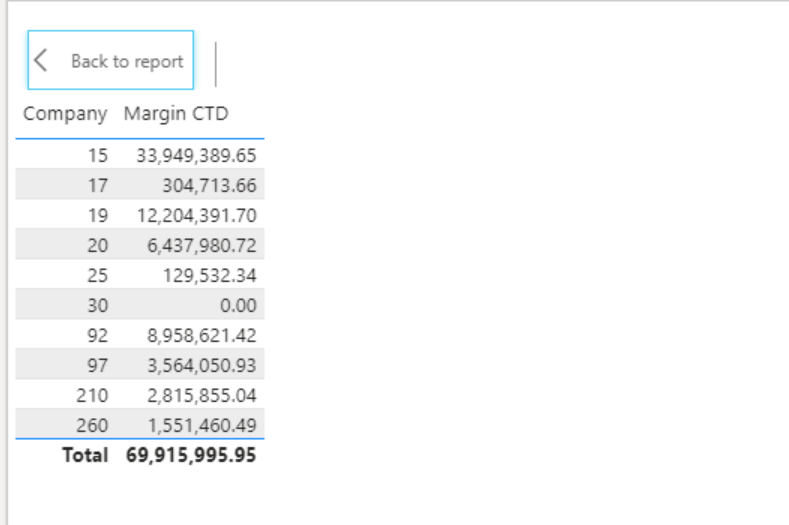Fabric Data Days starts November 4th!
Advance your Data & AI career with 50 days of live learning, dataviz contests, hands-on challenges, study groups & certifications and more!
Get registered- Power BI forums
- Get Help with Power BI
- Desktop
- Service
- Report Server
- Power Query
- Mobile Apps
- Developer
- DAX Commands and Tips
- Custom Visuals Development Discussion
- Health and Life Sciences
- Power BI Spanish forums
- Translated Spanish Desktop
- Training and Consulting
- Instructor Led Training
- Dashboard in a Day for Women, by Women
- Galleries
- Data Stories Gallery
- Themes Gallery
- Contests Gallery
- Quick Measures Gallery
- Visual Calculations Gallery
- Notebook Gallery
- Translytical Task Flow Gallery
- TMDL Gallery
- R Script Showcase
- Webinars and Video Gallery
- Ideas
- Custom Visuals Ideas (read-only)
- Issues
- Issues
- Events
- Upcoming Events
Get Fabric Certified for FREE during Fabric Data Days. Don't miss your chance! Learn more
- Power BI forums
- Forums
- Get Help with Power BI
- Power Query
- Re: Multiply a column by another result
- Subscribe to RSS Feed
- Mark Topic as New
- Mark Topic as Read
- Float this Topic for Current User
- Bookmark
- Subscribe
- Printer Friendly Page
- Mark as New
- Bookmark
- Subscribe
- Mute
- Subscribe to RSS Feed
- Permalink
- Report Inappropriate Content
Multiply a column by another result
Hi Guys,
Can you help me again please?
I'm trying to gain a solution to show a % result (Margin) from a Joint venture?
The main data currently shows FULL margin so I wanted to add in a calculation to show the 'Would Be' margin based on the allocated joint venture %.
I.e. For Company A, who has a 50% Joint venture, Total Margin=£100 so Calculated Margin should be £50.
For Company B, who has no (100%) Joint Venture, Total Margin =£100 so Calculated Margin should be £100.
I have a separate data table (Joint_Venture) that lists the different companies i.e. A, B, C D.... by the would be weighting i.e. 50%, 100%,30%100%.... etc
I'm guessing this would involve a DAX calulation that says Total Margin * JV% where the JV% is 'Looked up' based on the company name?
I hope this makes sense? Any pointers would be appreciated?
Many thanks in advance for your assistance?
Cheers,
John
Solved! Go to Solution.
- Mark as New
- Bookmark
- Subscribe
- Mute
- Subscribe to RSS Feed
- Permalink
- Report Inappropriate Content
@john_whelan Try this DAX measure
Margin JV = SUMX('Data','Data'[Margin CTD] * RELATED('Joint_Venture'[JV]))
Any questions,let me know
Thanks
Nishant
- Mark as New
- Bookmark
- Subscribe
- Mute
- Subscribe to RSS Feed
- Permalink
- Report Inappropriate Content
Hi @john_whelan ,
Try the following measure:
Margin AFTER JV % =
VAR a =
SELECTEDVALUE ( 'Data'[Company] )
RETURN
SUM ( Data[Margin CTD] )
* LOOKUPVALUE ( 'Joint venture'[JV], 'Joint venture'[Company], a )
If this post helps, then please consider Accept it as the solution to help the other members find it.
- Mark as New
- Bookmark
- Subscribe
- Mute
- Subscribe to RSS Feed
- Permalink
- Report Inappropriate Content
Hi,
Hopefully these screen shots will help?
All I'm looking to do is create a second results calculation.
That will be called Margin AFTER JV %
so for eg. Company 210 will have a result of 50% of 2,815,855.04 so will be 1,407,927.52
Hope this makes sense?
- Mark as New
- Bookmark
- Subscribe
- Mute
- Subscribe to RSS Feed
- Permalink
- Report Inappropriate Content
@john_whelan Try this DAX measure
Margin JV = SUMX('Data','Data'[Margin CTD] * RELATED('Joint_Venture'[JV]))
Any questions,let me know
Thanks
Nishant
- Mark as New
- Bookmark
- Subscribe
- Mute
- Subscribe to RSS Feed
- Permalink
- Report Inappropriate Content
- Mark as New
- Bookmark
- Subscribe
- Mute
- Subscribe to RSS Feed
- Permalink
- Report Inappropriate Content
@john_whelan Not really enough information to go on, please first check if your issue is a common issue listed here: https://community.powerbi.com/t5/Community-Blog/Before-You-Post-Read-This/ba-p/1116882
Also, please see this post regarding How to Get Your Question Answered Quickly: https://community.powerbi.com/t5/Community-Blog/How-to-Get-Your-Question-Answered-Quickly/ba-p/38490
The most important parts are:
1. Sample data as text, use the table tool in the editing bar
2. Expected output from sample data
3. Explanation in words of how to get from 1. to 2.
Follow on LinkedIn
@ me in replies or I'll lose your thread!!!
Instead of a Kudo, please vote for this idea
Become an expert!: Enterprise DNA
External Tools: MSHGQM
YouTube Channel!: Microsoft Hates Greg
Latest book!: DAX For Humans
DAX is easy, CALCULATE makes DAX hard...
- Mark as New
- Bookmark
- Subscribe
- Mute
- Subscribe to RSS Feed
- Permalink
- Report Inappropriate Content
Helpful resources

Fabric Data Days
Advance your Data & AI career with 50 days of live learning, contests, hands-on challenges, study groups & certifications and more!

Power BI Monthly Update - October 2025
Check out the October 2025 Power BI update to learn about new features.