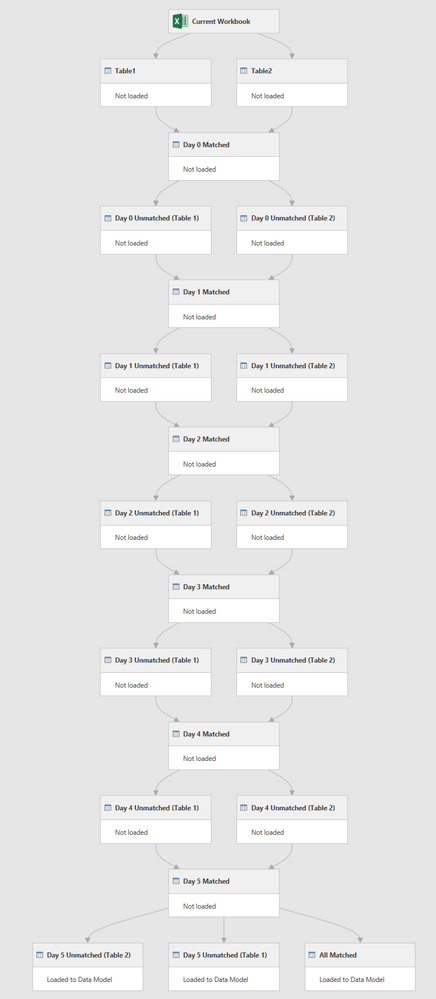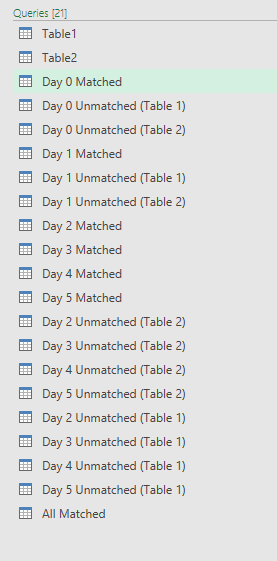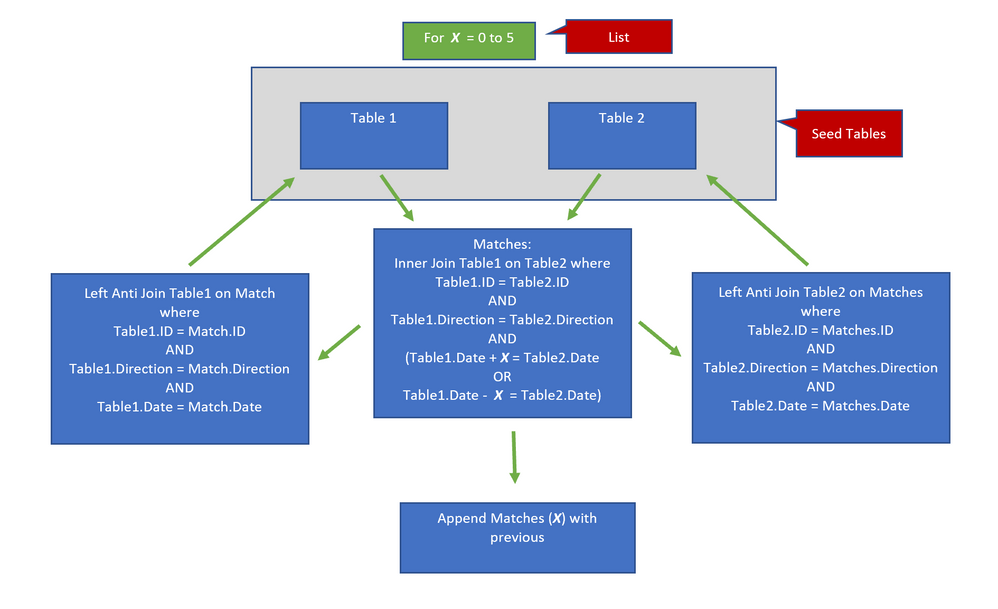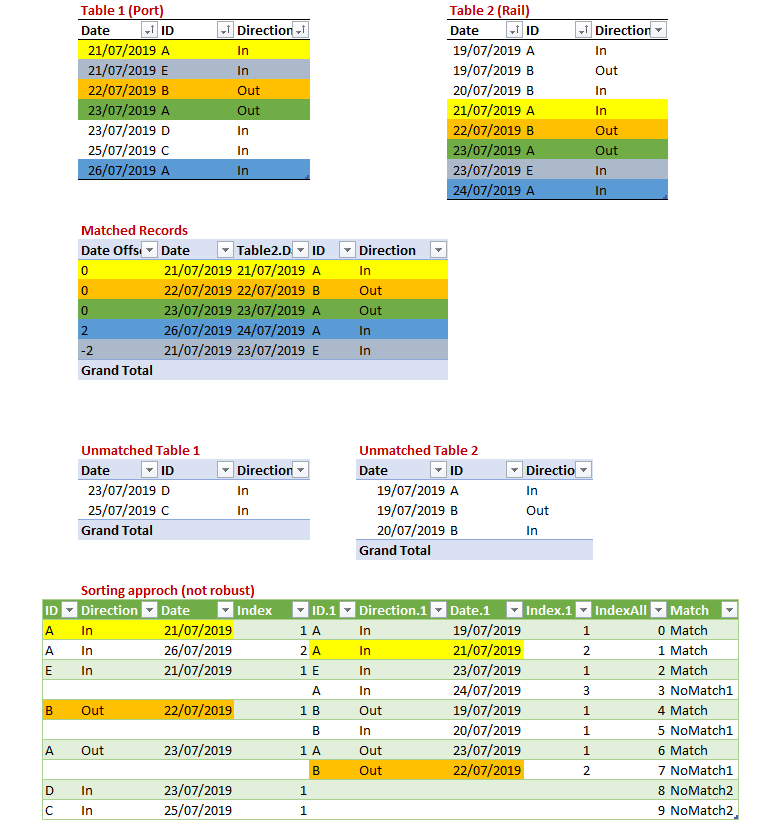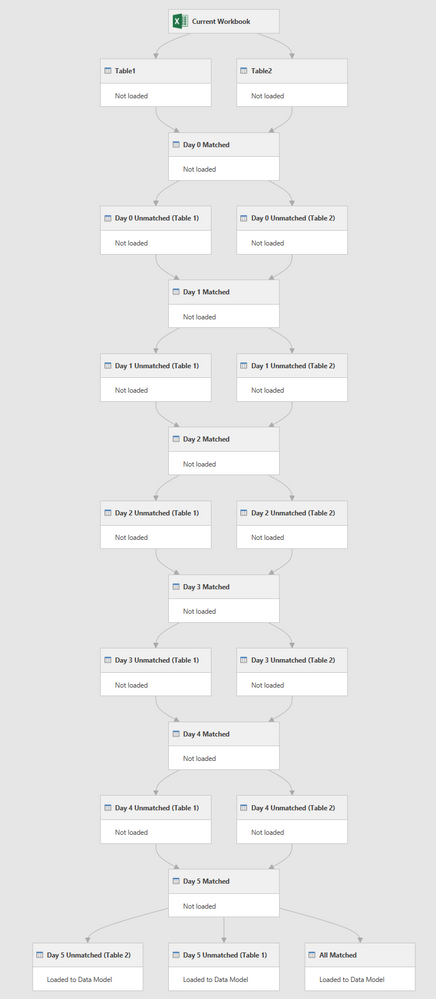Huge last-minute discounts for FabCon Vienna from September 15-18, 2025
Supplies are limited. Contact info@espc.tech right away to save your spot before the conference sells out.
Get your discount- Power BI forums
- Get Help with Power BI
- Desktop
- Service
- Report Server
- Power Query
- Mobile Apps
- Developer
- DAX Commands and Tips
- Custom Visuals Development Discussion
- Health and Life Sciences
- Power BI Spanish forums
- Translated Spanish Desktop
- Training and Consulting
- Instructor Led Training
- Dashboard in a Day for Women, by Women
- Galleries
- Data Stories Gallery
- Themes Gallery
- Contests Gallery
- Quick Measures Gallery
- Notebook Gallery
- Translytical Task Flow Gallery
- TMDL Gallery
- R Script Showcase
- Webinars and Video Gallery
- Ideas
- Custom Visuals Ideas (read-only)
- Issues
- Issues
- Events
- Upcoming Events
Score big with last-minute savings on the final tickets to FabCon Vienna. Secure your discount
- Power BI forums
- Forums
- Get Help with Power BI
- Power Query
- Re: Multilple recursive Inner and Anti Joins for r...
- Subscribe to RSS Feed
- Mark Topic as New
- Mark Topic as Read
- Float this Topic for Current User
- Bookmark
- Subscribe
- Printer Friendly Page
- Mark as New
- Bookmark
- Subscribe
- Mute
- Subscribe to RSS Feed
- Permalink
- Report Inappropriate Content
Multilple recursive Inner and Anti Joins for robust fuzzy date matching - Can List.Accumulate help?
I’m trying to reconcile data from two different entities regarding movement of shipping containers, by doing a bulletproof fuzzy match on dates. One is a shipping port, the other is a railway.
Here's a simplified sample file illustrating what I'm trying to do:
Match to closest day_20190722 buffer Revised.xlsx
I work at the port, and I want to ensure that the railway are charging us for the correct amout of containers they are moving to/from the port. But the dates in the two systems don’t always match for the reasons outlined below:
- Containers have a unique ID and a direction of travel common to both systems…either RAIL IN or RAIL OUT.
- The Port system records when containers enter or leave the port, on their way to/from the Rail depot.
- The Rail system records when the containers are actually put on a train and railed somewhere. (Either inwards, or outwards as containers are sent to customers who load or unload them as the case may be, and then they go to the port so they can be loaded onto ships (if full) or stored at the port (if empty).
- The containers might sit at the rail depot for minutes, days, or weeks. And they might make multiple outward or inward trips in a matter of days. (e.g. out, then in, then out, then in again).
I need to do a "Fuzzy Date match" in order to reconcile one system to the other, that doesn’t inadvertently double count when containers are moved rapidly back and forth between the port and the customer multiple times. So I need to progressively increase the 'mismatch' tolerence on those dates, and remove matches at each pass leaving just the unmatched rows to do increasingly desperate matches on. (If I don't remove the matches at each subsequent pass, then inevitably some container movements get incorrectly matched to their next similar move).
I have a hard-coded query that does this works fine, but it is cumbersome. I wonder if it is possible to use something like List.Accumulate to make the query dynamic. But I have 2 seed tables, and need three output tables, so it might be a pipe dream.
Here's a screenshot of sample input and output. I've color coded the matching records from each table to the 'Matched Records' table below. (Edit: I've revised this as per reply to @ImkeF below)
My manual query performs the following steps:
- Loads data from Rail and from Port, and does an inner join.
- Effectively removes these matches from the original Rail and Port tables via an anti-join against each table.
- Does an inner join on the remaining records, but this time offsets the dates in the Port table by +/- 1 day. This finds some more matches.
- Performs steps 2 and 3 over and over, increasing the date offset by 1 each time until I have captured all date mismatches up to a week.
Here’s how that looks in the query dependency view:
And here's how I do the 'Fuzzy Date Match": At each 'pass', my Day X Matched step takes the unmatched records from the two tables at the end of the previous Day X Matched step, and creates a 'Date Offset' column using this general approach:
= Table.AddColumn(Source, "Table2.Date", each List.Dates(Date.AddDays([Date],-X),2,#duration(2X,0,0,0)))
That X bit successively pads out the date in one table so that it will match dates 1, 2, ..., X days before or after.
All this requires a lot of different Queries. Here's the amount of queries required just to handle 5 days' worth of date offsets:
What I would like to do is use List.Accumulate or similar to make this dynamic. Here’s how that would look:
Uwe from the data-insights blog has a fantastic 3 part series on recursion in PQ, including great references to the usual suspects (Chris Webb, @ImkeF , and others). This shows some great uses of List.Accumulate and List.Generate. But working out whether these functions are flexible enough to do the above is beyond me.
Anybody feeling brave enough to take a stab, or even give me their thoughts as to whether this is possible?
Match to closest day_20190722 buffer Revised.xlsx
- Mark as New
- Bookmark
- Subscribe
- Mute
- Subscribe to RSS Feed
- Permalink
- Report Inappropriate Content
I think a "simpler" group and sort would do the job here as well:
1) Group by "ID" and "Direction"
2) Sort by "Date" and add Index column
3) Merge on ID, Direction and new Index column in FullOuter-mode: Matches and non-matches will be shown
See attached file
Imke Feldmann (The BIccountant)
If you liked my solution, please give it a thumbs up. And if I did answer your question, please mark this post as a solution. Thanks!
How to integrate M-code into your solution -- How to get your questions answered quickly -- How to provide sample data -- Check out more PBI- learning resources here -- Performance Tipps for M-queries
- Mark as New
- Bookmark
- Subscribe
- Mute
- Subscribe to RSS Feed
- Permalink
- Report Inappropriate Content
Hi @ImkeF
Unfortunately that approach isn’t robust under all circumstances, as it will always match an entry in one table with a previous entry in the other table even if a closer match is available. And this is a very real possibility in this dataset.
Revised sample file and screenshot: Match to closest day_20190722 buffer Imke.xlsx
- Mark as New
- Bookmark
- Subscribe
- Mute
- Subscribe to RSS Feed
- Permalink
- Report Inappropriate Content
Hi @JeffWeir ,
sorry, I lost track of this thread a bit.
Is this still an issue?
Cheers, Imke
Imke Feldmann (The BIccountant)
If you liked my solution, please give it a thumbs up. And if I did answer your question, please mark this post as a solution. Thanks!
How to integrate M-code into your solution -- How to get your questions answered quickly -- How to provide sample data -- Check out more PBI- learning resources here -- Performance Tipps for M-queries
- Mark as New
- Bookmark
- Subscribe
- Mute
- Subscribe to RSS Feed
- Permalink
- Report Inappropriate Content
My hard-coded query works fine, but I'm trying to find the time to see if I can learn how to write a dynamic function where I can specify the number of days to check either side. At the moment I progressively match the tables on larger values of a 'tolerance' factor X using this condition:
Table1.Date = Table2.Date +/- X .
And I'm effectiviely running this in a loop for values of X between 1 to 5, and removing successful matches on each pass leaving just unsuccessful ones. This lets me progressively increase the 'mismatch' tolerence on those dates, and remove matches at each pass leaving just the unmatched rows to do increasingly desperate matches on.
My query performs the following steps:
- Loads data from Table1 and Table2, and does an inner join on unique ID and Date
- Effectively removes these matches from Table1 and Table2 via an anti-join against each referenced table.
- Does an inner join on the remaining records, but this time offsets the dates in the Port table by +/- 1 day. This finds some more matches.
- Performs steps 2 and 3 over and over, increasing the date offset by 1 each time until I have captured all date mismatches up to a week.
The query dependency tree that results looks like so:
All that takes a lot of setup. I really need to work out if this can be turned into a function that is a) dynamic and b) efficient.
I still mean to take a crack at it, but it might be beyond my beginning/intermediate M.
For what it's worth, here's my current manual approach.
- Mark as New
- Bookmark
- Subscribe
- Mute
- Subscribe to RSS Feed
- Permalink
- Report Inappropriate Content
Hi @JeffWeir ,
although a dynamic recursive approach (using List.Accumulate or List.Generate) would work here, that would still be a considerable amount of code (and work for me) and I'm not sure if it would perform faster than the following approach:
let
Source = Table1,
AllowedRange = Table.AddColumn(Source, "Days", each {-5..5}),
ExpandAllowedRange = Table.ExpandListColumn(AllowedRange, "Days"),
DaysAbsoluteFigures = Table.AddColumn(ExpandAllowedRange, "AbsDays", each Number.Abs([Days])),
AllowedDates = Table.AddColumn(DaysAbsoluteFigures, "Dates", each Date.AddDays([Date], [Days])),
#"Changed Type" = Table.TransformColumnTypes(AllowedDates,{{"Dates", type date}}),
MergeTable2 = Table.NestedJoin(#"Changed Type", {"Dates", "ID", "Direction"}, Table2, {"Date", "ID", "Direction"}, "Table2", JoinKind.Inner),
Cleanup = Table.RemoveColumns(MergeTable2,{"Table2", "Dates"}),
#"Sorted Rows" = Table.Buffer(Table.Sort(Cleanup,{{"AbsDays", Order.Ascending}})),
#"Removed Duplicates" = Table.Distinct(#"Sorted Rows", {"Date", "ID", "Direction"})
in
#"Removed Duplicates"
This produces the "Matched Records"-table. Just do some Anti-Joins to retrieve the unmatched tables from there.
If performance is too bad, please come back.
Imke Feldmann (The BIccountant)
If you liked my solution, please give it a thumbs up. And if I did answer your question, please mark this post as a solution. Thanks!
How to integrate M-code into your solution -- How to get your questions answered quickly -- How to provide sample data -- Check out more PBI- learning resources here -- Performance Tipps for M-queries
- Mark as New
- Bookmark
- Subscribe
- Mute
- Subscribe to RSS Feed
- Permalink
- Report Inappropriate Content
@ImkeFThat Sorted Rows > Remove Duplicates step is clever.
I'll tweak my code to use this approach and see if there is a performance improvement. I still need to do lots of different passes, because i want this to be a 'progressive' match, so it may not simplify the query chain overly. But it will be interesting to see if there's any performance difference. Thanks 🙂
- Mark as New
- Bookmark
- Subscribe
- Mute
- Subscribe to RSS Feed
- Permalink
- Report Inappropriate Content
Hi @JeffWeir
this apprach was supposed to replace your whole chain. I've tweaked to code a little bit to come up with the correct Table2, but now it delivers all you need. No need at all to go through all these iterations. (results are shown in row 42 -57 of Sheet1)
Please check the results in the attached file.
Imke Feldmann (The BIccountant)
If you liked my solution, please give it a thumbs up. And if I did answer your question, please mark this post as a solution. Thanks!
How to integrate M-code into your solution -- How to get your questions answered quickly -- How to provide sample data -- Check out more PBI- learning resources here -- Performance Tipps for M-queries
- Mark as New
- Bookmark
- Subscribe
- Mute
- Subscribe to RSS Feed
- Permalink
- Report Inappropriate Content
Hi @JeffWeir
have you had a chance to test this out on your real data?
I'd be interested to hear how this scales on a large dataset.
Please mark my answer as solution if it solved your case - thanks.
Imke Feldmann (The BIccountant)
If you liked my solution, please give it a thumbs up. And if I did answer your question, please mark this post as a solution. Thanks!
How to integrate M-code into your solution -- How to get your questions answered quickly -- How to provide sample data -- Check out more PBI- learning resources here -- Performance Tipps for M-queries
- Mark as New
- Bookmark
- Subscribe
- Mute
- Subscribe to RSS Feed
- Permalink
- Report Inappropriate Content