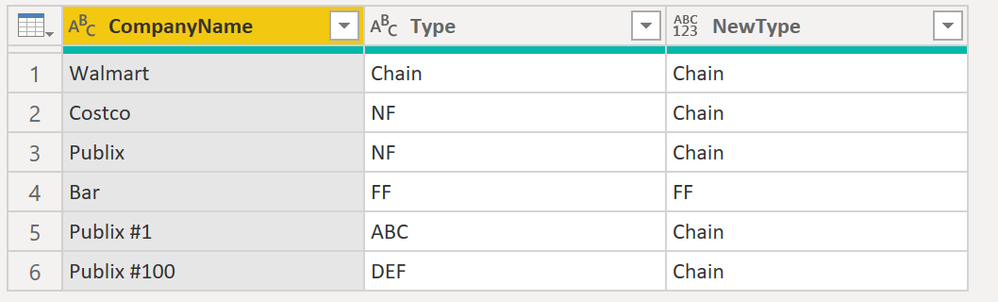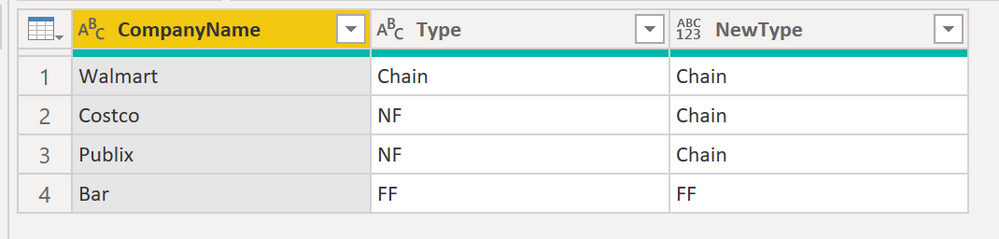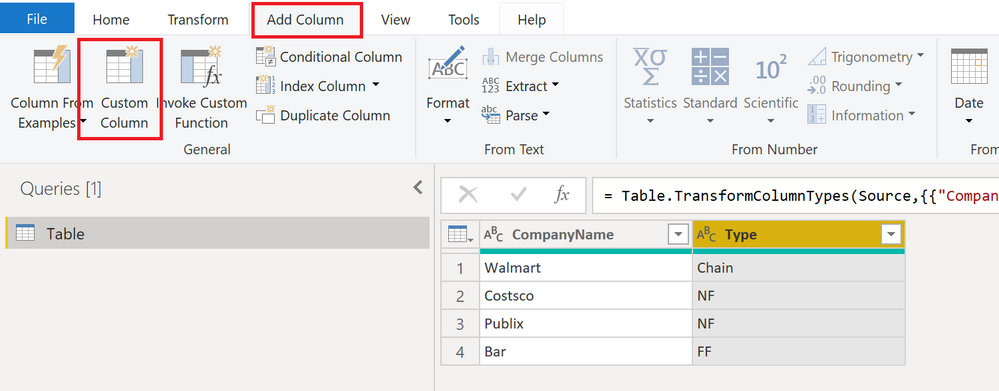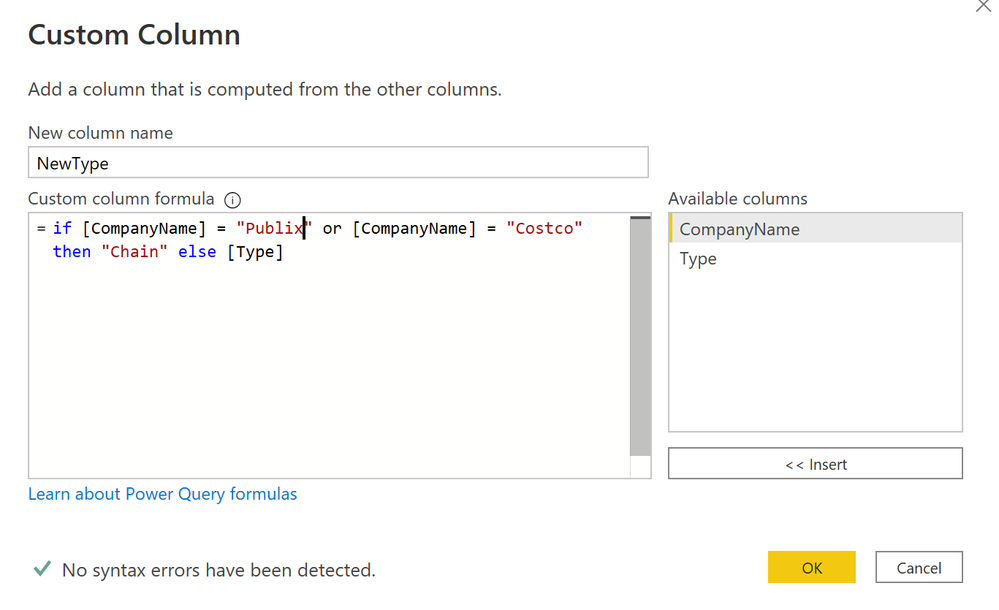Join us at FabCon Vienna from September 15-18, 2025
The ultimate Fabric, Power BI, SQL, and AI community-led learning event. Save €200 with code FABCOMM.
Get registered- Power BI forums
- Get Help with Power BI
- Desktop
- Service
- Report Server
- Power Query
- Mobile Apps
- Developer
- DAX Commands and Tips
- Custom Visuals Development Discussion
- Health and Life Sciences
- Power BI Spanish forums
- Translated Spanish Desktop
- Training and Consulting
- Instructor Led Training
- Dashboard in a Day for Women, by Women
- Galleries
- Data Stories Gallery
- Themes Gallery
- Contests Gallery
- Quick Measures Gallery
- Notebook Gallery
- Translytical Task Flow Gallery
- TMDL Gallery
- R Script Showcase
- Webinars and Video Gallery
- Ideas
- Custom Visuals Ideas (read-only)
- Issues
- Issues
- Events
- Upcoming Events
Enhance your career with this limited time 50% discount on Fabric and Power BI exams. Ends September 15. Request your voucher.
- Power BI forums
- Forums
- Get Help with Power BI
- Power Query
- Moving values to a new column based on another col...
- Subscribe to RSS Feed
- Mark Topic as New
- Mark Topic as Read
- Float this Topic for Current User
- Bookmark
- Subscribe
- Printer Friendly Page
- Mark as New
- Bookmark
- Subscribe
- Mute
- Subscribe to RSS Feed
- Permalink
- Report Inappropriate Content
Moving values to a new column based on another column
Hi.
Consider the situation. I have column CompanyName that are associated with rows of another coumn called Type. These are "Chain" ,"NF", "FF", and "DF"
| CompanyName | Type |
| Walmart | Chain |
| Costsco | NF |
| Publix | NF |
| Bar | FF |
Consider that Costco and Publix are both Chains, but read as NF. Which is wrong.
How do I create a calculated column or expression that places these names into the right Type, "Chain." This is going to be on a large scale of data with multiple other company names as well.
Thank you!
Solved! Go to Solution.
- Mark as New
- Bookmark
- Subscribe
- Mute
- Subscribe to RSS Feed
- Permalink
- Report Inappropriate Content
Hi @park ,
The above code won't work with approximate matches. Try this one instead:
Here the code:
if Text.Contains([CompanyName], "Publix") or Text.Contains([CompanyName], "Costco") then "Chain" else [Type]
Hope this helps 🙂
/Tom
https://www.tackytech.blog/
https://www.instagram.com/tackytechtom/
| Did I answer your question❓➡️ Please, mark my post as a solution ✔️ |
| Also happily accepting Kudos 🙂 |
| Feel free to connect with me on LinkedIn! | |
| #proudtobeasuperuser |  |
- Mark as New
- Bookmark
- Subscribe
- Mute
- Subscribe to RSS Feed
- Permalink
- Report Inappropriate Content
Hi @park ,
Maybe something like this?
You could create a nested if statement with all your conditions. Here an example
Here the code:
if [CompanyName] = "Publix" or [CompanyName] = "Costco" then "Chain" else [Type]
Alternatively, you could create an own mapping table according to your definition and then you merge the mapping table with your large table on CompanyName.
Let me know if this helps! 🙂
/Tom
https://www.tackytech.blog/
https://www.instagram.com/tackytechtom/
| Did I answer your question❓➡️ Please, mark my post as a solution ✔️ |
| Also happily accepting Kudos 🙂 |
| Feel free to connect with me on LinkedIn! | |
| #proudtobeasuperuser |  |
- Mark as New
- Bookmark
- Subscribe
- Mute
- Subscribe to RSS Feed
- Permalink
- Report Inappropriate Content
Thanks! This look like it might work. I will try in a second 🙂
Will this work for approximate matches too? Like lets say I have Publix #1 - Publix #100
thanks!
- Mark as New
- Bookmark
- Subscribe
- Mute
- Subscribe to RSS Feed
- Permalink
- Report Inappropriate Content
Hi @park ,
The above code won't work with approximate matches. Try this one instead:
Here the code:
if Text.Contains([CompanyName], "Publix") or Text.Contains([CompanyName], "Costco") then "Chain" else [Type]
Hope this helps 🙂
/Tom
https://www.tackytech.blog/
https://www.instagram.com/tackytechtom/
| Did I answer your question❓➡️ Please, mark my post as a solution ✔️ |
| Also happily accepting Kudos 🙂 |
| Feel free to connect with me on LinkedIn! | |
| #proudtobeasuperuser |  |
- Mark as New
- Bookmark
- Subscribe
- Mute
- Subscribe to RSS Feed
- Permalink
- Report Inappropriate Content
Thank you! And if I have lets say 20 different company names, I can continue the OR statement as many times as needed? Or does it only work for two arguments
- Mark as New
- Bookmark
- Subscribe
- Mute
- Subscribe to RSS Feed
- Permalink
- Report Inappropriate Content
Hi @park ,
This should work for as many arguments. Please keep in mind that someone needs to update that code in case new companies are added. A better way would probably be to fix that data issue in the source itself (just saying 🙂 )
/Tom
https://www.tackytech.blog/
https://www.instagram.com/tackytechtom/
| Did I answer your question❓➡️ Please, mark my post as a solution ✔️ |
| Also happily accepting Kudos 🙂 |
| Feel free to connect with me on LinkedIn! | |
| #proudtobeasuperuser |  |
- Mark as New
- Bookmark
- Subscribe
- Mute
- Subscribe to RSS Feed
- Permalink
- Report Inappropriate Content
Thank you for the solution. This works great ! 🙂
Is this argument case sensitive as well? If so, is there a way to get around?