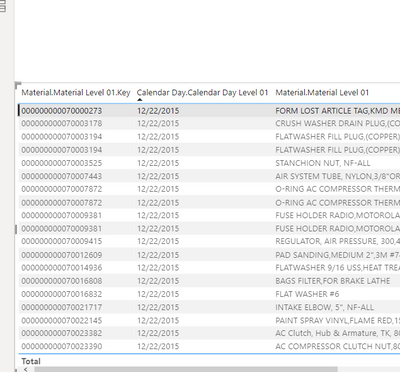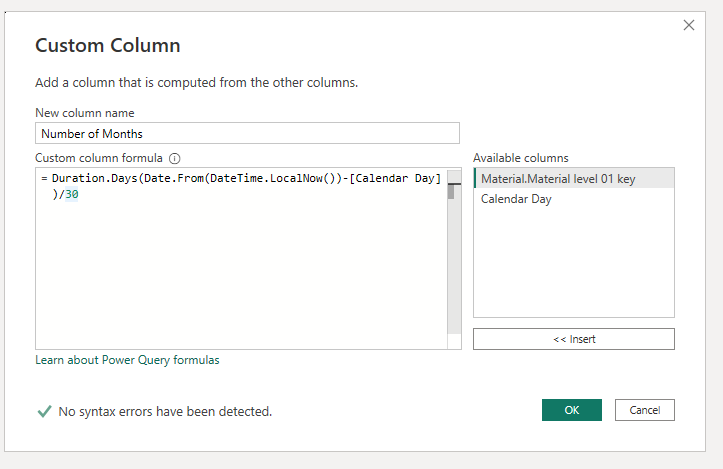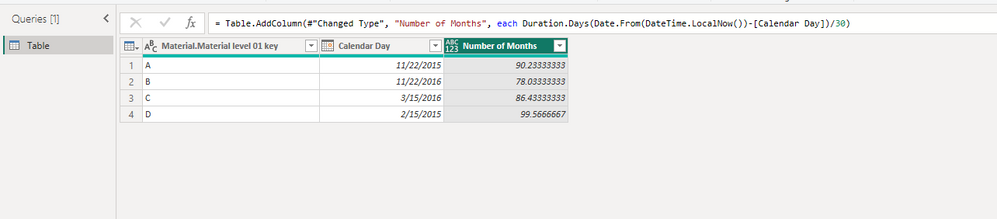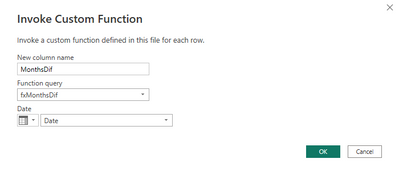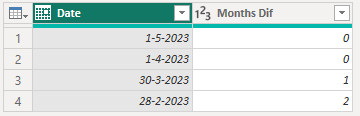FabCon is coming to Atlanta
Join us at FabCon Atlanta from March 16 - 20, 2026, for the ultimate Fabric, Power BI, AI and SQL community-led event. Save $200 with code FABCOMM.
Register now!- Power BI forums
- Get Help with Power BI
- Desktop
- Service
- Report Server
- Power Query
- Mobile Apps
- Developer
- DAX Commands and Tips
- Custom Visuals Development Discussion
- Health and Life Sciences
- Power BI Spanish forums
- Translated Spanish Desktop
- Training and Consulting
- Instructor Led Training
- Dashboard in a Day for Women, by Women
- Galleries
- Data Stories Gallery
- Themes Gallery
- Contests Gallery
- QuickViz Gallery
- Quick Measures Gallery
- Visual Calculations Gallery
- Notebook Gallery
- Translytical Task Flow Gallery
- TMDL Gallery
- R Script Showcase
- Webinars and Video Gallery
- Ideas
- Custom Visuals Ideas (read-only)
- Issues
- Issues
- Events
- Upcoming Events
Learn from the best! Meet the four finalists headed to the FINALS of the Power BI Dataviz World Championships! Register now
- Power BI forums
- Forums
- Get Help with Power BI
- Power Query
- Re: Months Between
- Subscribe to RSS Feed
- Mark Topic as New
- Mark Topic as Read
- Float this Topic for Current User
- Bookmark
- Subscribe
- Printer Friendly Page
- Mark as New
- Bookmark
- Subscribe
- Mute
- Subscribe to RSS Feed
- Permalink
- Report Inappropriate Content
Months Between
How can I find the months between the Calendar Day and today.
This should be for each Material.Material level 01 key.
*Power Query Preferred*
Solved! Go to Solution.
- Mark as New
- Bookmark
- Subscribe
- Mute
- Subscribe to RSS Feed
- Permalink
- Report Inappropriate Content
Hi @amandabus21 ,
You can try this method to calculate month diff between two dates.
Copy the full script into a new blank query.
let
CalendarDayExample = #date(2015, 12, 22),
Today = Date.From(DateTime.FixedLocalNow()),
Result = (12 * Date.Year(Today) + Date.Month(Today)) - ((12 * Date.Year(CalendarDayExample )) + Date.Month(CalendarDayExample ))
in
Result
I hope this is helpful
- Mark as New
- Bookmark
- Subscribe
- Mute
- Subscribe to RSS Feed
- Permalink
- Report Inappropriate Content
Hi @amandabus21 ,
Did you want to calculated the number of the months between calendar day and current day?
You can try adding a custom column in Power Query.
= Duration.Days(Date.From(DateTime.LocalNow())-[Calendar Day])/30If you don't want to get a value with decimals, you can also adjust to an integer type.
Best Regards,
Stephen Tao
If this post helps, then please consider Accept it as the solution to help the other members find it more quickly.
- Mark as New
- Bookmark
- Subscribe
- Mute
- Subscribe to RSS Feed
- Permalink
- Report Inappropriate Content
Hi @amandabus21,
Sure just copy this bit into a new blank query
(Date as date) as number =>
let
Today = Date.From(DateTime.FixedLocalNow()),
Calc = (12 * Date.Year(Today) + Date.Month(Today)) - ((12 * Date.Year(Date)) + Date.Month(Date)) -1,
Result = if Calc < 0 then 0 else Calc
in
Result
Rename this query: fxMonthsDif
Now select the query you want to invoke it on, go to the "Add Column" tab on the ribbon and select "Invoke Custom Function"
In the dialog box, enter a new column name, select the function query and select the Date column you want to invoke it on.
- Mark as New
- Bookmark
- Subscribe
- Mute
- Subscribe to RSS Feed
- Permalink
- Report Inappropriate Content
Hi @amandabus21 ,
Did you want to calculated the number of the months between calendar day and current day?
You can try adding a custom column in Power Query.
= Duration.Days(Date.From(DateTime.LocalNow())-[Calendar Day])/30If you don't want to get a value with decimals, you can also adjust to an integer type.
Best Regards,
Stephen Tao
If this post helps, then please consider Accept it as the solution to help the other members find it more quickly.
- Mark as New
- Bookmark
- Subscribe
- Mute
- Subscribe to RSS Feed
- Permalink
- Report Inappropriate Content
Is there a way I can make it only round down unless its the next full number?
so 0.97 would be "0"
but 1.97 would be "1" etc.
- Mark as New
- Bookmark
- Subscribe
- Mute
- Subscribe to RSS Feed
- Permalink
- Report Inappropriate Content
Hi @amandabus21
You can use Number.RoundDown
Number.RoundDown(number as nullable number, optional digits as nullable number) as nullable number
Returns the result of rounding number down to the previous highest integer. If number is null, this function returns null. If digits is provided, number is rounded to the specified number of decimal digits.
Just wrap it around the calculation, like so:
Number.RoundDown( Duration.Days(Date.From(DateTime.LocalNow())-[Calendar Day])/30 )
- Mark as New
- Bookmark
- Subscribe
- Mute
- Subscribe to RSS Feed
- Permalink
- Report Inappropriate Content
Thanks! Kind of extenidng this here but do you know if I can modify so that if the the previous month is not complete, it wouldnt count as 1 month.
Todays Date 5/10/23
For example with a Calenday day of 5/1/23 and greater it would give me a 0.
a calendar day of 4/1/23 - 4/30/23 would still give me a 0
(because since it hasnt been a full month from todays date, the whole month is technically not complete)
a calendar day of 3/31/23 would give me a 1
a calendar day of 2/28/23 would give me a 2 etc
- Mark as New
- Bookmark
- Subscribe
- Mute
- Subscribe to RSS Feed
- Permalink
- Report Inappropriate Content
Hi @amandabus21
You can see if this meets your requirement
let
fxMonthsDif = (Date as date) as number =>
let
Today = Date.From(DateTime.FixedLocalNow()),
Calc = (12 * Date.Year(Today) + Date.Month(Today)) - ((12 * Date.Year(Date)) + Date.Month(Date)) -1,
Result = if Calc < 0 then 0 else Calc
in
Result,
Source = Table.FromColumns(
{{#date( 2023, 5, 1), #date( 2023, 4, 1), #date( 2023, 3, 30), #date( 2023, 2, 28)}},
type table [ Date = date ]
),
InvokedFunction = Table.AddColumn(Source, "Months Dif", each fxMonthsDif([Date]), Int64.Type)
in
InvokedFunction
Today May 5th 2023 it returns this
Ps. If this helps solve your query please mark this post as Solution, thanks!
- Mark as New
- Bookmark
- Subscribe
- Mute
- Subscribe to RSS Feed
- Permalink
- Report Inappropriate Content
hi yes, this does work but how can I add to my original query so that it automates the dates without me having to hard code the dates?
- Mark as New
- Bookmark
- Subscribe
- Mute
- Subscribe to RSS Feed
- Permalink
- Report Inappropriate Content
Hi @amandabus21,
Sure just copy this bit into a new blank query
(Date as date) as number =>
let
Today = Date.From(DateTime.FixedLocalNow()),
Calc = (12 * Date.Year(Today) + Date.Month(Today)) - ((12 * Date.Year(Date)) + Date.Month(Date)) -1,
Result = if Calc < 0 then 0 else Calc
in
Result
Rename this query: fxMonthsDif
Now select the query you want to invoke it on, go to the "Add Column" tab on the ribbon and select "Invoke Custom Function"
In the dialog box, enter a new column name, select the function query and select the Date column you want to invoke it on.
- Mark as New
- Bookmark
- Subscribe
- Mute
- Subscribe to RSS Feed
- Permalink
- Report Inappropriate Content
this is perfect, thank you so much!!!!
- Mark as New
- Bookmark
- Subscribe
- Mute
- Subscribe to RSS Feed
- Permalink
- Report Inappropriate Content
Hi @amandabus21 ,
You can try this method to calculate month diff between two dates.
Copy the full script into a new blank query.
let
CalendarDayExample = #date(2015, 12, 22),
Today = Date.From(DateTime.FixedLocalNow()),
Result = (12 * Date.Year(Today) + Date.Month(Today)) - ((12 * Date.Year(CalendarDayExample )) + Date.Month(CalendarDayExample ))
in
Result
I hope this is helpful
Helpful resources

Join our Fabric User Panel
Share feedback directly with Fabric product managers, participate in targeted research studies and influence the Fabric roadmap.

Power BI Monthly Update - February 2026
Check out the February 2026 Power BI update to learn about new features.

| User | Count |
|---|---|
| 14 | |
| 12 | |
| 10 | |
| 7 | |
| 6 |