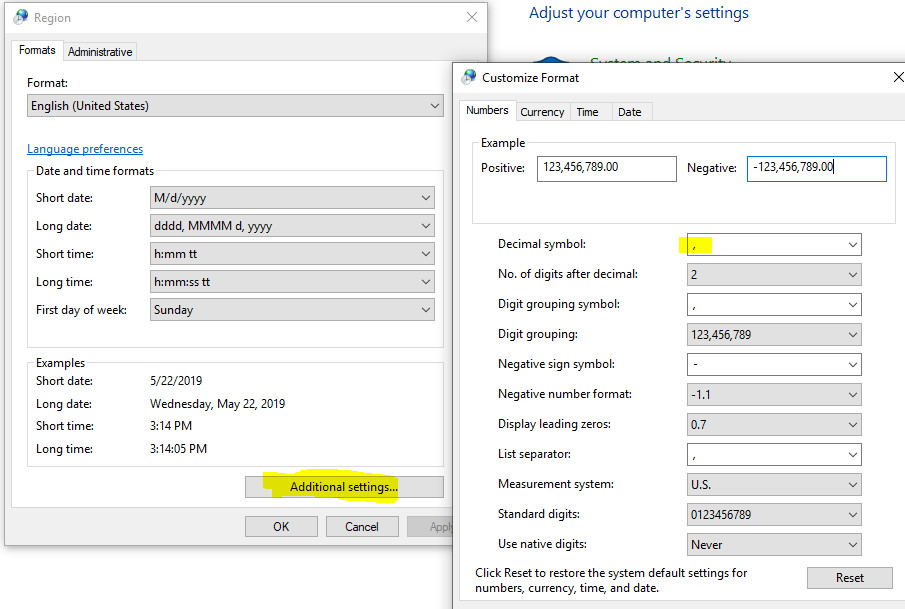FabCon is coming to Atlanta
Join us at FabCon Atlanta from March 16 - 20, 2026, for the ultimate Fabric, Power BI, AI and SQL community-led event. Save $200 with code FABCOMM.
Register now!- Power BI forums
- Get Help with Power BI
- Desktop
- Service
- Report Server
- Power Query
- Mobile Apps
- Developer
- DAX Commands and Tips
- Custom Visuals Development Discussion
- Health and Life Sciences
- Power BI Spanish forums
- Translated Spanish Desktop
- Training and Consulting
- Instructor Led Training
- Dashboard in a Day for Women, by Women
- Galleries
- Data Stories Gallery
- Themes Gallery
- Contests Gallery
- QuickViz Gallery
- Quick Measures Gallery
- Visual Calculations Gallery
- Notebook Gallery
- Translytical Task Flow Gallery
- TMDL Gallery
- R Script Showcase
- Webinars and Video Gallery
- Ideas
- Custom Visuals Ideas (read-only)
- Issues
- Issues
- Events
- Upcoming Events
The Power BI Data Visualization World Championships is back! It's time to submit your entry. Live now!
- Power BI forums
- Forums
- Get Help with Power BI
- Power Query
- Re: Monitor PowerBI Gateway: wrong export?
- Subscribe to RSS Feed
- Mark Topic as New
- Mark Topic as Read
- Float this Topic for Current User
- Bookmark
- Subscribe
- Printer Friendly Page
- Mark as New
- Bookmark
- Subscribe
- Mute
- Subscribe to RSS Feed
- Permalink
- Report Inappropriate Content
Monitor PowerBI Gateway: wrong export?
Hi,
I have installed the powerBI on-premises data gateway (May 2010(release 2)). In this version you can export data aboud duration of queries to monitor the datagateway. Those exported data has to be reachable for a (by Microsoft) built pbit-templace.
My problem is that we are used to write numbers with a decimal comma, not a decimal point. The exported data contains ,symbols as seperator between fields.
How can we configure the gateway so that for the monitoring-export-data he has to use another delimiter?
At this moment I copy the monitor-export-data to another location and then I manually adapt the ,00, to , (I'm so happy that the exported data doesn't contains symbols after the decimal symbol). Then the import is OK.
Thanks in advance for any ideas?
- Mark as New
- Bookmark
- Subscribe
- Mute
- Subscribe to RSS Feed
- Permalink
- Report Inappropriate Content
Hi @Anonymous ,
I'm afraid that may be affected by region setting for your device system.
Please try to change the region setting like below.
Best Regards,
Cherry
If this post helps, then please consider Accept it as the solution to help the other members find it more quickly.
- Mark as New
- Bookmark
- Subscribe
- Mute
- Subscribe to RSS Feed
- Permalink
- Report Inappropriate Content
Thanks for the idea, but I still see a problem.
In our configuration the symbol ; is used as list separator, but the gateway-service makes exportfiles with , as separator. The problem is that , is used as decimal delimiter (as configured in the server-settings), but also as list-separator.
If the list-separator would be changed in the export, we could adapt the .pbit-file and solve the problem.
- Mark as New
- Bookmark
- Subscribe
- Mute
- Subscribe to RSS Feed
- Permalink
- Report Inappropriate Content
Hi @Anonymous ,
Have you solved your problem?
If you have solved, please always accept the replies making sense as solution to your question so that people who may have the same question can get the solution directly.
If you still need help, please feel free to ask.
Best Regards,
Cherry
If this post helps, then please consider Accept it as the solution to help the other members find it more quickly.
- Mark as New
- Bookmark
- Subscribe
- Mute
- Subscribe to RSS Feed
- Permalink
- Report Inappropriate Content
I don't have a solution (except manually copy the file to another location and manually adapt the content).
The monitor (of the export-functionality) use the the decimal separator defined in the configuration-settings of the server, but doesn't use the field-separator defined in that same screen.
The only real solution I can see is that the export-functionality is adapted.
- Mark as New
- Bookmark
- Subscribe
- Mute
- Subscribe to RSS Feed
- Permalink
- Report Inappropriate Content
A colleque received yesterday a message from Arthi Ramasubramanian Iyer that the issue of using server-configuration-settings will be fixed with the June release of the gateway.
- Mark as New
- Bookmark
- Subscribe
- Mute
- Subscribe to RSS Feed
- Permalink
- Report Inappropriate Content
Attention: I had to reinstall the data gateway and lost my changes in Microsoft.PowerBI.DataMovement.Pipeline.GatewayCore.dll.config and the existing reports
Helpful resources
| User | Count |
|---|---|
| 20 | |
| 10 | |
| 8 | |
| 8 | |
| 7 |