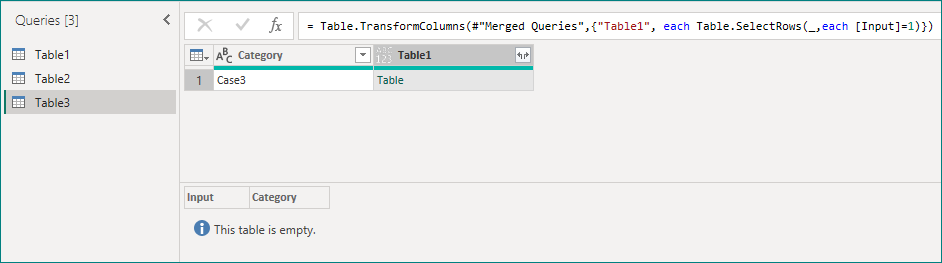Fabric Data Days starts November 4th!
Advance your Data & AI career with 50 days of live learning, dataviz contests, hands-on challenges, study groups & certifications and more!
Get registered- Power BI forums
- Get Help with Power BI
- Desktop
- Service
- Report Server
- Power Query
- Mobile Apps
- Developer
- DAX Commands and Tips
- Custom Visuals Development Discussion
- Health and Life Sciences
- Power BI Spanish forums
- Translated Spanish Desktop
- Training and Consulting
- Instructor Led Training
- Dashboard in a Day for Women, by Women
- Galleries
- Data Stories Gallery
- Themes Gallery
- Contests Gallery
- QuickViz Gallery
- Quick Measures Gallery
- Visual Calculations Gallery
- Notebook Gallery
- Translytical Task Flow Gallery
- TMDL Gallery
- R Script Showcase
- Webinars and Video Gallery
- Ideas
- Custom Visuals Ideas (read-only)
- Issues
- Issues
- Events
- Upcoming Events
Get Fabric Certified for FREE during Fabric Data Days. Don't miss your chance! Request now
- Power BI forums
- Forums
- Get Help with Power BI
- Power Query
- Re: Merging tables based on condition
- Subscribe to RSS Feed
- Mark Topic as New
- Mark Topic as Read
- Float this Topic for Current User
- Bookmark
- Subscribe
- Printer Friendly Page
- Mark as New
- Bookmark
- Subscribe
- Mute
- Subscribe to RSS Feed
- Permalink
- Report Inappropriate Content
Merging tables based on condition
Hi everyone,
I have an input table with a 0 or 1 for each category, as follows:
Input | Category
1 | Case1
1 | Case2
0 | Case3
0 | Case4
1 | Case5
There are separate tables associated with each of the 5 categories above. If the category has a 1 in the first column, then I want to merge it's table with the others. If there's a zero in front of the column, then I don't want to merge it's table with the others. If there's only zeros, then I don't want to merge any of the tables.
Any advice on this? I'm having trouble referencing a table that is outside of my "Merge Table" query
Thanks!
Solved! Go to Solution.
- Mark as New
- Bookmark
- Subscribe
- Mute
- Subscribe to RSS Feed
- Permalink
- Report Inappropriate Content
I couldn't get this method to work, but I did find another solution. First I filter out the zeros from my input table, then I converted my input table into a list, and then did a "filter by list" function in my merge query. Note: my merge query loads all the tables by default, and then filters out the tables that weren't selected by the user.
The code that filters by list looks like this:
= Table.SelectRows(#"Removed Columns", each (List.Contains(#"User selection",[Group]) =true ))
Note: Some of the labels might be confusing without seeing the whole code
Here's a youtube link to video that helped! Hopefully it's okay to post this here?
- Mark as New
- Bookmark
- Subscribe
- Mute
- Subscribe to RSS Feed
- Permalink
- Report Inappropriate Content
Hi @Stinkin_linkin ,
Please try.
= Table.TransformColumns(#"Merged Queries",{"Table1", each Table.SelectRows(_,each [Input]=1)})Best Regards,
Gao
Community Support Team
If there is any post helps, then please consider Accept it as the solution to help the other members find it more quickly. If I misunderstand your needs or you still have problems on it, please feel free to let us know. Thanks a lot!
How to get your questions answered quickly -- How to provide sample data in the Power BI Forum
- Mark as New
- Bookmark
- Subscribe
- Mute
- Subscribe to RSS Feed
- Permalink
- Report Inappropriate Content
I couldn't get this method to work, but I did find another solution. First I filter out the zeros from my input table, then I converted my input table into a list, and then did a "filter by list" function in my merge query. Note: my merge query loads all the tables by default, and then filters out the tables that weren't selected by the user.
The code that filters by list looks like this:
= Table.SelectRows(#"Removed Columns", each (List.Contains(#"User selection",[Group]) =true ))
Note: Some of the labels might be confusing without seeing the whole code
Here's a youtube link to video that helped! Hopefully it's okay to post this here?
Helpful resources

Fabric Data Days
Advance your Data & AI career with 50 days of live learning, contests, hands-on challenges, study groups & certifications and more!

Power BI Monthly Update - October 2025
Check out the October 2025 Power BI update to learn about new features.

| User | Count |
|---|---|
| 8 | |
| 7 | |
| 5 | |
| 4 | |
| 3 |