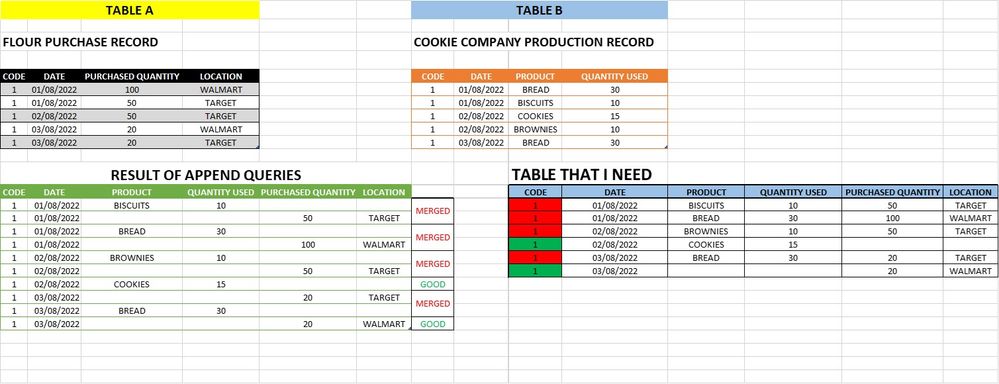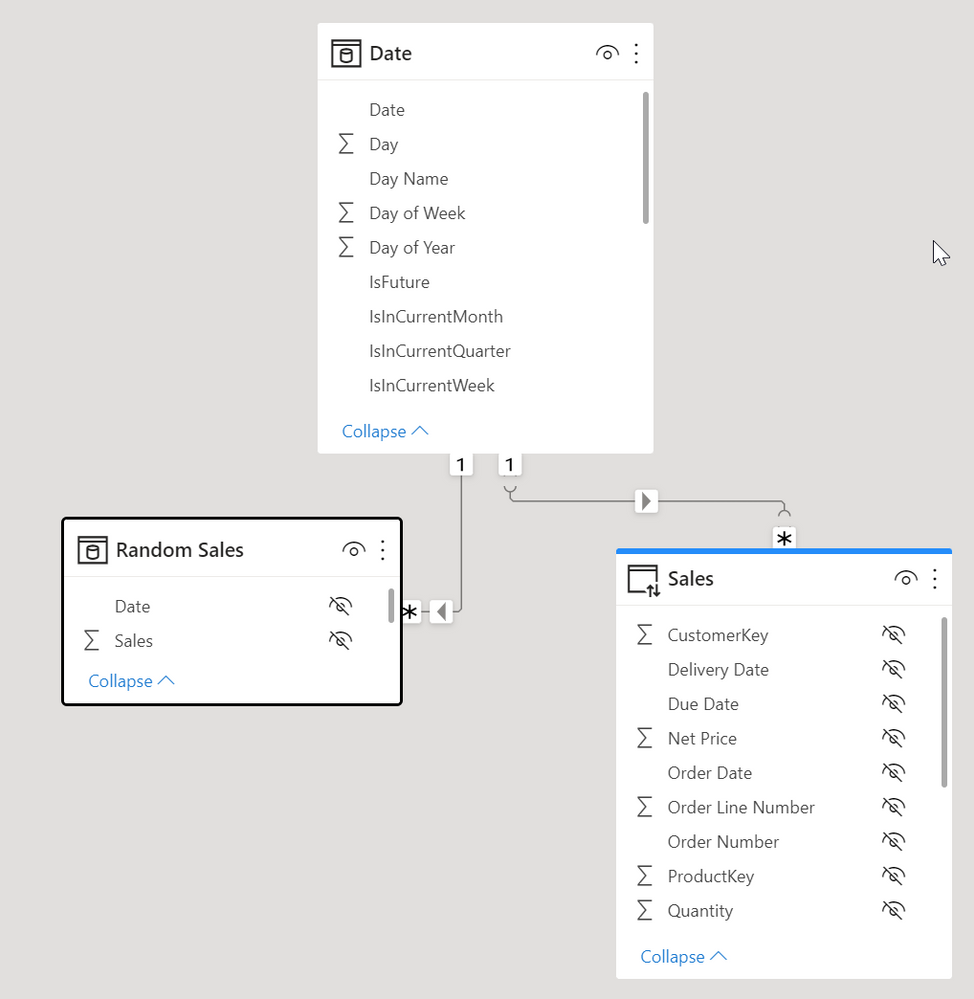FabCon is coming to Atlanta
Join us at FabCon Atlanta from March 16 - 20, 2026, for the ultimate Fabric, Power BI, AI and SQL community-led event. Save $200 with code FABCOMM.
Register now!- Power BI forums
- Get Help with Power BI
- Desktop
- Service
- Report Server
- Power Query
- Mobile Apps
- Developer
- DAX Commands and Tips
- Custom Visuals Development Discussion
- Health and Life Sciences
- Power BI Spanish forums
- Translated Spanish Desktop
- Training and Consulting
- Instructor Led Training
- Dashboard in a Day for Women, by Women
- Galleries
- Data Stories Gallery
- Themes Gallery
- Contests Gallery
- QuickViz Gallery
- Quick Measures Gallery
- Visual Calculations Gallery
- Notebook Gallery
- Translytical Task Flow Gallery
- TMDL Gallery
- R Script Showcase
- Webinars and Video Gallery
- Ideas
- Custom Visuals Ideas (read-only)
- Issues
- Issues
- Events
- Upcoming Events
Vote for your favorite vizzies from the Power BI Dataviz World Championship submissions. Vote now!
- Power BI forums
- Forums
- Get Help with Power BI
- Power Query
- Merging some rows with same dates (multiple rows h...
- Subscribe to RSS Feed
- Mark Topic as New
- Mark Topic as Read
- Float this Topic for Current User
- Bookmark
- Subscribe
- Printer Friendly Page
- Mark as New
- Bookmark
- Subscribe
- Mute
- Subscribe to RSS Feed
- Permalink
- Report Inappropriate Content
Merging some rows with same dates (multiple rows have same date but different data)
Hi, I'm very new at using Power Query, I would appreciate any pointers / guide to solve this case
Data source are two different table, purchase and production
I need to make a report table based on date, as shown on the bottom right table
What I have tried:
Using unpivot
Result:
Expression.Error: There weren't enough elements in the enumeration to complete the operation
Thank you!
- Mark as New
- Bookmark
- Subscribe
- Mute
- Subscribe to RSS Feed
- Permalink
- Report Inappropriate Content
I woud not merge these tables in Power Query. Bring them in largely as they are. You also need a date table - one is included below for your reference.
Now, use the Date table to control both of these FACT tables - flour purchase and cookie data. Relate the date field fro the Date table to both date fields. It would look similar to the below. (ignore the color and odd relationship on the sales table here, it is a composite model and it will look "normal" on your model.
Drop the Date from the date table in a visual, like a Table or Matrix viz. Now drop data and measures (but not the date field) from both Flour and Cookie tables and it should show up correctly. This is how a Star Schema works when using 1 or more dimension tables to control/filter 2+ fact tables.
Creating a Dynamic Date Table in Power Query
Microsoft Guidance on Importance of Star Schema
Did I answer your question? Mark my post as a solution!
Did my answers help arrive at a solution? Give it a kudos by clicking the Thumbs Up!
DAX is for Analysis. Power Query is for Data Modeling
Proud to be a Super User!
MCSA: BI ReportingHelpful resources

Power BI Dataviz World Championships
Vote for your favorite vizzies from the Power BI World Championship submissions!

Join our Community Sticker Challenge 2026
If you love stickers, then you will definitely want to check out our Community Sticker Challenge!

Power BI Monthly Update - January 2026
Check out the January 2026 Power BI update to learn about new features.

| User | Count |
|---|---|
| 11 | |
| 7 | |
| 6 | |
| 6 | |
| 6 |