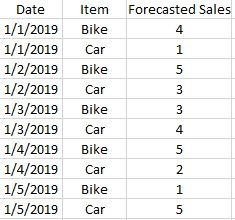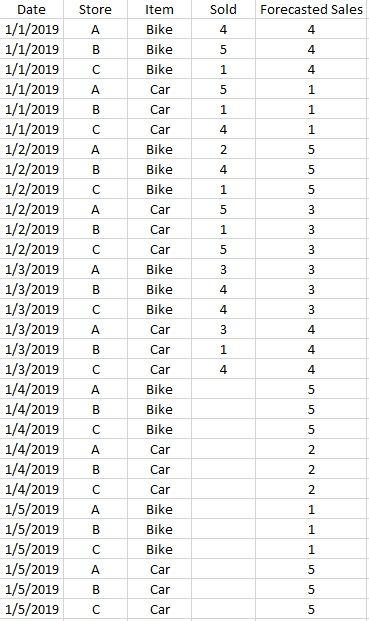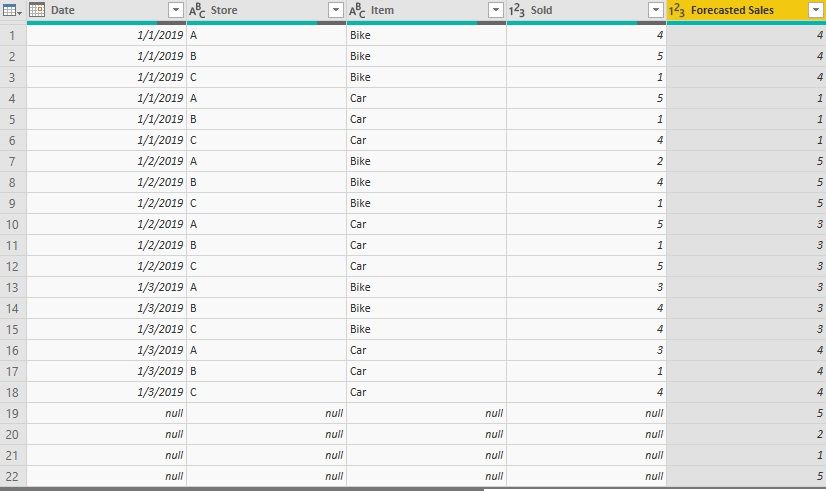Join us at FabCon Vienna from September 15-18, 2025
The ultimate Fabric, Power BI, SQL, and AI community-led learning event. Save €200 with code FABCOMM.
Get registered- Power BI forums
- Get Help with Power BI
- Desktop
- Service
- Report Server
- Power Query
- Mobile Apps
- Developer
- DAX Commands and Tips
- Custom Visuals Development Discussion
- Health and Life Sciences
- Power BI Spanish forums
- Translated Spanish Desktop
- Training and Consulting
- Instructor Led Training
- Dashboard in a Day for Women, by Women
- Galleries
- Data Stories Gallery
- Themes Gallery
- Contests Gallery
- Quick Measures Gallery
- Notebook Gallery
- Translytical Task Flow Gallery
- TMDL Gallery
- R Script Showcase
- Webinars and Video Gallery
- Ideas
- Custom Visuals Ideas (read-only)
- Issues
- Issues
- Events
- Upcoming Events
Compete to become Power BI Data Viz World Champion! First round ends August 18th. Get started.
- Power BI forums
- Forums
- Get Help with Power BI
- Power Query
- Re: Merge tables with all data despite longer date...
- Subscribe to RSS Feed
- Mark Topic as New
- Mark Topic as Read
- Float this Topic for Current User
- Bookmark
- Subscribe
- Printer Friendly Page
- Mark as New
- Bookmark
- Subscribe
- Mute
- Subscribe to RSS Feed
- Permalink
- Report Inappropriate Content
Merge tables with all data despite longer date ranges
Hey heros,
I have two large tables that I am trying to combine. I have a table that shows the history of items sold (historical only) and the forecasted sales (includes past and future dates).
Sold:
Forecasted (notice that it also includes future dates):
My goal is to combine the two to look like this:
My current challenges are:
1) if I merge the two tables, the dates stop at the "Sold" dates (so no forecasted sales after today's date) and the forecasted sales are not crossjoined to each of the stores (empty store name data)
2) if I crossjoin the forecast table with all my stores in my real data so I can merge them from there, the forecast table goes from 52k rows to 83M rows (which I am trying to avoid)
Preferably all this occurs in power query so my measures etc. remain in my report.
Thanks!
Solved! Go to Solution.
- Mark as New
- Bookmark
- Subscribe
- Mute
- Subscribe to RSS Feed
- Permalink
- Report Inappropriate Content
It isn't the prettiest solution, but it is the best I could do.
I duplicated the Forecast table and filtered one to be any date before today (to match the dates in the Sales table) and the other to be today or later.
To make the filter I used: #"Past Only" = Table.SelectRows(#"(previous line)", each [Date] < Date.From(DateTime.LocalNow()))
I then LeftOuter joined the Forecast (Past) table with Sales.
I crossjoined Forecast (Future) with a table that is a unique list of store names by adding the store table as a column to the Forecast (Future) table.
I then appended the Forecast (Future) with store names table to the Sales table.
That leaves me with a Forecast (Future) table with many more rows than I wanted, but it is far less than crossjoining the entire table.
- Mark as New
- Bookmark
- Subscribe
- Mute
- Subscribe to RSS Feed
- Permalink
- Report Inappropriate Content
It isn't the prettiest solution, but it is the best I could do.
I duplicated the Forecast table and filtered one to be any date before today (to match the dates in the Sales table) and the other to be today or later.
To make the filter I used: #"Past Only" = Table.SelectRows(#"(previous line)", each [Date] < Date.From(DateTime.LocalNow()))
I then LeftOuter joined the Forecast (Past) table with Sales.
I crossjoined Forecast (Future) with a table that is a unique list of store names by adding the store table as a column to the Forecast (Future) table.
I then appended the Forecast (Future) with store names table to the Sales table.
That leaves me with a Forecast (Future) table with many more rows than I wanted, but it is far less than crossjoining the entire table.
- Mark as New
- Bookmark
- Subscribe
- Mute
- Subscribe to RSS Feed
- Permalink
- Report Inappropriate Content
Use a left outer join when merging, picking Date and Item column as your join columns (use Ctrl to multi select).
- Mark as New
- Bookmark
- Subscribe
- Mute
- Subscribe to RSS Feed
- Permalink
- Report Inappropriate Content
Thanks for your input. That solution works great until the dates reach beyond the Sold dates. The Forecasted sales do not get distributed to the Store names after that.