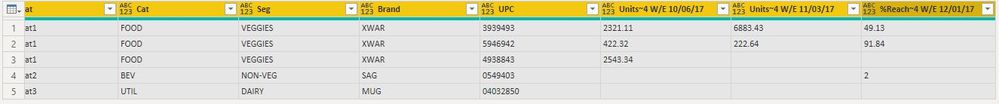Fabric Data Days starts November 4th!
Advance your Data & AI career with 50 days of live learning, dataviz contests, hands-on challenges, study groups & certifications and more!
Get registered- Power BI forums
- Get Help with Power BI
- Desktop
- Service
- Report Server
- Power Query
- Mobile Apps
- Developer
- DAX Commands and Tips
- Custom Visuals Development Discussion
- Health and Life Sciences
- Power BI Spanish forums
- Translated Spanish Desktop
- Training and Consulting
- Instructor Led Training
- Dashboard in a Day for Women, by Women
- Galleries
- Data Stories Gallery
- Themes Gallery
- Contests Gallery
- QuickViz Gallery
- Quick Measures Gallery
- Visual Calculations Gallery
- Notebook Gallery
- Translytical Task Flow Gallery
- TMDL Gallery
- R Script Showcase
- Webinars and Video Gallery
- Ideas
- Custom Visuals Ideas (read-only)
- Issues
- Issues
- Events
- Upcoming Events
Get Fabric Certified for FREE during Fabric Data Days. Don't miss your chance! Request now
- Power BI forums
- Forums
- Get Help with Power BI
- Power Query
- Re: Merge or concatenate values in Top 2 Rows into...
- Subscribe to RSS Feed
- Mark Topic as New
- Mark Topic as Read
- Float this Topic for Current User
- Bookmark
- Subscribe
- Printer Friendly Page
- Mark as New
- Bookmark
- Subscribe
- Mute
- Subscribe to RSS Feed
- Permalink
- Report Inappropriate Content
Merge or concatenate values in Top 2 Rows into a single Row to Promote as Headers
I have a table data imported from csv's or xlsx file that looks like this:
Column1 | Column2 | Column3 | Column4 | Column5 | Column6 | Column7 | Column8 | Column9 | Column10 |
null | null | null | null | null | null | null | Units | Units | %Reach |
Mkts | Dept | SCat | Cat | Seg | Brand | Upc | 4 W/E 10/06/17 | 4 W/E 11/03/17 | 4 W/E 12/01/17 |
ABC | someDept1 | someCat1 | FOOD | VEGGIES | XWAR | 3939493 | 2321.11 | 6883.43 | 49.13 |
ABC | someDept1 | someCat1 | FOOD | VEGGIES | XWAR | 5946942 | 422.32 | 222.64 | 91.84 |
ABC | someDept1 | someCat1 | FOOD | VEGGIES | XWAR | 4938843 | 2543.34 | null | null |
CDE | someDept2 | someCat2 | BEV | NON-VEG | SAG | 0549403 | null | null | 2 |
DEF | someDept3 | someCat3 | UTIL | DAIRY | MUG | 04032850 | 2 | null | null |
The Columns 1 to 7 indicate Dimension columns (see Row 2). This may be variable between different datasets and one may not know their names. Similarly, the Columns 8 to 10 indicate Fact columns (see Row 1). This may also be variable between different datasets and one may not know their names. The only way is that there are "null" values in the 1st row till the start of the Fact Columns.
I want to merge the values in these top 2 rows into a single row using "~" as a Delimiter, the single row, which i can then promote as Header. The final table should look like this:
Mkts | Dept | SCat | Cat | Seg | Brand | Upc | Units~4 W/E 10/06/17 | Units~4 W/E 11/03/17 | %Reach~4 W/E 12/01/17 |
ABC | someDept1 | someCat1 | FOOD | VEGGIES | XWAR | 39393493 | 2321.11 | 6883.43 | 49.13 |
ABC | someDept1 | someCat1 | FOOD | VEGGIES | XWAR | 59493942 | 422.32 | 222.64 | 91.84 |
ABC | someDept1 | someCat1 | FOOD | VEGGIES | XWAR | 49382843 | 2543.34 | null | null |
CDE | someDept2 | someCat2 | BEV | NON-VEG | SAG | 05490403 | null | null | 2 |
DEF | someDept3 | someCat3 | UTIL | DAIRY | MUG | 04032850 | 2 | null | null |
Note:
- I am using "~" as a Delimiter for the next part of the query where i will be pivoting the Facts columns, splitting and removing the dates.
- I cannot TRANSPOSE Rows to Columns as the number of rows exceed 16,384 and there is a limitation on TRANSPOSE in Power Query that it can only handle 16,384 columns.
Solved! Go to Solution.
- Mark as New
- Bookmark
- Subscribe
- Mute
- Subscribe to RSS Feed
- Permalink
- Report Inappropriate Content
Hi @v-frfei-msft, @Nathaniel_C ,
Thank you all for your valuable inputs. 🙂
Last night after posting, i gave a last try and came up with this solution. Though it is long, it does serve my purpose.
let
Source = Table.FromRows(Json.Document(Binary.Decompress(Binary.FromText("nZLdSsNAEIVfpQS8q5vdmUncvczPtgRsI41plZCLoEFFrGL7/jgTi0nBq0I453DIfrNk0jRBMP/nqfdvx8PErzZ99/QatPMmWL0PTd5/HdmqrBP71ap/YU2/u/2znL3LWGm2C/3M6FDHobkZCxNqPCsg1EYKmZGkcvTw+dHLGHPKPETioixztq1fLgtfcXrYJRs2dOjIISdAMMrIu7G1qEg6csrg5fDIUewIBASgUAJwiImDM8rS5Wi+s7XDHSEiVEinLQgwy/0ECCNQYuq3rOtyfc1M+fyJqI7Ikca/VcIAyv1iAsIRJLG+L25lpUmxeWRf1QOHIWAjPf4WbfsD", BinaryEncoding.Base64), Compression.Deflate)), let _t = ((type text) meta [Serialized.Text = true]) in type table [Column1 = _t, Column2 = _t, Column3 = _t, Column4 = _t, Column5 = _t, Column6 = _t, Column7 = _t, Column8 = _t, Column9 = _t, Column10 = _t]),
// take first 2 rows and transform them
First2Rows = Table.FirstN(Source, 2),
TransposeRows2Columns = Table.Transpose(First2Rows),
AddCustomColumn = Table.AddColumn(TransposeRows2Columns, "Custom", each if [Column1] = "" then [Column2] else [Column1]&"~"&[Column2]),
RemoveFirst2Columns = Table.RemoveColumns(AddCustomColumn,{"Column1", "Column2"}),
TransposeColumn2Rows = Table.Transpose(RemoveFirst2Columns),
SourceWithout2FirstRows = Table.RemoveFirstN(Source, 2),
CombineRows2Source = Table.Combine({TransposeColumn2Rows,SourceWithout2FirstRows}),
PromotedFirstRowAsHeaders = Table.PromoteHeaders(CombineRows2Source, [PromoteAllScalars=true])
in
PromotedFirstRowAsHeadersThe Result is how i expect it:
Note: I am only transposing the 1st 2 rows as the dataset is huge and it will exceed 16384 columns if i transpose all. Besides, it is also going to hog my memory.
A few observations of PowerBI:
- Can the steps be shortened or is there a more efficient way of doing this? I have more steps following these steps to do further transformations.
- Right now, i am considering only 1st 2 rows. But what if one of the data extracts has more number of null rows on top and some cells may contain text in it? I think the code would fail to determine the Dimensions and Facts columns correctly.
- I cannot auto-resize the columns though it does show the resize arrows.
- I am unable to enter null values in cells in Power BI > Enter Data.
Can someone address these questions inorder to have a concise, dynamic and efficient solution? I am here to learn!
- Mark as New
- Bookmark
- Subscribe
- Mute
- Subscribe to RSS Feed
- Permalink
- Report Inappropriate Content
Thank you - your script worked perfectly for what I needed
- Mark as New
- Bookmark
- Subscribe
- Mute
- Subscribe to RSS Feed
- Permalink
- Report Inappropriate Content
This is really helpful. thank you
- Mark as New
- Bookmark
- Subscribe
- Mute
- Subscribe to RSS Feed
- Permalink
- Report Inappropriate Content
Hi @Anonymous ,
To remove top 1 row and Promoted Headers. M code for your reference.
let
Source = Table.FromRows(Json.Document(Binary.Decompress(Binary.FromText("nZFPS8NAEMW/Sgl4q5vdnUncPebPtgRsA4lpLaGH0AYVayy2fn9nopBYT/by3uNt8puBqWuv+zwcvOk/rOpezqeR3xRts3v2ttPaW7z2Tdoez2Rl0rB9a9k+kcYfTbfnf487UpysfTdR0pehr+6GQvkSfhXal4oLnhHFCT2c3t9aHqN+Mg3hOMvzlGzl5vPMlZQe11FBBhYsWqCkQSuh+NvQGBDIHVqh4Hp4YDG0qBmktQAOmkKIFKwSBq9H087G9DvqAEEAXlyDwUnqRmA9gDnGbkW6zJe3xOYzRKwBWpTw57K656VuNuLBwONYPWT3fOEoKzbki4pxxNImkD3hYr/tFw==", BinaryEncoding.Base64), Compression.Deflate)), let _t = ((type text) meta [Serialized.Text = true]) in type table [Column1 = _t, Column2 = _t, Column3 = _t, Column4 = _t, Column5 = _t, Column6 = _t, Column7 = _t, Column8 = _t, Column9 = _t, Column10 = _t]),
#"Changed Type" = Table.TransformColumnTypes(Source,{{"Column1", type text}, {"Column2", type text}, {"Column3", type text}, {"Column4", type text}, {"Column5", type text}, {"Column6", type text}, {"Column7", type text}, {"Column8", type text}, {"Column9", type text}, {"Column10", type text}}),
#"Removed Top Rows" = Table.Skip(#"Changed Type",1),
#"Promoted Headers" = Table.PromoteHeaders(#"Removed Top Rows", [PromoteAllScalars=true]),
#"Changed Type1" = Table.TransformColumnTypes(#"Promoted Headers",{{"Mkts", type text}, {"Dept", type text}, {"SCat", type text}, {"Cat", type text}, {"Seg", type text}, {"Brand", type text}, {"Upc", Int64.Type}, {"4 W/E 10/06/17", type number}, {"4 W/E 11/03/17", type number}, {"4 W/E 12/01/17", type number}})
in
#"Changed Type1"
If this post helps, then please consider Accept it as the solution to help the others find it more quickly.
- Mark as New
- Bookmark
- Subscribe
- Mute
- Subscribe to RSS Feed
- Permalink
- Report Inappropriate Content
Hi @v-frfei-msft, @Nathaniel_C ,
Thank you all for your valuable inputs. 🙂
Last night after posting, i gave a last try and came up with this solution. Though it is long, it does serve my purpose.
let
Source = Table.FromRows(Json.Document(Binary.Decompress(Binary.FromText("nZLdSsNAEIVfpQS8q5vdmUncvczPtgRsI41plZCLoEFFrGL7/jgTi0nBq0I453DIfrNk0jRBMP/nqfdvx8PErzZ99/QatPMmWL0PTd5/HdmqrBP71ap/YU2/u/2znL3LWGm2C/3M6FDHobkZCxNqPCsg1EYKmZGkcvTw+dHLGHPKPETioixztq1fLgtfcXrYJRs2dOjIISdAMMrIu7G1qEg6csrg5fDIUewIBASgUAJwiImDM8rS5Wi+s7XDHSEiVEinLQgwy/0ECCNQYuq3rOtyfc1M+fyJqI7Ikca/VcIAyv1iAsIRJLG+L25lpUmxeWRf1QOHIWAjPf4WbfsD", BinaryEncoding.Base64), Compression.Deflate)), let _t = ((type text) meta [Serialized.Text = true]) in type table [Column1 = _t, Column2 = _t, Column3 = _t, Column4 = _t, Column5 = _t, Column6 = _t, Column7 = _t, Column8 = _t, Column9 = _t, Column10 = _t]),
// take first 2 rows and transform them
First2Rows = Table.FirstN(Source, 2),
TransposeRows2Columns = Table.Transpose(First2Rows),
AddCustomColumn = Table.AddColumn(TransposeRows2Columns, "Custom", each if [Column1] = "" then [Column2] else [Column1]&"~"&[Column2]),
RemoveFirst2Columns = Table.RemoveColumns(AddCustomColumn,{"Column1", "Column2"}),
TransposeColumn2Rows = Table.Transpose(RemoveFirst2Columns),
SourceWithout2FirstRows = Table.RemoveFirstN(Source, 2),
CombineRows2Source = Table.Combine({TransposeColumn2Rows,SourceWithout2FirstRows}),
PromotedFirstRowAsHeaders = Table.PromoteHeaders(CombineRows2Source, [PromoteAllScalars=true])
in
PromotedFirstRowAsHeadersThe Result is how i expect it:
Note: I am only transposing the 1st 2 rows as the dataset is huge and it will exceed 16384 columns if i transpose all. Besides, it is also going to hog my memory.
A few observations of PowerBI:
- Can the steps be shortened or is there a more efficient way of doing this? I have more steps following these steps to do further transformations.
- Right now, i am considering only 1st 2 rows. But what if one of the data extracts has more number of null rows on top and some cells may contain text in it? I think the code would fail to determine the Dimensions and Facts columns correctly.
- I cannot auto-resize the columns though it does show the resize arrows.
- I am unable to enter null values in cells in Power BI > Enter Data.
Can someone address these questions inorder to have a concise, dynamic and efficient solution? I am here to learn!
- Mark as New
- Bookmark
- Subscribe
- Mute
- Subscribe to RSS Feed
- Permalink
- Report Inappropriate Content
Hi @Anonymous ,
Using Group by this might work.
If this solves your issues, please mark it as the solution, so that others can find it easily. Kudos are nice too.
Nathaniel
Did I answer your question? Mark my post as a solution!
Proud to be a Super User!
Helpful resources

Fabric Data Days
Advance your Data & AI career with 50 days of live learning, contests, hands-on challenges, study groups & certifications and more!

Power BI Monthly Update - October 2025
Check out the October 2025 Power BI update to learn about new features.

| User | Count |
|---|---|
| 8 | |
| 7 | |
| 5 | |
| 4 | |
| 3 |