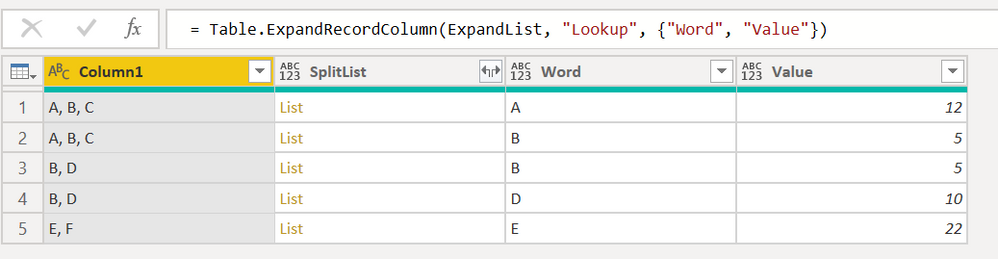Fabric Data Days starts November 4th!
Advance your Data & AI career with 50 days of live learning, dataviz contests, hands-on challenges, study groups & certifications and more!
Get registered- Power BI forums
- Get Help with Power BI
- Desktop
- Service
- Report Server
- Power Query
- Mobile Apps
- Developer
- DAX Commands and Tips
- Custom Visuals Development Discussion
- Health and Life Sciences
- Power BI Spanish forums
- Translated Spanish Desktop
- Training and Consulting
- Instructor Led Training
- Dashboard in a Day for Women, by Women
- Galleries
- Data Stories Gallery
- Themes Gallery
- Contests Gallery
- QuickViz Gallery
- Quick Measures Gallery
- Visual Calculations Gallery
- Notebook Gallery
- Translytical Task Flow Gallery
- TMDL Gallery
- R Script Showcase
- Webinars and Video Gallery
- Ideas
- Custom Visuals Ideas (read-only)
- Issues
- Issues
- Events
- Upcoming Events
Get Fabric Certified for FREE during Fabric Data Days. Don't miss your chance! Request now
- Power BI forums
- Forums
- Get Help with Power BI
- Power Query
- Re: Merge by Text Contain Any - Multiple values in...
- Subscribe to RSS Feed
- Mark Topic as New
- Mark Topic as Read
- Float this Topic for Current User
- Bookmark
- Subscribe
- Printer Friendly Page
- Mark as New
- Bookmark
- Subscribe
- Mute
- Subscribe to RSS Feed
- Permalink
- Report Inappropriate Content
Merge by Text Contain Any - Multiple values in a row
@Nolock : this is the more general scenarios:
Table 1 have multiple values, separated by Comma, or blank, or any...
| Column1 |
| A, B, C |
| B, D |
| E, F |
Table 2: have many result values:
| Word | Value |
| A | 12 |
| E | 22 |
| D | 10 |
| B | 5 |
Expected Merged result:
| Column1 | Merged with | Result |
| A, B, C | A | 12 |
| A, B, C | B | 5 |
| B, D | B | 5 |
| B, D | D | 10 |
| E, F | E | 22 |
Solved! Go to Solution.
- Mark as New
- Bookmark
- Subscribe
- Mute
- Subscribe to RSS Feed
- Permalink
- Report Inappropriate Content
(this post is a continuation of the post https://community.powerbi.com/t5/Power-Query/Merge-by-Text-Contain-Any/m-p/744975#M24766 where the initial requirements have been changed and it was recommended to open a new post).
Hi @Iamnvt,
I've prepared 2 tables and a PowerQuery query which combine these two tables.
TableWordValue with some sample data:
let
Source = Table.FromRows(Json.Document(Binary.Decompress(Binary.FromText("i45WclTSUTI0UorViVZyBTKNIEwXkKgBmOkEZJqCWQpAllJsLAA=", BinaryEncoding.Base64), Compression.Deflate)), let _t = ((type text) meta [Serialized.Text = true]) in type table [Word = _t, Value = _t]),
#"Changed Type" = Table.TransformColumnTypes(Source,{{"Word", type text}, {"Value", Int64.Type}})
in
#"Changed Type"The solution:
let
Source = Table.FromRows(Json.Document(Binary.Decompress(Binary.FromText("i45WctRRcNJRcFaK1YlWAjJcwAxXHQU3pdhYAA==", BinaryEncoding.Base64), Compression.Deflate)), let _t = ((type text) meta [Serialized.Text = true]) in type table [Column1 = _t]),
// split text in Column1 into a list
SplitList = Table.AddColumn(Source, "SplitList", each Text.Split([Column1], ", ")),
// look up for every word in the table TableWordValue and get a record Word;Value back
Lookup = Table.AddColumn(
SplitList,
"Lookup",
(row) =>
List.Select(
List.Transform(row[SplitList], (listItem) => Table.SelectRows(TableWordValue, each [Word] = listItem){0}?),
each _ <> null
)
),
// expand lists into rows
ExpandList = Table.ExpandListColumn(Lookup, "Lookup"),
// expand record into word and value
ExpandResultRecord = Table.ExpandRecordColumn(ExpandList, "Lookup", {"Word", "Value"})
in
ExpandResultRecord- Mark as New
- Bookmark
- Subscribe
- Mute
- Subscribe to RSS Feed
- Permalink
- Report Inappropriate Content
(this post is a continuation of the post https://community.powerbi.com/t5/Power-Query/Merge-by-Text-Contain-Any/m-p/744975#M24766 where the initial requirements have been changed and it was recommended to open a new post).
Hi @Iamnvt,
I've prepared 2 tables and a PowerQuery query which combine these two tables.
TableWordValue with some sample data:
let
Source = Table.FromRows(Json.Document(Binary.Decompress(Binary.FromText("i45WclTSUTI0UorViVZyBTKNIEwXkKgBmOkEZJqCWQpAllJsLAA=", BinaryEncoding.Base64), Compression.Deflate)), let _t = ((type text) meta [Serialized.Text = true]) in type table [Word = _t, Value = _t]),
#"Changed Type" = Table.TransformColumnTypes(Source,{{"Word", type text}, {"Value", Int64.Type}})
in
#"Changed Type"The solution:
let
Source = Table.FromRows(Json.Document(Binary.Decompress(Binary.FromText("i45WctRRcNJRcFaK1YlWAjJcwAxXHQU3pdhYAA==", BinaryEncoding.Base64), Compression.Deflate)), let _t = ((type text) meta [Serialized.Text = true]) in type table [Column1 = _t]),
// split text in Column1 into a list
SplitList = Table.AddColumn(Source, "SplitList", each Text.Split([Column1], ", ")),
// look up for every word in the table TableWordValue and get a record Word;Value back
Lookup = Table.AddColumn(
SplitList,
"Lookup",
(row) =>
List.Select(
List.Transform(row[SplitList], (listItem) => Table.SelectRows(TableWordValue, each [Word] = listItem){0}?),
each _ <> null
)
),
// expand lists into rows
ExpandList = Table.ExpandListColumn(Lookup, "Lookup"),
// expand record into word and value
ExpandResultRecord = Table.ExpandRecordColumn(ExpandList, "Lookup", {"Word", "Value"})
in
ExpandResultRecord- Mark as New
- Bookmark
- Subscribe
- Mute
- Subscribe to RSS Feed
- Permalink
- Report Inappropriate Content
Truly mastery! Thank you very much.
Helpful resources

Fabric Data Days
Advance your Data & AI career with 50 days of live learning, contests, hands-on challenges, study groups & certifications and more!

Power BI Monthly Update - October 2025
Check out the October 2025 Power BI update to learn about new features.

| User | Count |
|---|---|
| 8 | |
| 7 | |
| 7 | |
| 4 | |
| 3 |