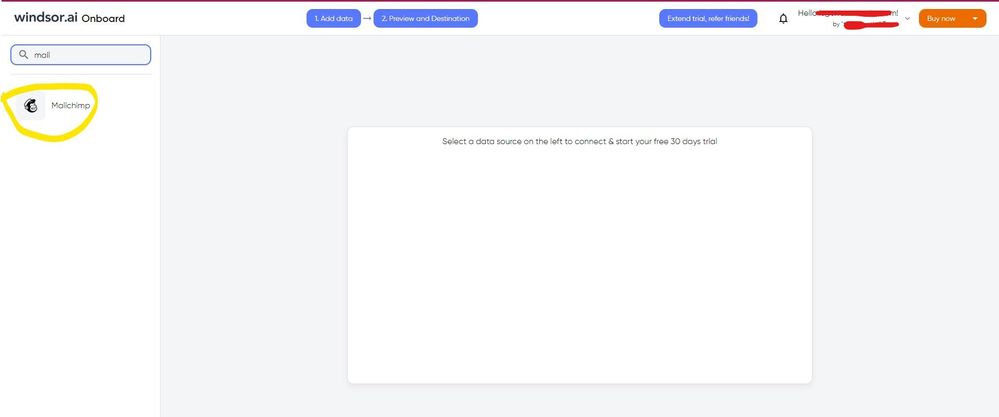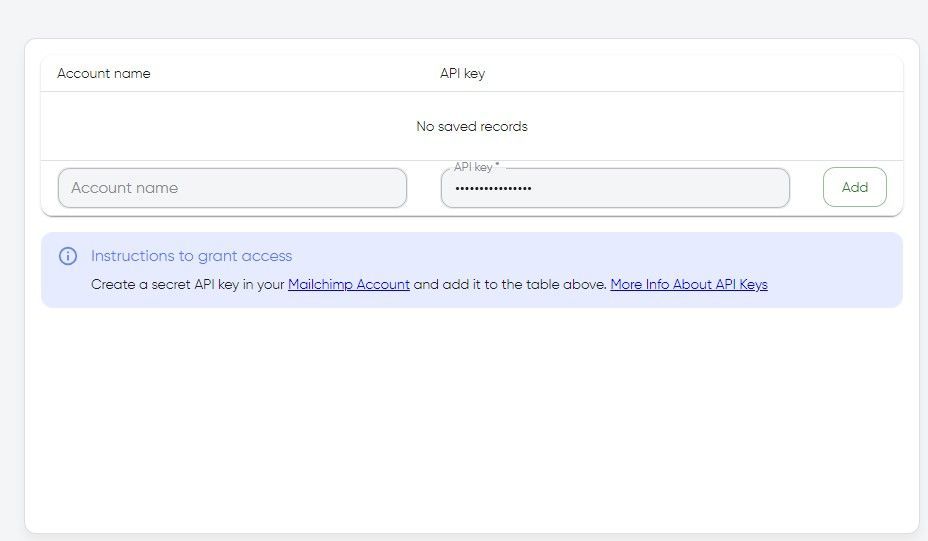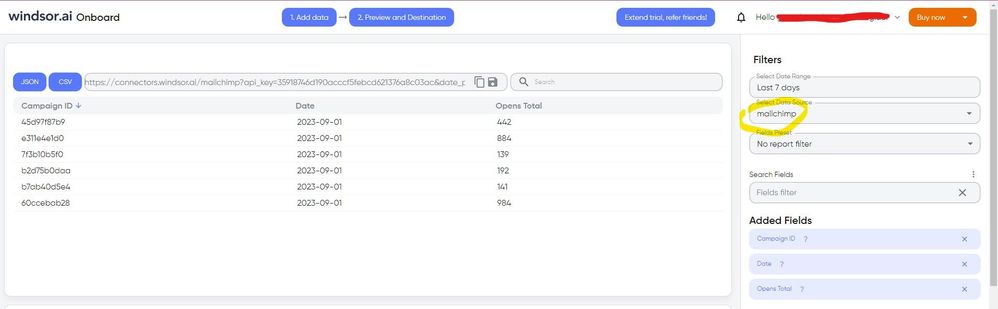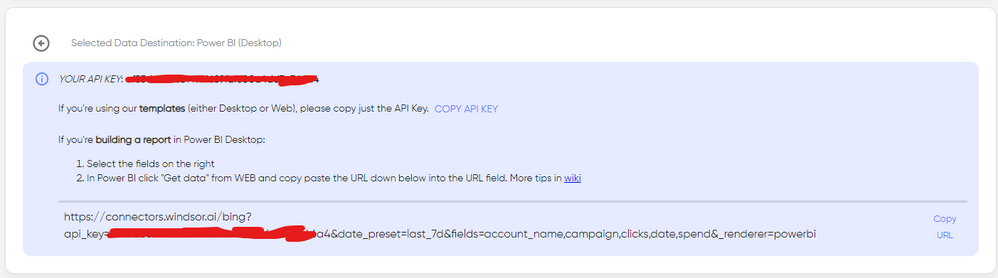Join the Fabric User Panel to shape the future of Fabric.
Share feedback directly with Fabric product managers, participate in targeted research studies and influence the Fabric roadmap.
Sign up now- Power BI forums
- Get Help with Power BI
- Desktop
- Service
- Report Server
- Power Query
- Mobile Apps
- Developer
- DAX Commands and Tips
- Custom Visuals Development Discussion
- Health and Life Sciences
- Power BI Spanish forums
- Translated Spanish Desktop
- Training and Consulting
- Instructor Led Training
- Dashboard in a Day for Women, by Women
- Galleries
- Data Stories Gallery
- Themes Gallery
- Contests Gallery
- QuickViz Gallery
- Quick Measures Gallery
- Visual Calculations Gallery
- Notebook Gallery
- Translytical Task Flow Gallery
- TMDL Gallery
- R Script Showcase
- Webinars and Video Gallery
- Ideas
- Custom Visuals Ideas (read-only)
- Issues
- Issues
- Events
- Upcoming Events
Get Fabric certified for FREE! Don't miss your chance! Learn more
- Power BI forums
- Forums
- Get Help with Power BI
- Power Query
- Re: Mailchimp - Error Loading Campaign Email Activ...
- Subscribe to RSS Feed
- Mark Topic as New
- Mark Topic as Read
- Float this Topic for Current User
- Bookmark
- Subscribe
- Printer Friendly Page
- Mark as New
- Bookmark
- Subscribe
- Mute
- Subscribe to RSS Feed
- Permalink
- Report Inappropriate Content
Mailchimp - Error Loading Campaign Email Activity
Hello,
I was able to connect to our Mailchimp account from BI Desktop and load several smaller tables, such as the Campaign Summary. However, I'm not able to load the Campaign Email Activity table. The pop-up window is telling me that it's loading and is waiting for xx.api.mailchimp.com. This can go on for hours without any result or error message. On the other hand, when I use the content pack on powerbi.com everything works just fine.
Any idea how this could be fixed?
Thank you
- Mark as New
- Bookmark
- Subscribe
- Mute
- Subscribe to RSS Feed
- Permalink
- Report Inappropriate Content
Hi @tibs Since the Mailchimp service pack was deprecated and the direct connector from Mailchimp to PBI desktop is not available anymore, you would have to look for another way. As a workaround, maybe you can use a 3rd party connector, it can save you a lot of time compared to other options. I've tried windsor.ai, supermetrics and funnel.io. I stayed with windsor because it is much cheaper so just to let you know other options. In case you wonder, to make the connection first search for the Mailchimp connector in the data sources list:
After that, you will have to first create a secret API key in your Mailchimp account and then using your credentials add your account to the platform.
Once you’ve done this, you can proceed and go to the “Preview and destination” step
There just select the fields you need. Finally, just select PBI as your data destination and finally just copy and paste the url on PBI --> Get Data --> Web --> Paste the url.
- Mark as New
- Bookmark
- Subscribe
- Mute
- Subscribe to RSS Feed
- Permalink
- Report Inappropriate Content
So, any solution?
- Mark as New
- Bookmark
- Subscribe
- Mute
- Subscribe to RSS Feed
- Permalink
- Report Inappropriate Content
Hi @tibs,
In Power BI Desktop, please go to File -> Options and settings -> Options -> Diagnostics and click "enable tracing", then connect to MailChimp and check the detailed logs in the traces folder. Also please help to post the detailed logs here.
In addition, the MailChimp connector is still under development, I suspect that it may not work as expected when connecting to large tables.
Thanks,
Lydia Zhang
- Mark as New
- Bookmark
- Subscribe
- Mute
- Subscribe to RSS Feed
- Permalink
- Report Inappropriate Content
Hi Lydia @Anonymous,
Thank you for looking into the issue. I didn't want to post the whole text file due to its size (it's over 1 MB) but basically these three lines are repated in the file. The only difference is the timestamp and the duration.
Thanks again
DataMashup.Trace Information: 24579 : {"Start":"2016-11-25T14:15:36.5901343Z","Action":"Library/Common/RetryPolicy/ExecuteAction","TryCount":"3","RetryAlgorithm":"ExponentialBackoff","ProductVersion":"2.40.4554.421 (PBIDesktop)","ActivityId":"240ba349-48ac-477e-9d9d-e287c6164db3","Process":"Microsoft.Mashup.Container.NetFX40","Pid":5492,"Tid":1,"Duration":"00:00:00.0028046"}
DataMashup.Trace Information: 24579 : {"Start":"2016-11-25T14:15:36.5900977Z","Action":"Engine/IO/Web/Request/GetResponse","RequestMethod":"GET","RequestUri":"https://us6.api.mailchimp.com/3.0/campaigns/?count=100&offset=0","RequestHasContent":"False","RequestHasHeaders":"True","RequestHasTimeout":"True","UseCache":"True","ResponseStatusCode":"200","ProductVersion":"2.40.4554.421 (PBIDesktop)","ActivityId":"240ba349-48ac-477e-9d9d-e287c6164db3","Process":"Microsoft.Mashup.Container.NetFX40","Pid":5492,"Tid":1,"Duration":"00:00:00.0028543"}
DataMashup.Trace Information: 24579 : {"Start":"2016-11-25T14:15:36.6042853Z","Action":"Library/Common/RetryPolicy/TryExecuteAction","Attempt":"1","ProductVersion":"2.40.4554.421 (PBIDesktop)","ActivityId":"240ba349-48ac-477e-9d9d-e287c6164db3","Process":"Microsoft.Mashup.Container.NetFX40","Pid":5492,"Tid":1,"Duration":"00:00:00.0008897"}
Helpful resources

Join our Community Sticker Challenge 2026
If you love stickers, then you will definitely want to check out our Community Sticker Challenge!

Power BI Monthly Update - January 2026
Check out the January 2026 Power BI update to learn about new features.

| User | Count |
|---|---|
| 13 | |
| 11 | |
| 11 | |
| 7 | |
| 6 |