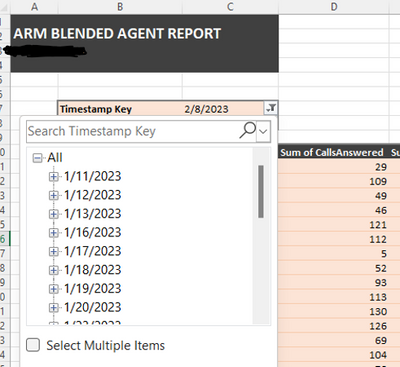FabCon is coming to Atlanta
Join us at FabCon Atlanta from March 16 - 20, 2026, for the ultimate Fabric, Power BI, AI and SQL community-led event. Save $200 with code FABCOMM.
Register now!- Power BI forums
- Get Help with Power BI
- Desktop
- Service
- Report Server
- Power Query
- Mobile Apps
- Developer
- DAX Commands and Tips
- Custom Visuals Development Discussion
- Health and Life Sciences
- Power BI Spanish forums
- Translated Spanish Desktop
- Training and Consulting
- Instructor Led Training
- Dashboard in a Day for Women, by Women
- Galleries
- Data Stories Gallery
- Themes Gallery
- Contests Gallery
- QuickViz Gallery
- Quick Measures Gallery
- Visual Calculations Gallery
- Notebook Gallery
- Translytical Task Flow Gallery
- TMDL Gallery
- R Script Showcase
- Webinars and Video Gallery
- Ideas
- Custom Visuals Ideas (read-only)
- Issues
- Issues
- Events
- Upcoming Events
The Power BI Data Visualization World Championships is back! It's time to submit your entry. Live now!
- Power BI forums
- Forums
- Get Help with Power BI
- Power Query
- Losing previous data with each data refresh
- Subscribe to RSS Feed
- Mark Topic as New
- Mark Topic as Read
- Float this Topic for Current User
- Bookmark
- Subscribe
- Printer Friendly Page
- Mark as New
- Bookmark
- Subscribe
- Mute
- Subscribe to RSS Feed
- Permalink
- Report Inappropriate Content
Losing previous data with each data refresh
Hello community,
I am using power query on excel to retrieve data from an external DB to create reports for a client. I noticed, however, that anytime I do a 'refresh all' on the power query, it updates the date section deleting the previous dates (and accompanying data). I thought the previously queried data is stored on the user's system so that the data refresh only updates the most recent data; instead, it deletes previous dates and updates the latest.
Please how do I refresh in such a way that I can retain the old data while I get the most recent one? Also, is there a way to get the old data that has been replaced?
Any guidance is greatly appreciated.
PS: I am new to Power Query.
- Mark as New
- Bookmark
- Subscribe
- Mute
- Subscribe to RSS Feed
- Permalink
- Report Inappropriate Content
Hi @ams1 ,
Thanks for your response.
What I mean by that is the timestamp. Please see the snapshot below:
On the pivot table, I set the timestamp as a filter so that the users can filter the reports for different days. As you can see in the snapshot above, the 11th of January is the earliest date. It went back much further (December, last year) but I have noticed that each day we refresh the report to get the most recent data, the oldest day is deleted.
I hope it is much clearer now.
Many thanks for your guidance.
- Mark as New
- Bookmark
- Subscribe
- Mute
- Subscribe to RSS Feed
- Permalink
- Report Inappropriate Content
Hi,
If on every new day refresh, the oldest day is deleted, then maybe there is a limit somewhere - ex. maybe you can get only 200 days back from today.
- Mark as New
- Bookmark
- Subscribe
- Mute
- Subscribe to RSS Feed
- Permalink
- Report Inappropriate Content
Hi @ams1 ,
I thought the same thing and this is why I am wondering if such a limit exists and if it can be increased.
- Mark as New
- Bookmark
- Subscribe
- Mute
- Subscribe to RSS Feed
- Permalink
- Report Inappropriate Content
Hi,
Not sure what you mean by "date section", maybe it's an additional column that exists only in Excel, that was added on the table that is linked to the Query?
At least I would need additional input - a sample table - to help.
Helpful resources

Power BI Dataviz World Championships
The Power BI Data Visualization World Championships is back! It's time to submit your entry.

Power BI Monthly Update - January 2026
Check out the January 2026 Power BI update to learn about new features.

| User | Count |
|---|---|
| 18 | |
| 13 | |
| 9 | |
| 8 | |
| 8 |