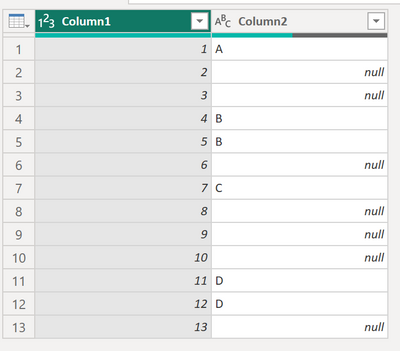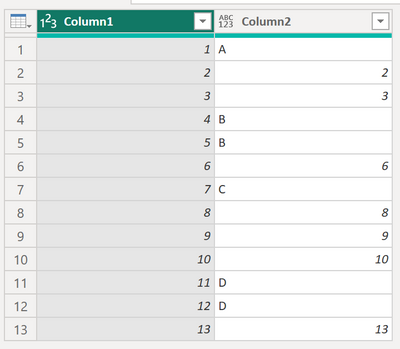Join the Fabric User Panel to shape the future of Fabric.
Share feedback directly with Fabric product managers, participate in targeted research studies and influence the Fabric roadmap.
Sign up now- Power BI forums
- Get Help with Power BI
- Desktop
- Service
- Report Server
- Power Query
- Mobile Apps
- Developer
- DAX Commands and Tips
- Custom Visuals Development Discussion
- Health and Life Sciences
- Power BI Spanish forums
- Translated Spanish Desktop
- Training and Consulting
- Instructor Led Training
- Dashboard in a Day for Women, by Women
- Galleries
- Data Stories Gallery
- Themes Gallery
- Contests Gallery
- QuickViz Gallery
- Quick Measures Gallery
- Visual Calculations Gallery
- Notebook Gallery
- Translytical Task Flow Gallery
- TMDL Gallery
- R Script Showcase
- Webinars and Video Gallery
- Ideas
- Custom Visuals Ideas (read-only)
- Issues
- Issues
- Events
- Upcoming Events
Get Fabric certified for FREE! Don't miss your chance! Learn more
- Power BI forums
- Forums
- Get Help with Power BI
- Power Query
- Lookupvalue
- Subscribe to RSS Feed
- Mark Topic as New
- Mark Topic as Read
- Float this Topic for Current User
- Bookmark
- Subscribe
- Printer Friendly Page
- Mark as New
- Bookmark
- Subscribe
- Mute
- Subscribe to RSS Feed
- Permalink
- Report Inappropriate Content
Lookupvalue
Hello Community,
My end goal is that for any null value to retrieve the value from the previous column. For example, null from Stars.2 row 2 = Stars:Chris Wood, Sarah Michelle Gellar, Lena Headey, Mark Hamill from Stars.1 row 2
What needs to change in the following formula to execute the code below successfully.
IF(ISBLANK([STARS.2]]),LOOKUPVALUE('Table'[[STARS.1]],'Table'[Row ID],EARLIER('Table'[Row ID])),[[STARS.2]])
With appreciation.
- Mark as New
- Bookmark
- Subscribe
- Mute
- Subscribe to RSS Feed
- Permalink
- Report Inappropriate Content
Hi @Passion_fruit_4 ,
Is it this you are looking for?
Before:
After:
Here the code in Power Query M that you can paste into the advanced editor (if you do not know, how to exactly do this, please check out this quick walkthrough)
let
Source = Table.FromRows(Json.Document(Binary.Decompress(Binary.FromText("i45WMlTSUXJUitWJVjICsvJKc3LAHGNkjgmQ4wRmmcJZZsgKzIEcZzDLAlnYEpljaIDCA9nrAmEaIZgIa2MB", BinaryEncoding.Base64), Compression.Deflate)), let _t = ((type nullable text) meta [Serialized.Text = true]) in type table [Column1 = _t, Column2 = _t]),
#"Replaced Value" = Table.ReplaceValue(Source,"null",null,Replacer.ReplaceValue,{"Column2"}),
#"Changed Type" = Table.TransformColumnTypes(#"Replaced Value",{{"Column1", Int64.Type}, {"Column2", type text}}),
#"Replace Values" = Table.ReplaceValue(#"Changed Type",each [Column2],each if [Column2] is null then [Column1] else [Column2],Replacer.ReplaceValue,{"Column2"})
in
#"Replace Values"
Hope this helps!
/Tom
https://www.tackytech.blog/
https://www.instagram.com/tackytechtom/
| Did I answer your question❓➡️ Please, mark my post as a solution ✔️ |
| Also happily accepting Kudos 🙂 |
| Feel free to connect with me on LinkedIn! | |
| #proudtobeasuperuser |  |
- Mark as New
- Bookmark
- Subscribe
- Mute
- Subscribe to RSS Feed
- Permalink
- Report Inappropriate Content
Create a new column in Power Query
if [Stars.2] = null then [Stars.1] else [Stars.2]
Then delete Stars.2 and only load Stars.1 and the new column. Or, delete the Stars.1 column if you don't need that in Power BI.
The "null" above is a keyword and must be all lower case. It will turn green in the editor. Cannot be Null or NULL.
Did I answer your question? Mark my post as a solution!
Did my answers help arrive at a solution? Give it a kudos by clicking the Thumbs Up!
DAX is for Analysis. Power Query is for Data Modeling
Proud to be a Super User!
MCSA: BI ReportingHelpful resources

Join our Fabric User Panel
Share feedback directly with Fabric product managers, participate in targeted research studies and influence the Fabric roadmap.

| User | Count |
|---|---|
| 7 | |
| 4 | |
| 4 | |
| 4 | |
| 3 |
| User | Count |
|---|---|
| 12 | |
| 11 | |
| 11 | |
| 7 | |
| 6 |